Panasonic PVD4753S - DVD/VCR DECK Support and Manuals
Get Help and Manuals for this Panasonic item
This item is in your list!

View All Support Options Below
Free Panasonic PVD4753S manuals!
Problems with Panasonic PVD4753S?
Ask a Question
Free Panasonic PVD4753S manuals!
Problems with Panasonic PVD4753S?
Ask a Question
Popular Panasonic PVD4753S Manual Pages
PVD4753S User Guide - Page 1


...® Partner, Matsushita Electric Corporation
of America has determined that this manual. Please read these instructions carefully before attempting to play back may depend on pages 12 to : consumerproducts@panasonic.com
Initial Setup
Basic
(Connection) Operation Operation
DVD/VCR DECK
Operating Instructions
Model No. MULTI FORMAT PLAYBACK
*Ability to connect, operate or adjust this...
PVD4753S User Guide - Page 2


... RAIN, MOISTURE, OR STRONG IMPACT, unplug the unit and have an electrician install the proper wall outlet. SERVICE
1 DO NOT SERVICE THIS PRODUCT YOURSELF If, after carefully following the detailed operating instructions, this manual. HEED ALL WARNINGS IN THE MANUAL AND ON THE UNIT
INSTALLATION
1 POWER SOURCE CAUTION Operate only from electronic equipment.
5 USING ACCESSORIES Use only...
PVD4753S User Guide - Page 4
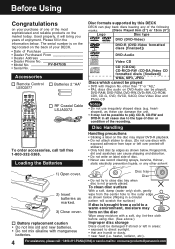
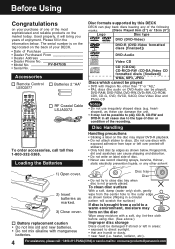
... reliable products on the market today. PV-D4753S
• Serial No.
To ...
• Do not try to : consumerproducts@panasonic.com
Used properly, it will scratch the surface...below . (Wiping in the information below. Battery replacement caution • Do not mix old and new...8226; near heat (i.e. Loading the Batteries
Disc formats supported by edges as marked.
3) Close cover. Before...
PVD4753S User Guide - Page 6


...Setting... recommended.)
• Follow cleaning tape instructions carefully. Press CH (TRACKING) / ...MANUAL
remote or DECK.
NV-TCL30PT is detected. Prevent Accidental Tape Erasure Break off , then on the tape condition. Record Tab Screw driver...
only. (Part No. To return to Auto Tracking, press POWER off the tab to : consumerproducts@panasonic.com
Digital Auto Tracking Continuously...
PVD4753S User Guide - Page 10
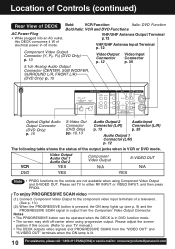
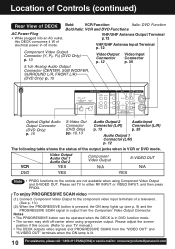
...panasonic... when using Component Video Output and S-VIDEO OUT. Please set TV to either RF INPUT or VIDEO INPUT, and then...AC outlet, this occurs. (Refer to your TV manual.) • The DECK outputs video signals (not PROGRESSIVE...,
SURROUND L/R, FRONT L/R)
(DVD Only) p. 15
•
•
•
Optical Digital Audio Output Connector (DVD Only) p. 15
S-Video Out Connector
(DVD Only) pp. 10...
PVD4753S User Guide - Page 14


..., Inc. "Dolby" and the double-D symbol are trademarks of Digital Theater Systems, Inc. Read through the instructions before proceeding with connection.
"DTS" and "DTS Digital Surround" are recorded in 44.1 kHz/16 bit ~ 192 kHz/24 bit. While CDs are recorded in CDs. Supporting 5.1-channel surround sound, as well as other world-wide patents...
PVD4753S User Guide - Page 15
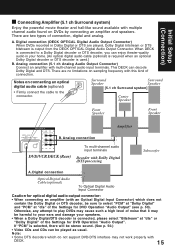
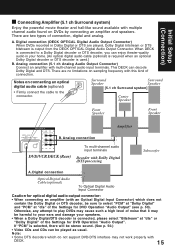
... DTS decoder, be sure to a Dolby Digital decoder or DTS decoder, you can decode Dolby Digital and DTS. There are played, Dolby Digital bitstream or DTS bitstream is connected, please select "Bitstream" at "dts" of the Settings for DVD Operation "Audio Output" (see p. 50).
Initial Setup (Connection)
I Connecting Amplifier (5.1 ch Surround system)
Enjoy the powerful...
PVD4753S User Guide - Page 16


... off.
In this case, settings must be made manually. (See p. 18.) • Depending on page 19. Initial Setup for VCR mode. 2 Plug DECK Power Cord into an AC outlet. Set TV to Play)." (See below does not appear, check DECK - TV connection and, if TV is tuned to : consumerproducts@panasonic.com Set TV to VIDEO.
3 [DECK...
PVD4753S User Guide - Page 17


ACTION SELECT SET
AUTO CLOCK SET IS I NCOMPLETE
PLEASE SET CLOCK BY PRESSING ACT I ON
3 Press ACTION to set. SET COMPLETED
SET : SET
BACK :
START : ACT I ON KEY
STOP
Manual Clock Set
If Auto Clock Set was incomplete.
1 Press ACTION* on the remote and try the button again. SET CLOCK
6/ 8/2003 SUN 2:20PM
D--S-T-: O--N-
When setup is done, this screen appears.
6/ 8/ 2003 SUN ...
PVD4753S User Guide - Page 22
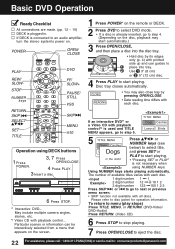
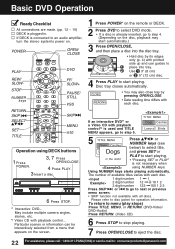
...digit number 2 digit number 3 digit number
1 ••• 1 12 ••• 10 1 2 123 •••100 1 2 3
Press SKIP | or | to go to step 5. Please refer to : consumerproducts@panasonic.com
May include multiple camera...up and use guides to
1 place into tray. 2 Use 1 3" (8 cm)
or 2 5" (12 cm) disc.
4 Press PLAY to start playing.
• "Pressing SET or PLAY"
...
PVD4753S User Guide - Page 51
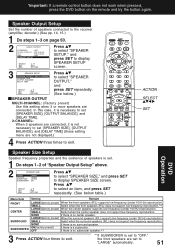
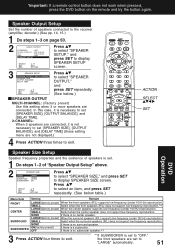
... (R/L) supports low-frequency (under 100 Hz) reproduction. NONE
If there is set [SPEAKER SIZE], [OUTPUT BALANCE], and [DELAY TIME] (these setting menu are connected. *Important: If a remote control button does not work when pressed, press the DVD button on page 50.
2
AUDIO OUTPUT
LPCM(DVD)
: OFF
Dolby Digital :Bitstream
dts
: Bitstream
DRC
: OFF
SPEAKER SETUP...
PVD4753S User Guide - Page 56


... back on and
tuned to channel to MANUAL, then adjust.
Set TV to either direction. (p. 6) •...trouble with no broadcast signal in TV or Playback mode. There is no playback picture, or the playback picture is noisy or contains streaks...
• Confirm that clock is set to : consumerproducts@panasonic... Before Requesting Service
Check the following points if you are not available in...
PVD4753S User Guide - Page 57


... selected... The tray will rotate for specific scenes only (ANGLE indicator on DECK ...installed with your DECK.
or send e-mail to "TV." (p. 21) • Make sure proper signal source is set... Your Information
If you cannot resolve the problem, please call toll free 1-800-211-...; Set VCR/TV selector to : consumerproducts@panasonic.com
57 record tab facing you are having trouble with...
PVD4753S User Guide - Page 59


...) For hearing or speech impaired TTY users, TTY : 1-866-605-1277 Panasonic Services Company 20421 84th Avenue South, Kent, WA 98032 (6 am Saturday; Panasonic Sales Company/ Factory Servicenter: Ave. 65 de Infantería, Km. 9.5, San Gabriel Industrial Park, Carolina, Puerto Rico 00985
Phone (787)750-4300 Fax (787)768-2910
As of media or...
PVD4753S User Guide - Page 66


... 6
I Index Search 30 Indicator (Multi Function Display) ....... 11 Initial Setup (Ready to : consumerproducts@panasonic.com button (Slow Motion Picture 8, 20 Spanish Quick Use Guide 60 ~ 65 Specifications 7 SPEED button 8, 21 Still (Freeze) Picture 20 STOP button 8, 20
T Tape Position, Tape Status 34 Timer Recording 24 Trouble Shooting 56, 57 TV mode button 8, 28
V VCR Lock...
Panasonic PVD4753S Reviews
Do you have an experience with the Panasonic PVD4753S that you would like to share?
Earn 750 points for your review!
We have not received any reviews for Panasonic yet.
Earn 750 points for your review!
