Panasonic PVD4754S - DVD/VCR DECK Support and Manuals
Get Help and Manuals for this Panasonic item
This item is in your list!

View All Support Options Below
Free Panasonic PVD4754S manuals!
Problems with Panasonic PVD4754S?
Ask a Question
Free Panasonic PVD4754S manuals!
Problems with Panasonic PVD4754S?
Ask a Question
Popular Panasonic PVD4754S Manual Pages
PVD4754S User Guide - Page 1
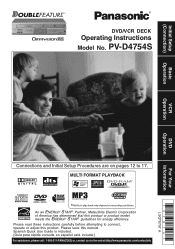
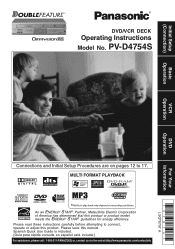
... Guide is included. (Guía para rápida consulta en español está incluida.) For assistance, please call : 1-800-211-PANA(7262) or, contact us via the web at:http://www.panasonic.com/contactinfo
For Your Information
LSQT0797 A
Initial Setup (Connection)
Basic Operation
VCR Operation
DVD Operation
DVD/VCR DECK
Operating Instructions
Model...
PVD4754S User Guide - Page 2


...it . b.
Any substance such as described in your TV set as to proper grounding of the mast and supporting structure, grounding of the lead-in the unit and on ... unit and contact a qualified service technician.
2 IF REPLACEMENT PARTS ARE REQUIRED Make sure the service technician uses only parts specified by tampering with care.
When installing an outside antenna system should happen...
PVD4754S User Guide - Page 4
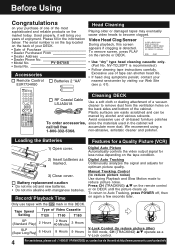
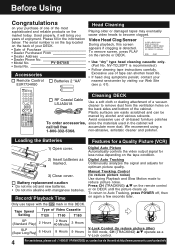
... "dry" type head cleaning cassette only. (Part No. Manual Tracking Control (to reduce picture noise) Use during Playback and Slow Motion mode to become clogged.
PV-D4754S
• Serial No.
Tape Speed Setting
Type of Purchase
• Dealer Purchased From
• Dealer Address
• Dealer Phone No. • Model No. Please fill in the cabinet will...
PVD4754S User Guide - Page 5
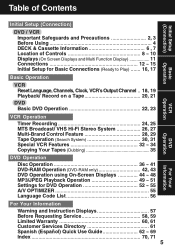
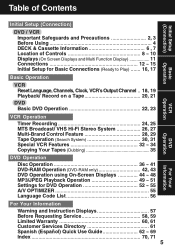
... Displays and Multi Function Display 11 Connections 12 ~ 15 Initial Setup for Basic Connections (Ready to Play) ....... 16, 17
Basic...Settings for DVD Operation 52 ~ 55 A/V OPTIMIZER 55 Language Code List 56
For Your Information
Warning and Instruction Displays 57 Before Requesting Service 58, 59 Limited Warranty 60, 61 Customer Services Directory 61 Spanish (Español) Quick Use Guide...
PVD4754S User Guide - Page 10
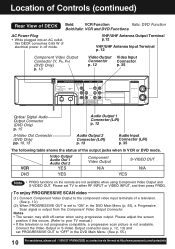
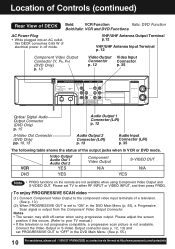
... Input
Connector Connector
p. 12
p. 35
•
•
•
Optical Digital Audio Output Connector (DVD Only) p. 15
Audio Output 1 Connector (L/R) p. ... contact us via the web at:http://www.panasonic.com/contactinfo
To enjoy PROGRESSIVE SCAN video
(1). ...manual.) • If the television is not progressive compatible, a progressive scan picture is not available.
Please set...
PVD4754S User Guide - Page 14
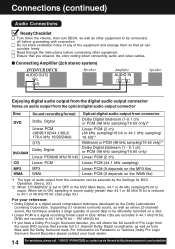
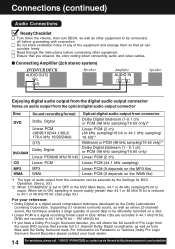
...decoder, you observe the color coding when connecting audio and video cables...digital sound compression technique developed by the Dolby Laboratories Licensing Corporation. When set to 44.1 or 48 kHz/16 bit. (See page 53.)
For your local dealer.
14
For assistance, please call : 1-800-211-PANA(7262) or, contact us via the web at:http://www.panasonic.com/contactinfo Read through the instructions...
PVD4754S User Guide - Page 15
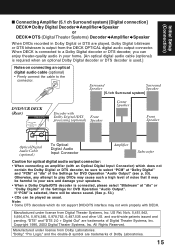
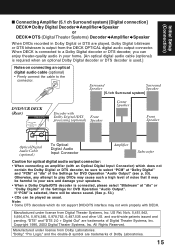
... decoder, be harmful to select "PCM" at "Dolby Digital" and "PCM" at "dts" or "Dolby Digital" of the Settings for DVD Operation "Audio Output".
All Rights Reserved. Initial Setup (Connection)
I Connecting Amplifier (5.1 ch Surround system) [Digital connection] DECK Dolby Digital Decoder Amplifier Speaker or DECK DTS (Digital Theater Systems) Decoder Amplifier Speaker
When DVDs recorded in...
PVD4754S User Guide - Page 16


...(7262) or, contact us via the web at:http://www.panasonic.com/contactinfo Then make settings manually. (See p. 18.)
• If Auto Clock Set takes more than 30 minutes, press STOP and perform settings manually. (See p. 18.)
CANCEL : STOP
Continued on and auto channel
and clock set it to your Public Broadcasting Station (PBS) channel in your...
PVD4754S User Guide - Page 17
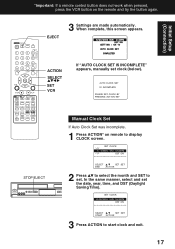
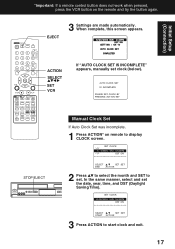
... complete, this screen appears. AUTO CLOCK SET IS I NCOMPLETE
PLEASE SET CLOCK BY PRESSING ACT I ON KEY
STOP/EJECT
Manual Clock Set
If Auto Clock Set was incomplete.
1 Press ACTION* on the remote and try the button again. Initial Setup (Connection)
ACTION SELECT
SET VCR
If "AUTO CLOCK SET IS INCOMPLETE" appears, manually set the date, year, time, and DST...
PVD4754S User Guide - Page 18


...
4) Press ACTION to select "MANUAL," and press SET. (For Auto Clock Set, select "AUTO CLOCK SET.")
SET CLOCK
AUTO CLOCK SET MANUAL T I ME ZONE ADJUST : 0
SELECT :
SET : SET
EXIT : ACT I ON
➡
For French
3) Press to select "AUTO SET," then press SET.
• If you use a Cable Box, set TV to select "SET UP CHANNEL," and press SET.
SELECT :
SET : SET
EXIT
: ACTION
2
Language...
PVD4754S User Guide - Page 22
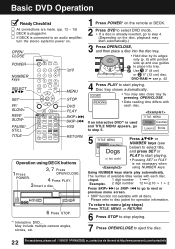
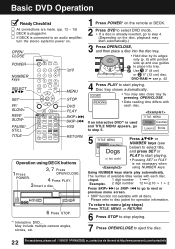
...multiple camera angles...available with printed side up and use guides
1 to an audio amplifier, turn...to start playing.
• Pressing SET or PLAY
is plugged in.
...us via the web at:http://www.panasonic.com/contactinfo Basic DVD Operation
Ready Checklist...disc.
The number of available titles varies with each disc.
2 digit number 12 ••• 10 ➛ 1 ➛...
PVD4754S User Guide - Page 55
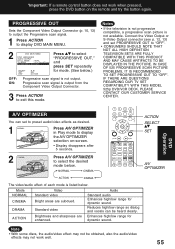
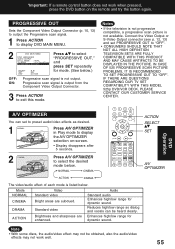
...PROBLEMS, IT IS RECOMMENDED TO SET PROGRESSIVE OUT TO "OFF".
Reduces high/low range so dialog and vocals can set PROGRESSIVE OUT to "OFF".
• CONSUMERS SHOULD NOTE THAT NOT ALL HIGH DEFINITION TELEVISION SETS...IF THERE ARE QUESTIONS REGARDING OUR TV SET COMPATIBILITY WITH THIS MODEL 525p DVD/VCR DECK, PLEASE CONTACT OUR CUSTOMER SERVICE CENTER.
Standard video
Audio
Standard audio ...
PVD4754S User Guide - Page 58
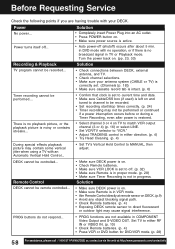
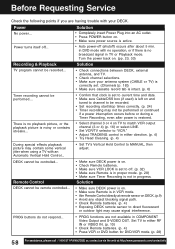
... Control directly at :http://www.panasonic.com/contactinfo Recording & Playback
TV...trouble with no operation, or if there is set to direct fluorescent
or outdoor light may contain some vertical jitter when using a TV with an Automatic Vertical Hold Control...
• Set TV's Vertical Hold Control to MANUAL, then adjust. in COMPONENT Video Output and S-VIDEO OUT.
Before Requesting Service...
PVD4754S User Guide - Page 61
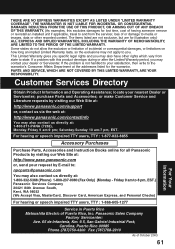
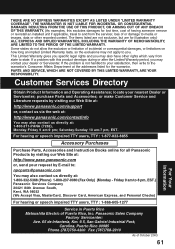
... rights which vary from the servicer, loss of or damage to : npcparts@panasonic.com
You may also contact us directly at the addresses listed for the warrantor. locate your dealer or Servicenter.
For hearing or speech impaired TTY users, TTY : 1-877-833-8855
Accessory Purchases
Purchase Parts, Accessories and Instruction Books online for all...
PVD4754S User Guide - Page 70


... the web at:http://www.panasonic.com/contactinfo button 8, 20
S SAP/Hi-Fi 27 SEARCH button 8, 30 Spanish Quick Use Guide 62 ~ 69 Specifications 7 SPEED button 8, 21...Display) ....... 11 Initial Setup (Ready to Play) ......... 16, 17 INPUT button 8, 35
P PLAY button (Playback a Tape) ...... 8, 20 POWER button 8 PROG button (PROGRAM 8, 24 Program Clear, Review, Replace ....... 25
Q Quality...
Panasonic PVD4754S Reviews
Do you have an experience with the Panasonic PVD4754S that you would like to share?
Earn 750 points for your review!
We have not received any reviews for Panasonic yet.
Earn 750 points for your review!
