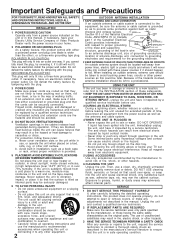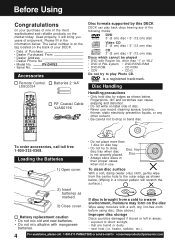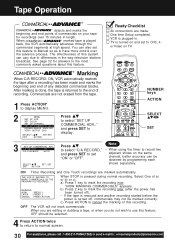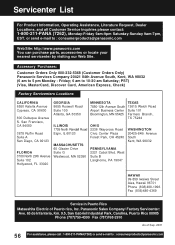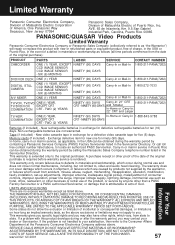Panasonic PVD4762 - DVD/VCR DECK Support and Manuals
Get Help and Manuals for this Panasonic item

View All Support Options Below
Free Panasonic PVD4762 manuals!
Problems with Panasonic PVD4762?
Ask a Question
Free Panasonic PVD4762 manuals!
Problems with Panasonic PVD4762?
Ask a Question
Most Recent Panasonic PVD4762 Questions
How To Connect A Panasonic Double Feature Unit, Model #pv D4762 To My Tv
I need to know what cable(s) and where to connect them are required to activate my player on both th...
I need to know what cable(s) and where to connect them are required to activate my player on both th...
(Posted by aserraes 10 years ago)
Popular Panasonic PVD4762 Manual Pages
Panasonic PVD4762 Reviews
We have not received any reviews for Panasonic yet.