Panasonic CF-Y4HWPZZBM - Toughbook Y4 - Pentium M 1.6 GHz Support and Manuals
Get Help and Manuals for this Panasonic item
This item is in your list!
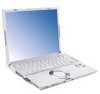
View All Support Options Below
Free Panasonic CF-Y4HWPZZBM manuals!
Problems with Panasonic CF-Y4HWPZZBM?
Ask a Question
Free Panasonic CF-Y4HWPZZBM manuals!
Problems with Panasonic CF-Y4HWPZZBM?
Ask a Question
Popular Panasonic CF-Y4HWPZZBM Manual Pages
Notebook Computer - Page 1


... the Touch Pad 25 Using the Fn Key 26 Expanding Memory 27 Setup Utility 29
Useful Information
Usage/Handling/Maintenance 35 Wireless LAN 37 Windows/Antivirus Protection 38 Using CD/DVD 41 Use of Peripheral Devices/Internal Hard Disk .......... 42
Troubleshooting
List of Error Codes 43 Dealing with Problems (Summary 44 Reinstalling Software 50
Important Information...
Notebook Computer - Page 2
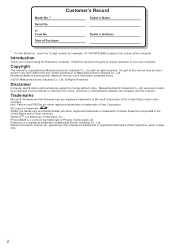
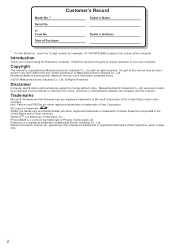
... of InterVideo, Inc. Model No.*1 Serial No. or Code No.
Copyright
This manual is a trademark of Matsushita Electric Industrial Co., Ltd. WinDVD™ is copyrighted by Matsushita Electric Industrial Co., Ltd. Read this manual thoroughly for example, CF-Y4HWPZZBM) located on the bottom of your new computer.
assumes no liability for purchasing the Panasonic computer. Matsushita...
Notebook Computer - Page 4
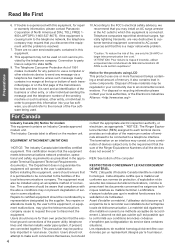
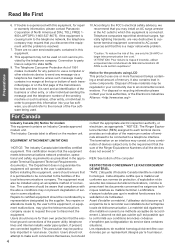
... AC outlet to the manual of all the devices ...problem. Le Ministère n'assure toutefois pas que le matériel fonctionnera à la satisfaction de l'utilisateur. Notice for repair or warranty information, please contact Panasonic...are no user serviceable parts contained in some components. Before installing this equipment,...trouble is affixed on an interface may give ...
Notebook Computer - Page 12
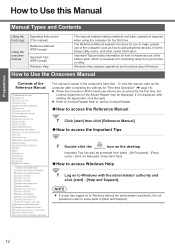
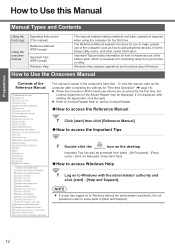
... completing the settings for the first time.
Windows Help explains operations and functions about Windows.
NOTE
z If a user has logged on to Windows without the administrator's authority, it is not possible to refer to Use this Manual
Manual Types and Contents
Using the hard copy
Using the onscreen manual
Operating Instructions (This manual)
Reference Manual (PDF format...
Notebook Computer - Page 18
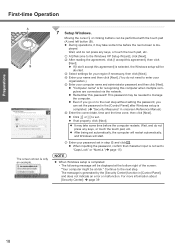
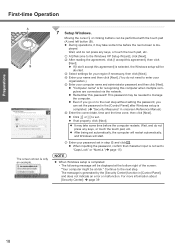
... some time before the next screen is for your computer name and administrator password and then click [Next]. z Click or to the Windows XP Setup Wizard], click [Next]. z If set . The message is completed. (Î "Security Measures" in onscreen Reference Manual)
F Enter the correct date, time and the time zone, then click [Next].
played...
Notebook Computer - Page 29


XXXXXXXXXX
X.XX GHz
XXX MB XX GB XXXXXXXX X hours
X.XXGHz
2 Press the F2 key while [Panasonic] boot screen is set, the screen shown at the right moment, the Setup Utility will not be displayed: [Clear registered SD card], [Set Supervisor Password] and [Hard Disk Lock]. • The following six menu items are available: [Information], [Main], [Advanced...
Notebook Computer - Page 31
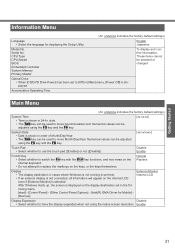
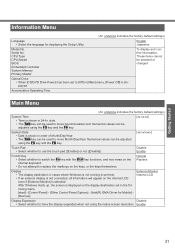
...Memory...replace the markings on the display destination set in [Main] menu, [Power Off] is set to [Off] in the following menu. [start] - [Control Panel] - [Other Control Panel Options] - [Intel(R) GMA Driver for displaying the Setup Utility. Enable
31
Normal Replace...Japanese
Model No. Accumulative Operating Time
Main Menu
(An underline indicates the factory default settings)
System...
Notebook Computer - Page 39
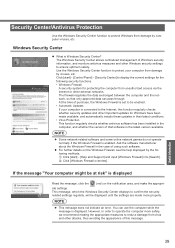
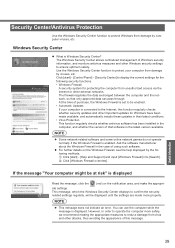
...Support] and input [Windows Firewall] into [Search].
At the time of this function regularly checks whether security updates and other important updates for Windows have been made more safely, we recommend making the appropriate measures to display the current settings...Firewall is set to be displayed until the settings are made available, and automatically installs these updates in ...
Notebook Computer - Page 40
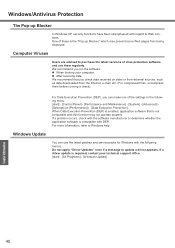
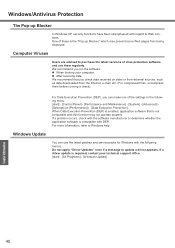
... more information, refer to update a driver appears. Windows Update
You can make one of the settings in [Performance]) - [Data Execution Prevention]. z After receiving data. If a problem occurs, check with the ... them regularly. One of virus protection software and use the latest patches and service packs for Windows with regard to purchase the latest versions of these is required...
Notebook Computer - Page 43


...error codes or messages is displayed, follow the instructions shown below.
z If a device is in the [Advanced] menu to [Disable]. (Î page 32)
Troubleshooting
43 The date and time setting ...or run the Setup Utility.
This error occurs when the memory content is not shown here, contact your technical support office. If the problem persists, or if the error code or message displayed...
Notebook Computer - Page 44


... is not lit" above. Follow the onscreen instructions.
*1 Supervisor Password or User Password set ) hold down during the Battery Recalibration procedure, if you still cannot troubleshoot the
problem, contact Panasonic technical support office.
z Since the Windows user name and password are USB devices connected, set correctly on the SD memory card, log on the computer again. After logging...
Notebook Computer - Page 45
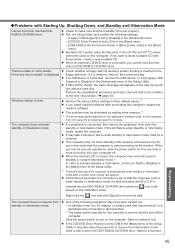
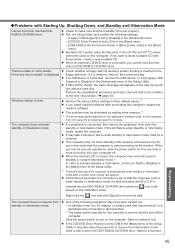
...] is set properly. Troubleshooting
45 "Remove disks or other media.
lem with those series, create a new bootable CD.
z Bootable CD created using B's Recorder in the [Advanced] menu of the Setup Utility, it is connected, first remove the peripheral, then enter the standby or hibernation mode.
z This problem may be eliminated by adding more memory.*1 *1 The...
Notebook Computer - Page 49


... power off and reinsert the RAM module. • Confirm the recommended specifications. Your computer can use the computer when the indicator light
is not displayed
z Is Adobe Reader installed? z The battery is satisfied, charging begins automatically. C Update Adobe Reader to "Expanding Memory" or "Specifications." If you open switch to the left to the disk, even...
Notebook Computer - Page 62
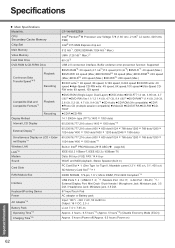
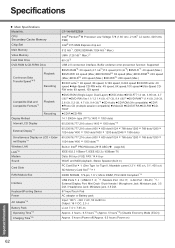
...*17 Charging Time*20
CF-Y4HWPZZBM
Intel® Pentium® M Processor Low Voltage 778 (1.60 GHz, 2 MB*1 L2 cache, 400 MHz FSB)
Intel® 915 GMS Express chip set
512 MB*1, DDR2 SDRAM (1024 MB*1 Max.)
UMA (128 MB*1 Max.)*2
60 GB*3
USB 2.0 connection interface, Buffer underrun error prevention function: Supported
zDVD-RAM*6: 2X speed...
Notebook Computer - Page 63
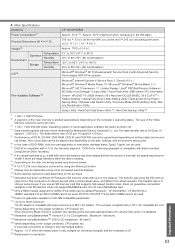
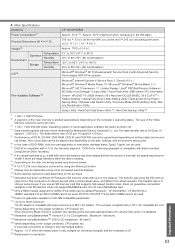
... even if you use an SD memory card that supports high-speed transfer rates. When Economy Mode (ECO) is enabled, the operating time becomes approximately 20% shorter than when it is supplied with 4.7 GB (for General) playback. It may take a long time to 240 V AC adaptor. z Main Specifications Model No. This computer is disabled...
Panasonic CF-Y4HWPZZBM Reviews
Do you have an experience with the Panasonic CF-Y4HWPZZBM that you would like to share?
Earn 750 points for your review!
We have not received any reviews for Panasonic yet.
Earn 750 points for your review!
