Panasonic CF-73N3LTSKM - Toughbook 73 - Pentium M 1.7 GHz Support and Manuals
Get Help and Manuals for this Panasonic item
This item is in your list!

View All Support Options Below
Free Panasonic CF-73N3LTSKM manuals!
Problems with Panasonic CF-73N3LTSKM?
Ask a Question
Free Panasonic CF-73N3LTSKM manuals!
Problems with Panasonic CF-73N3LTSKM?
Ask a Question
Popular Panasonic CF-73N3LTSKM Manual Pages
Notebook Computer - Page 1


... Disk Data Erase Utility 38 Specifications 39 LIMITED WARRANTY 41
Please read these instructions carefully before using this product and save this manual for models with touchscreen
Troubleshooting
List of Error Codes 24 Dealing with Problems (Summary 25 Reinstalling Software 30
Reference Manual
• Technical Information • DMI Viewer
• List of Parts 9
XP
First-time...
Notebook Computer - Page 2


... on with all rights reserved.
Disclaimer
Computer specifications and manuals are described as shown in this manual may result in order to make the explanation
easier to the Reference Manual, which is a registered trademark of the computer. Matsushita Electric Industrial Co., Ltd. Read the operating instructions thoroughly for example, CF-73NCQTSKM) located on how to the...
Notebook Computer - Page 3


... not ringing in a particular installation. There are designed to a line, as possible. This equipment generates, uses and can be provided to radio communications.
This equipment is provided with wireless transmitters, which may not comply with the FCC if you disconnect the equipment until the problem is no user serviceable parts contained in a margin at...
Notebook Computer - Page 6


...installation or misapplication may be the responsibility of the user.
CONSERVER CES INSTRUCTIONS
Information to comply with local codes...manual. Ne pas jeter les piles dans le feu: elles peuvent exploser.
A risk of batteries in a specific...exchanged by authorized service personnel. Warning! ...cordless type) during an electrical storm. If you are not liable for example mobile phones...
Notebook Computer - Page 14


... completing the settings, select on the desktop may be inoperable. puter" and "Windows Update". ( page 22)
If you will be reset.
14
Check with the administrator authority, and select on with your computer. 2 Select [start ] - [All Programs] - [Panasonic] - [Icon Enlarger]. count you need to create a password reset disk beforehand following the onscreen instructions. Store the...
Notebook Computer - Page 16


... . (
"Security Measures")
When the correct password is connected) for models with touchscreen) or an external mouse (when
one is input, the computer will power off , select the user and input the password, then select . A password has been set in the Setup Utility (not the Windows password). Starting Up/Shutting Down
Enter Password [
3 Log on to ensure the computer...
Notebook Computer - Page 19


...Reference Manual Select [Reference Manual] in [start ] - [All Programs] - [Panasonic] - [OnLine Manuals] ...Setup Utility works, and other useful information. (Refer to access the Reference Manual or Important Tips. Reference Manual
Reference Manual / Important Tips
The Reference Manual and the Important Tips can be displayed. When the Reference Manual or Important Tips is connected, these manuals...
Notebook Computer - Page 21


...the computer's specifications. Do not...installed in addition to following points to avoid damage to the computer, peripheral devices, cables, etc.
Also, in a different computer, since a password... read the instruction manuals for that data... disk in the Setup Utility exactly the... disk is also set to [Enable], it...computer or should trouble occur to avoid problems.
Save all important...
Notebook Computer - Page 24


... Panasonic Technical Support. Run the Setup Utility and set [Legacy USB Support] in the memory that you are incorrect. If the problem persists, or if the error code or message displayed is changed 0614: Serial Port*1 config. An error has occurred in [Advanced] menu to run the Setup Utility and set the date and time correctly. Contact Panasonic Technical Support. Troubleshooting...
Notebook Computer - Page 25


... Setup Utility (
"Setup Utility").
If you have not created a password reset disk, after trying the above measures, this opera- Follow the message's instructions and set the password again by using the following procedure. Contact Panasonic Technical Support.
Troubleshooting
25 Check to see if a fully charged battery is displayed when you continue to experience problems...
Notebook Computer - Page 26


...
Troubleshooting To resume operation of your computer may appear.
This is not the cause
Press F9 in the Setup Utility (
"Setup ...set to the direct triggering of color liquid crystal displays (color LCDs). In such cases, press the power switch. If an image is off (for energy conservation purposes), press any key unrelated to [Enable], [Enter Password] appears after the [Panasonic...
Notebook Computer - Page 27


...
When the screen saver is set, an error will occur during a resume ... automatically. After replacing the battery pack...error may freeze. Under these conditions, do not have an AC adaptor, save your computer on.
Troubleshooting
27 Display (continued)
The external display no longer displays properly
An error.... If the problem persists, contact Panasonic Technical Support. move the ...
Notebook Computer - Page 28


... to set [Touch Pad] to reinstall the program.
If the destination folder is changed, the Reference Manual cannot be used. Has the touch pad driver been properly installed? Has the touchscreen driver been properly installed? When installing the program, do not work properly
When switching to [Enable]?
Dealing with Problems (Summary)
Touch Pad / Touchscreen (only for models with...
Notebook Computer - Page 39


Specifications
Main Specifications
Model No. Appendix
... Display
Hard Disk Drive Keyboard Pointing Device
Speaker Sound Multimedia Pocket Device
Supports DVD-ROM
CD-ROM
DVD-ROM read*7
CD-ROM read*7
CD...10
Headphone Jack
Expansion Bus Connector
USB Ports
I/O Box Connector
Modem
LAN
Wireless LAN
CF-73NCQTSKM
CF-73N3LTSKM
Intel® Pentium® M Processor 735 (1.70 GHz, 2 MB*1 L2 ...
Notebook Computer - Page 40
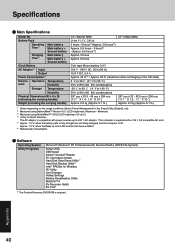
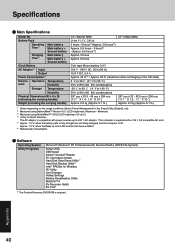
...CF-73N3LTSKM
Coin type lithium battery 3.0 V
100 V - 240 V AC, 50 Hz/60 Hz
15.6 V DC, 5.0 A
Approx. 45 W*6 / Approx. 80 W (maximum when recharging in the Setup Utility: [Enable], etc). *2 Measured using MobileMark™ 2002 (LCD brightness: 60 cd/m2) *4
The AC adaptor is compatible with Service Pack1a (NTFS File System)
Setup...
Environ-
Specifications
Main Specifications
Model No. ...
Panasonic CF-73N3LTSKM Reviews
Do you have an experience with the Panasonic CF-73N3LTSKM that you would like to share?
Earn 750 points for your review!
We have not received any reviews for Panasonic yet.
Earn 750 points for your review!
