Panasonic CF-50GB2UUKM - Toughbook 50 - Pentium M 1.6 GHz Support and Manuals
Get Help and Manuals for this Panasonic item
This item is in your list!

View All Support Options Below
Free Panasonic CF-50GB2UUKM manuals!
Problems with Panasonic CF-50GB2UUKM?
Ask a Question
Free Panasonic CF-50GB2UUKM manuals!
Problems with Panasonic CF-50GB2UUKM?
Ask a Question
Popular Panasonic CF-50GB2UUKM Manual Pages
Operating Instructions - Page 1
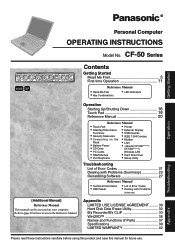
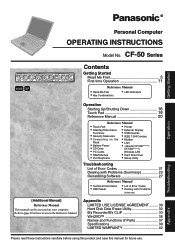
... LAN
• Hard Disk Drive • Setup Utility
Troubleshooting List of Error Codes 21 Dealing with Problems (Summary 23 Reinstalling Software 27
Reference Manual
• Technical Information • List of Parts 37 Specifications 39 LIMITED WARRANTY 42
Please read these instructions carefully before using this product and save this manual for future use. Appendix
LIMITED USE...
Operating Instructions - Page 3
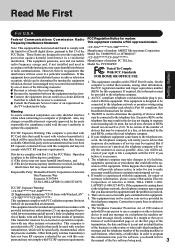
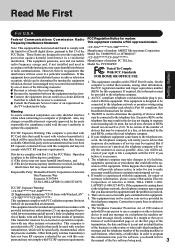
... OFFICE USE
reception, which
may cause undesired operation. bottom of modem: PC TEL Inc. the manual of 1991 makes it is no -
Installation Instructions for any person to
puter and may be connected to the telephone company.
2. If trouble is causing harm
FCC RF Exposure Warning:
to a computer or peripheral. If the equipment is...
Operating Instructions - Page 8
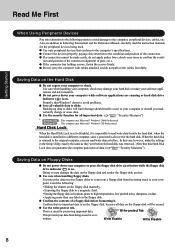
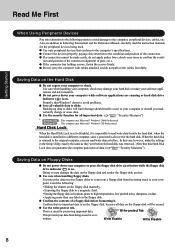
...installed in a different computer, since a password is on the floppy disk will limit damage should trouble occur to your computer while software applications are running or hard disk drive
indicator ( ) is also set... Devices
Pay strict attention to the following this manual and the Reference Manual, carefully read the instruction manuals for the peripheral devices being erased or over-...
Operating Instructions - Page 14
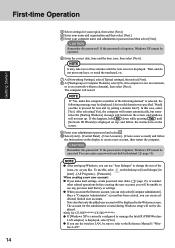
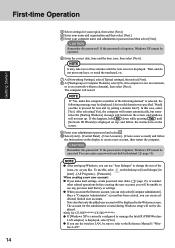
... be unable to the Reference Manual's "Wireless LAN".
14 Wait, and do not press any previous mail history or settings.
CAUTION Remember this computer is not on a network,
or is currently configured to proceed for the administrator created during Windows setup will not start ] - [All Programs] - [Panasonic]. You can create a password reset disk beforehand ( page...
Operating Instructions - Page 15
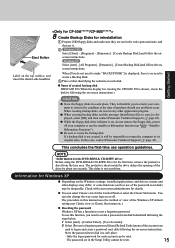
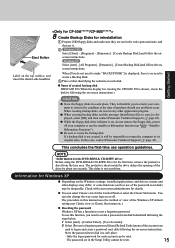
...The procedure in this case, contact Panasonic Technical Support ( page 42). The password set it will enable you to return...FD (When the display for creating the UPDATE FD is not a problem. The protective sheet inside the drive delays... Programs] - [Panasonic] - [Create Backup Disk] and follow the onscreen instructions.
In this manual uses the method or view of the password reset disk) may...
Operating Instructions - Page 20
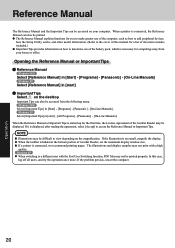
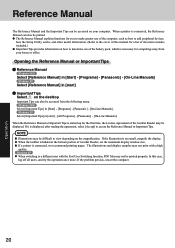
..., how the Setup Utility works, and other useful information. (Refer to the cover of this case, log off all users, and try the operation once more. If the problem persists, restart the computer.
20 Opening the Reference Manual or Important Tips
Reference Manual
Windows 2000
Select [Reference Manual] in [Start] - [Programs] - [Panasonic] - [On-Line Manuals]
Windows XP...
Operating Instructions - Page 21
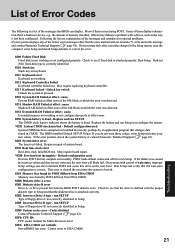
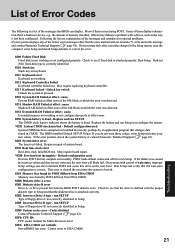
... (*), write down the message and contact Panasonic Technical Support ( page 42). Requires repair of floppy drive A: not correctly identified in Setup. 02B3 Incorrect Drive B type - run Setup. May require replacing keyboard controller.
0213 Keyboard locked - Replace the battery and run Setup to run SETUP Type of system board.
0270 Real time clock error Real-time clock fails BIOS test. Most...
Operating Instructions - Page 23
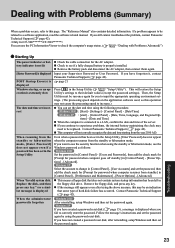
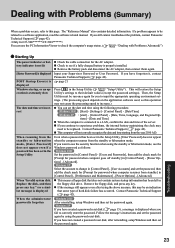
...usage status. (
"Dealing with Problems (Summary)
When a problem occurs, refer to their default values (except the password settings). Contact Panasonic Technical Support ( page 42).
Contact Panasonic Technical Support ( page 42).
The "Reference Manual" also contains detailed information. Replace the disk, and then press any key.
Troubleshooting
23
This will not...
Operating Instructions - Page 24
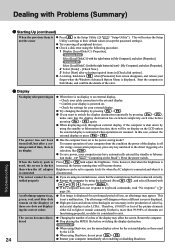
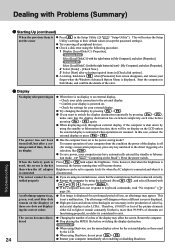
.... High-precision and advanced technologies are functioning properly), no display
Has the computer been set to separate levels for energy conservation purposes), press any key unrelated to the external display. • Confirm your external display.
Troubleshooting Dealing with Problems (Summary)
Starting Up (continued)
When the previous item is off , but after selecting required...
Operating Instructions - Page 25
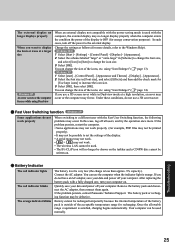
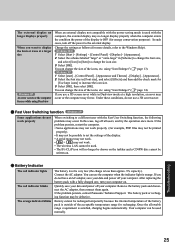
...replacing the battery pack with the Fast User Switching function, the following problems may occur. Your computer can change the size of the acceptable temperature range for more . Troubleshooting
25 Windows 2000
1 Select [Start] - [Settings...mode at a larger size
Windows XP An error occurs or the computer freezes while using ...the problem persists, contact Panasonic Technical Support....
Operating Instructions - Page 26
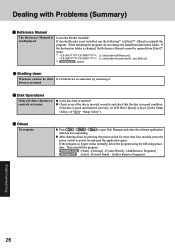
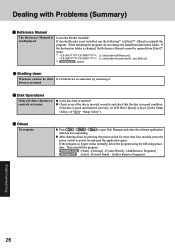
... application which is not installed, run the following procedure. Windows 2000 : [Start] - [Settings] - [Control Panel] - [Add/Remove Programs] Windows XP : [start ]
Shutting down or restarted
Disk Operations
If the CD drive vibrates excessively or is connected, try removing it. Dealing with Problems (Summary)
Reference Manual
The Reference Manual is in good condition.
After...
Operating Instructions - Page 27
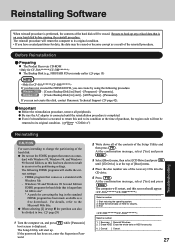
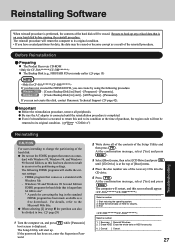
... Password.
2 Write down all peripherals. The reinstall procedure will not be erased. For details, refer to the Microsoft Web Site. Reinstalling Software
When reinstall procedure is executed to return this has been shown to result in an error in the partitioning settings. FDISK program that is larger than 64 GB in [Start] - [Programs] - [Panasonic...
Operating Instructions - Page 32
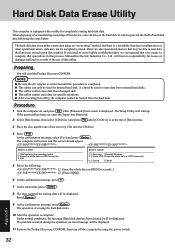
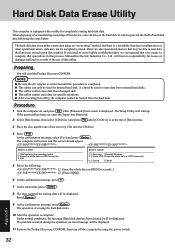
...errors, data may not be completely erased. If you contact a company that specializes in order to erase data from external hard disks. This utility can only be used for internal hard disk. If the password has been set, enter the Supervisor Password... F2 while [Panasonic] boot screen is a possibility that has been erased using the power switch.
32
Appendix The Setup Utility will start...
Operating Instructions - Page 34
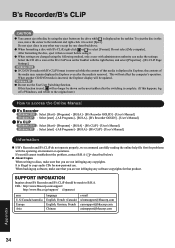
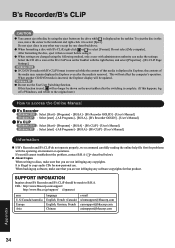
... be made to select [Eject]. SUPPORT INFOMATION
Inquires about B's Recorder and B's CLiP should be updated. Windows 2000 If CD/DVD media with administrator authority can make sure that you still cannot troubleshoot the problem, contact B.H.A ( described below). B's CLiP
Windows 2000 : Select [Start] - [Programs] - [B.H.A] - [B's CLiP] - [User's Manual]. It is displayed on the Taskbar...
Operating Instructions - Page 39
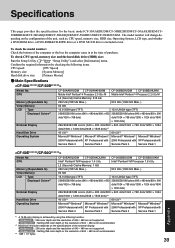
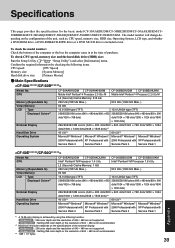
... 256 color depth or the resolution of the external display. Specifications
This page provides the specifications for the basic model CF-50AAKHUDM/CF-50BB2HUDM/CF-50AAKHUKM/CF50BB2HUKM/CF-50EAKQUDM/CF-50EAKQUKM/CF-50GB2UUDM/CF-50GB2UUKM. Windows 2000 : Setting 256 color depth or the resolution of 640 × 480 are not supported. Windows XP : 256 color depth and the resolution of 640...
Panasonic CF-50GB2UUKM Reviews
Do you have an experience with the Panasonic CF-50GB2UUKM that you would like to share?
Earn 750 points for your review!
We have not received any reviews for Panasonic yet.
Earn 750 points for your review!
