Panasonic CF-51JFDECBM - Toughbook 51 - Pentium M 2 GHz Support and Manuals
Get Help and Manuals for this Panasonic item
This item is in your list!

View All Support Options Below
Free Panasonic CF-51JFDECBM manuals!
Problems with Panasonic CF-51JFDECBM?
Ask a Question
Free Panasonic CF-51JFDECBM manuals!
Problems with Panasonic CF-51JFDECBM?
Ask a Question
Popular Panasonic CF-51JFDECBM Manual Pages
CF51LCCDDBM User Guide - Page 2


...manual, "Microsoft® Windows® XP Professional Service...Panasonic is indicated as "CD/DVD drive". Model No.*1 Serial No. Read the operating instructions thoroughly for purchasing the Panasonic computer.
Copyright
This manual...specifications and manuals...errors, omissions or discrepancies between the computer and the manuals.
This illustration means to click [Run]. If this manual...
CF51LCCDDBM User Guide - Page 3


...Panasonic Service Center or an experi- This device complies with FCC radiation exposure limits set forth for a Class B digital device, pursuant to a line, as determined by one or more of the FCC Rules.
z This equipment complies with Part... complies with provided instructions and minimum 1.5 cm spacing must be advised of operation. See Installation Instructions for help. Excessive...
CF51LCCDDBM User Guide - Page 9


...parts are included, and to gain an understanding of some basic computer-related operations.
1 Confirm the inclusion of these items are missing or is not working properly, contact Panasonic Technical Support. (Î page 35)
AC adaptor 1 AC Cord 1 Battery Pack 1
Getting Started
Model No : CF-AA1653A
Model No : CF...the battery pack. (⇒ Reference Manual "Battery Power")
C Slide the cover...
CF51LCCDDBM User Guide - Page 11


...: • If you make mail settings, create password reset disks (Î page 12), or conduct other related operations before creating the user account, you will not be operated. z The message "Your computer might be displayed in Windows XP, and does not indicate an error or malfunction.
Follow the instructions on the screen are too...
CF51LCCDDBM User Guide - Page 12


... reset. C Select the account you need to create a password reset disk beforehand following the on-screen instructions.
Getting Started
First-time Operation Information for Windows XP
z Depending on the Windows settings, installed applications, and drivers, menus and other displays may differ, or some functions (such as use this manual uses the method or view of the...
CF51LCCDDBM User Guide - Page 19


...enabled.
• Automatic Updates If your computer from unauthorized access via the Internet or other important updates have been made available, and automatically installs these updates in their latest conditions...dust/dirt with water to protect your computer is connected to display the current settings for the following security functions.
• Windows Firewall A security system for ...
CF51LCCDDBM User Guide - Page 20


...Panasonic Technical Support. (Î page 35) [start ] - [Control Panel] - [Performance and Maintenance] - [System] - [Advanced] [Settings] (in [Performance]) - [Data Execution Prevention] For more safely, we recommend making the appropriate measures to reduce damage from virus and other attacks, thus avoiding the appearance of this manual and the Reference Manual, carefully read the instruction...
CF51LCCDDBM User Guide - Page 21


...trouble occur to your computer or should you can still be erased. Doing so may damage the data on the cables forcefully. Confirm that no important data is installed... down to avoid problems. z Save all data on the hard disk in the Setup Utility exactly the same...floppy disk manually. • Exposing the floppy disk to [Enable], it . z Use the write-protect tab (A). This is set to a ...
CF51LCCDDBM User Guide - Page 23


...confirm whether the hard disk is not properly installed on .
Contact Panasonic Technical Support.
tings to the appropriate values as needed . tings to the appropriate values as needed. If not, contact Panasonic Technical Support.
Troubleshooting
23 List of Error Codes
When turning on the computer, if one matching the specifications has been inserted, a beep will sound and the...
CF51LCCDDBM User Guide - Page 24


... key. Follow the message's instructions and set [Legacy USB Support] to [Disable] in [Security]
is connected
menu of the server. z Check to a LAN, confirm the date and time of the Setup Utility.
[Enter Password] is properly installed.
If you continue to experience problems, the internal battery maintaining the clock
may need to be replaced. If you fail to...
CF51LCCDDBM User Guide - Page 25


...Utility's settings to the power-saving mode?
Troubleshooting
25 „ Starting Up
When the previous item is not a malfunction.
C Select [Start] after inputting the password and pressing Enter. z At startup, hold down F8 soon after selecting required items in [Check disk options]. Start the computer in the Setup Utility (⇒Reference Manual "Setup Utility").
z The display...
CF51LCCDDBM User Guide - Page 26


... Setup Utility, etc.).
Remove the battery pack and disconnect the AC adaptor, then connect them again. Troubleshooting
26...Manual "Loupe Utility"). If the problem persists, contact Panasonic Technical Support. z To enlarge a part of the icons, etc. The battery pack or charging circuit may occur during a resume operation
„ Shutting down or restarted
z If a USB device is set, an error...
CF51LCCDDBM User Guide - Page 31


... be cancelled after it has begun by pressing 0.) G At the confirmation message, press Y.
The Setup Utility will be displayed. E Press F10. If a problem occurred during the operation, an error message will start .
Appendix
31 It cannot be used for specific partitions. Hard Disk Data Erase Utility
This computer is complete: Under normal conditions, the...
CF51LCCDDBM User Guide - Page 32


... GB. *7 Varies depending on the specifications of the Video
Memory cannot be set by the user. *4 A 16,...specifications for the basic model CF-51LCMDDBM/CF-51LCCDDBM. To check the model number: Check the bottom of the computer or the box the computer came in at the time of the main memory is included or not.
To check CPU speed, memory size and the hard disk drive (HDD) size: Run the Setup...
Service Manual - Page 20
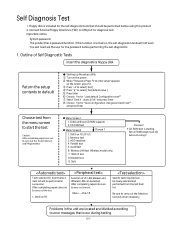
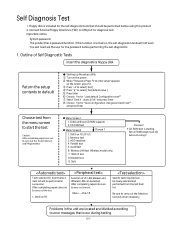
... necessary .
Memory test 3. Parallel test 5. DIAG on FD (CF-51) 2. Outline of I /F test
8.
Menu -- 4,5,6,7,8
Specifc tests required can be performed before performing the self-diagnostics.
1. When "Panasonic Press F2 to USB port for "Load default Configuration now?" After completing repairs,be sure to error messages that should be tested. Self Diagnosis Test
1. Floppy...
Panasonic CF-51JFDECBM Reviews
Do you have an experience with the Panasonic CF-51JFDECBM that you would like to share?
Earn 750 points for your review!
We have not received any reviews for Panasonic yet.
Earn 750 points for your review!
