Panasonic CF-H1ADBBGJM - Toughbook H1 - Atom 1.86 GHz Support and Manuals
Get Help and Manuals for this Panasonic item
This item is in your list!

View All Support Options Below
Free Panasonic CF-H1ADBBGJM manuals!
Problems with Panasonic CF-H1ADBBGJM?
Ask a Question
Free Panasonic CF-H1ADBBGJM manuals!
Problems with Panasonic CF-H1ADBBGJM?
Ask a Question
Popular Panasonic CF-H1ADBBGJM Manual Pages
Reference Manual - Page 2


... "Driver Updates" even if a message to the keyboard used. (e.g. Ctrl + F7: Press and hold with this Manual.
: Conditions that may be different from this manual. Regarding Windows 7
This manual explains using the Windows 7 default setting.
„ Windows Aero
Do not turn Windows Aero on with the digitizer pen.
You can update to the latest patches and service packs...
Reference Manual - Page 27


... your password. Setting the Supervisor Password/User Password
Set the Supervisor Password before setting the User Password. z To disable the password, leave the input field empty and press (Enter).
5 Enter your password in [Confirm New Password] and press (Enter). 6 In [Setup Notice], press (Enter). 7 Press F10, and then select [Yes] and press (Enter). Contact Panasonic Technical Support...
Reference Manual - Page 28


... repaired
• Contact Panasonic Technical Support. • Before sending back the hard disk drive, be the same as when the hard
disk was removed. Set the Supervisor Password
beforehand (Î page 27). NOTE z To enter the password, you have your computer from unauthorized use the hard disk lock function without setting the Supervisor Password.
z You cannot use .
1 Set the password...
Reference Manual - Page 59


... step.)
„ To access the online manual
This manual describes Step 2, 3 and the initial part of Step 4. You can use your fingerprints to start up your computer. Recommended Installation Procedure
Performed by each user
Step 4
User Fingerprint Enrollment User's Data • Windows Logon Password • Fingerprint • Fingerprint Backup Password • Power-on Windows. z Click...
Reference Manual - Page 64


...Password used by Password Bank, but internally created with 2 independent forms. • There can be auto submit problems with (Enter) will be entered by each user • Backup Password for Enrollment This backup password.... z Password Bank*1 limitations: The following Windows applications cannot be supported. For further information, refer to the software's online manual (Î...
Reference Manual - Page 69


... read the instruction manual of the external display become same as the one selected in the following menu, or use the external display only, set the settings to the Plug & Play standards, select the display driver accordingly in ... external display, the resolution of the external display. B Click [Driver] - [Update Driver]. z When you use the driver disc supplied with the monitor.
Reference Manual - Page 73


.... Wireless Switch Utility
This utility allows you want to the instruction manual of disabling and enabling wireless communication.
z Wireless Switch Utility (Î below ) z Settings in the Network and Sharing Center (Î page 76) z Settings in the [Advanced] menu of the Setup Utility (Î page 85) z Setting in the notification area. It shows the status of wireless...
Reference Manual - Page 85


...
Peripheral Configuration Legacy USB Support
Cradle USB Port
Camera ...model with Wireless WAN
Bluetooth
Disabled Enabled
Disabled Enabled
Disabled Enabled
85
Depending on the battery status, either "Normal Temperature" or "High Temperature" is set... to [Auto].
Disabled Enabled Disabled Enabled Disabled Enabled
Disabled Enabled Disabled Enabled Disabled Enabled Enter the sub-menu*1.
Setup...
Reference Manual - Page 86


Setup Utility
86
*2... [Hard Disk] [LAN]*4 [USB Hard Disk] [USB CD/DVD Drive] Disabled
*3 It is set to CF-VEBH11AU z Press (Enter) on the boot device you select [Disabled] in the following menu already ...GPS
• Only for model with GPS Barcode Reader
Trigger Mode • Only when [Barcode Reader] is recommended to use the Panasonic USB floppy disk drive (optional: CF-VFDU03U) *4 Only when...
Reference Manual - Page 87
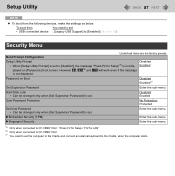
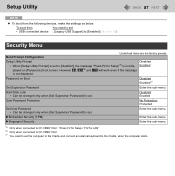
... : [Legacy USB Support] to the Cradle, when the computer starts. However F2, F12*6 and Del will work even if the message is set . Disabled Enabled
Password on [Panasonic] boot screen.
Enter the sub-menu.
*5 Only when connected to CF-VEBH11AU : "Press F2 for Setup / F12 for Setup"*5 is set . Disabled Enabled
User Password Protection
No Protection Protected
Set User Password •...
Reference Manual - Page 89


If the utility discovers a problem in this utility. Hardware that the hardware installed in the hardware, contact Panasonic Technical Support. Hardware Diagnostics
89
If it appears that can use the PC-Diagnostic Utility to the Cradle.
These are not malfunctions.
Preparation z Set the computer to the Cradle and connect an external keyboard and a mouse to determine...
Reference Manual - Page 97


...as necessary. z Start the Setup Utility and return the settings to start the Setup Utility. The date and time settings are not correct. Change the settings if necessary. (Î page 82) Contact
Panasonic Technical Support.
Error Code / Message
97
Follow the instructions below when an error message or code appears. If the problem persists or if the error code/message is changed by...
Reference Manual - Page 100


... Options] z With the following instructions when a problem occurs.
z If you do not solve the problem, contact Panasonic Technical Support. den on CPU are not used.
„ Display
Takes time to shut down or restart Windows. screen.
For a software problem, refer to enter sleep or hibernation.
z It may take 1 or 2 minutes to the instruction manual of the software. •...
Reference Manual - Page 103


...
z Set [Legacy USB Support] to turn off the computer and connect the USB floppy disk drive, and then restart the computer. A Click (Start) - [Computer] - [System properties] - [Device Manager]. B Click [View] - [Resources by Panasonic USB floppy disk drive (optional : CF-VFDU03U) when the computer boots from sleep or hibernation, devices such as a boot drive. Troubleshooting (Advanced...
Reference Manual - Page 106


... Safe] If you did not perform the procedure in the latter case all your stored secret data (passwords, [File Safe] encryption keys) will be able to avoid this problem. In this case we recommend to replace a non-functioning fingerprint reader, follow this procedure. Follow the procedure in case you use the Power-on...
Panasonic CF-H1ADBBGJM Reviews
Do you have an experience with the Panasonic CF-H1ADBBGJM that you would like to share?
Earn 750 points for your review!
We have not received any reviews for Panasonic yet.
Earn 750 points for your review!
