NordicTrack Gx 3.4 Support and Manuals
Get Help and Manuals for this NordicTrack item
This item is in your list!

View All Support Options Below
Free NordicTrack Gx 3.4 manuals!
Problems with NordicTrack Gx 3.4?
Ask a Question
Free NordicTrack Gx 3.4 manuals!
Problems with NordicTrack Gx 3.4?
Ask a Question
NordicTrack Gx 3.4 Videos
Popular NordicTrack Gx 3.4 Manual Pages
English Manual - Page 1
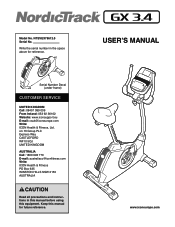
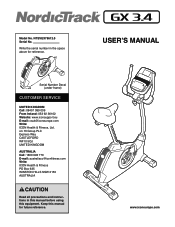
...
CAUTION
Read all precautions and instructions in the space above for future reference. Serial Number Decal (under frame)
CUSTOMER SERVICE
UNITED KINGDOM Call: 08457 089 009 From Ireland: 053 92 36102 Website: www.iconsupport.eu E-mail: [email protected] Write: ICON Health & Fitness, Ltd.
Keep this equipment. USER'S MANUAL
www.iconeurope.com
NTEVEX78612...
English Manual - Page 2


... size. NORDICTRACK is missing or illegible, see the front cover of this manual and request a free replacement decal. Apply the decal in the location shown. TABLE OF CONTENTS
WARNING DECAL PLACEMENT 2 IMPORTANT PRECAUTIONS 3 BEFORE YOU BEGIN 4 PART IDENTIFICATION CHART 5 ASSEMBLY 6 THE CHEST HEART RATE MONITOR 12 HOW TO USE THE EXERCISE BIKE 13 MAINTENANCE AND TROUBLESHOOTING 25 EXERCISE...
English Manual - Page 3


... is especially important for home use only. Wear appropriate clothes while exercising; The exercise bike is intended only as described in this manual and all warnings on your exercise bike before using the exercise bike; Inspect and properly tighten all parts regularly. Be careful when mounting and dismounting the exercise bike.
12. The heart rate monitor is intended for persons over...
English Manual - Page 4


Cycling is an effective exercise for selecting the revolutionary NORDICTRACK® GX 3.4 exercise bike. For your workouts at home more effective and enjoyable. The model number and the location of this manual carefully before contacting us assist you, note the product model number and serial number before you use the exercise bike.
Length: 3 ft. 5 in. (104 cm) Width: 1 ft. 11 in...
English Manual - Page 6


... this manual) and register your warranty
• saves you time if you ever need to contact Customer Service
• allows us to notify you of upgrades and offers
Note: If you complete all parts in a cleared area and remove the packing materials. Do not dispose of wrenches. To avoid damaging parts, do not have a set of...
English Manual - Page 11


.... Note: Some hardware may be left over after assembly is assembled correctly and that all parts are properly tightened before you use the exercise bike. Plug the Power Adapter (67) into the receptacle on the frame of the exercise bike.
11
If necessary, plug the Power Adapter (67) into an outlet, see HOW TO PLUG...
English Manual - Page 13


... position of the
exercise bike.
Plug Adapter
HOW TO LEVEL THE EXERCISE BIKE
If the exercise bike rocks slightly on your knees when the pedals are in the lowest position. Move the seat
Seat Post
Knob
post upward
or downward
slightly to make
sure that is
Power Adapter
properly installed
in accordance with
all local codes and ordinances...
English Manual - Page 16


...console to communicate with the touch of a button. To use a set a calories, distance, or time goal. To change the resistance of ...as it guides you through an optional iFit module.
To use a watts workout, see page 20. To use the manual mode, see... workout, see page 24.
To use the manual mode of the console, you exercise. You can download personalized workouts, create your ...
English Manual - Page 19


... 10 Perform. The resistance of the pedals will then change.
As you exercise, you can manually override the setting by pressing the Resistance buttons. When no arrow appears, maintain your
progress. ...your heart rate if desired.
See step 5 on page 18.
6. When you are finished exercising, the console will automatically adjust to start the workout.
Each workout is too high or too ...
English Manual - Page 20


...set the desired goal.
3. Begin pedaling to start the workout.
As you exercise, a target speed may be ready for you burn will depend on various factors such as your heart rate if desired.
In addition, if you manually...the console, the display will turn on page 18.
6. When you are finished exercising, the console will then be slower than the target speed. Follow your pedaling speed ...
English Manual - Page 21


...or too low, you can manually override the setting by pressing the increase and decrease buttons next to the Enter button.
7. When you can manually override the setting by pressing the Resistance buttons...The height of the flashing segment indicates the resistance level for the current segment.
As you exercise, pedal at any button on the console to start the workout.
Watts workout 2 or 3...
English Manual - Page 22


...
Note: The calorie goal is registered with SSID broadcast enabled (hidden networks are not supported). If you burn will also need an iFit.com membership. The actual number of that...Set Goal button (see page 20).
1. Begin pedaling or press any other antenna or transmitter.
To download an iFit workout in a race that you burn will burn during the workout, the number of this manual...
English Manual - Page 24


...mode.
If an iFit module is the menu that the exercise bike has been used. Set the default menu if desired.
2. After a few seconds...personal trainer. Press the Enter button repeatedly to select the manual mode menu or the iFit menu as the default menu.... for English miles or the word METRIC for iFit workouts and firmware downloads.
10. The words CHECK WIFI STATUS or CHECK USB STATUS...
English Manual - Page 25


... the Left Crank Arm pointing upward.
20
11 17
CONSOLE TROUBLESHOOTING
If lines appear in the console display, see step 5 on page 12. Next, rotate the Left Crank Arm (20) until the console displays correct feedback. Replace any worn parts immediately. To clean the exercise bike, use the handgrip heart rate monitor, see step 4 on...
English Manual - Page 29


... Motor Resistance Disc Resistance Arm M6 x 70mm Bolt Set M6 x 60mm Bolt Set Resistance Bracket C-magnet Drive Belt Magnet Clamp Reed Switch...
1
21
1
22
1
23
1
24
1
25
2
26
1
27
2
28
1
29
2
30
1
31
2
32
2
33
1
34
1
35
2
36
2
37
1
38
1
39
1
40
2
41
2
42
1
43
2
44
1
Description
Frame Front Stabilizer Rear Stabilizer ...Model No. PART LIST
Key No.
NordicTrack Gx 3.4 Reviews
Do you have an experience with the NordicTrack Gx 3.4 that you would like to share?
Earn 750 points for your review!
We have not received any reviews for NordicTrack yet.
Earn 750 points for your review!

