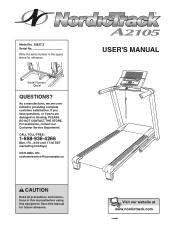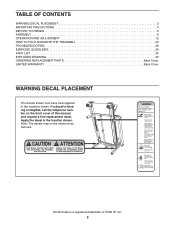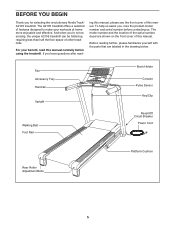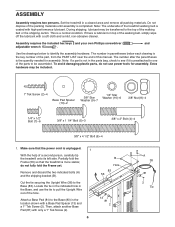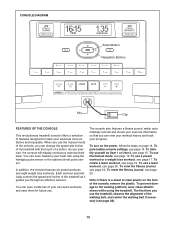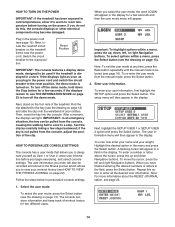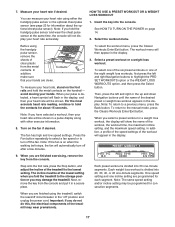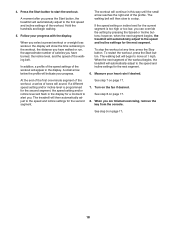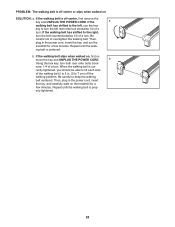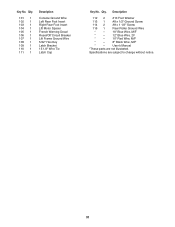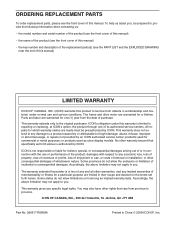NordicTrack A2105 Treadmill Support and Manuals
Get Help and Manuals for this NordicTrack item

View All Support Options Below
Free NordicTrack A2105 Treadmill manuals!
Problems with NordicTrack A2105 Treadmill?
Ask a Question
Free NordicTrack A2105 Treadmill manuals!
Problems with NordicTrack A2105 Treadmill?
Ask a Question
Most Recent NordicTrack A2105 Treadmill Questions
Moving
can I disasemble my treadmill in two to move it easier as i cant get it through the door of the room...
can I disasemble my treadmill in two to move it easier as i cant get it through the door of the room...
(Posted by dextersmith 9 years ago)
Popular NordicTrack A2105 Treadmill Manual Pages
NordicTrack A2105 Treadmill Reviews
We have not received any reviews for NordicTrack yet.