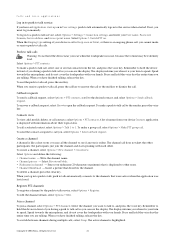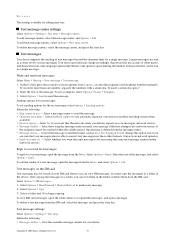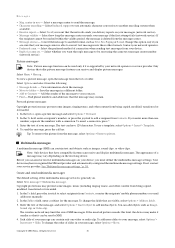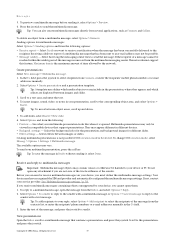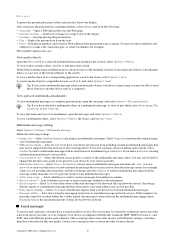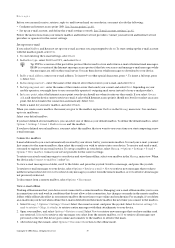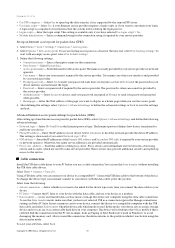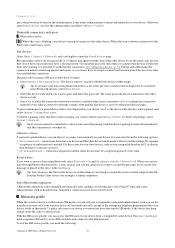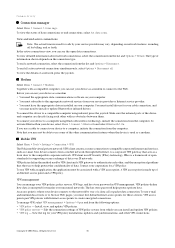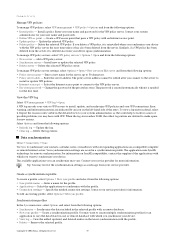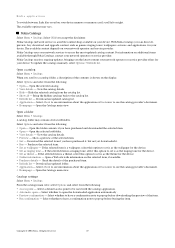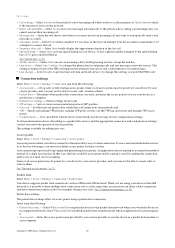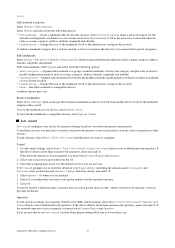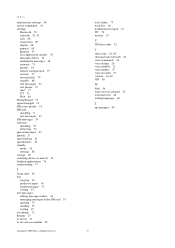Nokia E50 - Smartphone 70 MB Support and Manuals
Get Help and Manuals for this Nokia item

Most Recent Nokia E50 Questions
Phone & Recycle Bin
Text document phone to throwing im, however another copy recycle bin inside ejecting. again phone in...
Text document phone to throwing im, however another copy recycle bin inside ejecting. again phone in...
(Posted by ftasdemir398 6 years ago)
Content Unable
1-vibration the closing im how? cancel to make vibration 2-text extending entire phone's inside each...
1-vibration the closing im how? cancel to make vibration 2-text extending entire phone's inside each...
(Posted by ftasdemir398 6 years ago)
How Can I Retrieve Contacts From E50 With Damaged Screen
Screen will not open after droping phone
Screen will not open after droping phone
(Posted by cliveecollins 10 years ago)
Problem With Keypad Of Nokia E50
some keys are not working,can they can be work with any driver .
some keys are not working,can they can be work with any driver .
(Posted by abhishekrohit369 10 years ago)
Nokia E-5 Mobile, Showing The Blinking Symbol Of Message.
In mynokia E-5 mobile, showing the blinking symbol of message on screen disply.I need to close it
In mynokia E-5 mobile, showing the blinking symbol of message on screen disply.I need to close it
(Posted by rejinscaria 10 years ago)
Nokia E50 Videos
Popular Nokia E50 Manual Pages
Nokia E50 Reviews
We have not received any reviews for Nokia yet.