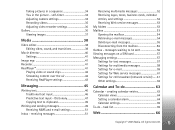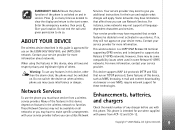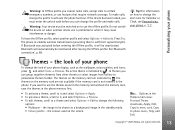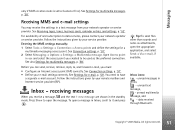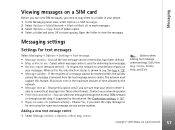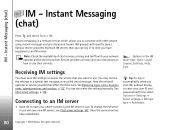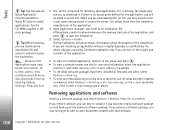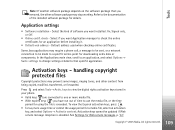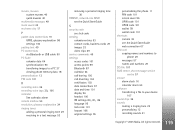Nokia 6630 - Smartphone 10 MB Support and Manuals
Get Help and Manuals for this Nokia item

Most Recent Nokia 6630 Questions
My Nokia Pc Suite Does Not Show My 6630 Messages
(Posted by aeSHA 9 years ago)
How To Change 6630 Lock Code
(Posted by niykostyk 9 years ago)
How To Discover Lock Code 6630
(Posted by meBe 9 years ago)
Nokia 6630 Offline Mode How To Solve
(Posted by Coosmbiggie 9 years ago)
Nokia 6630 Format But Lock Code Is Activated And I Cant Turn On Device
(Posted by bmDONWEL 9 years ago)
Nokia 6630 Videos
Popular Nokia 6630 Manual Pages
Nokia 6630 Reviews
 Nokia has a rating of 4.00 based upon 2 reviews.
Get much more information including the actual reviews and ratings that combined to make up the overall score listed above. Our reviewers
have graded the Nokia 6630 based upon the following criteria:
Nokia has a rating of 4.00 based upon 2 reviews.
Get much more information including the actual reviews and ratings that combined to make up the overall score listed above. Our reviewers
have graded the Nokia 6630 based upon the following criteria:
- Durability [1 rating]
- Cost Effective [1 rating]
- Quality [1 rating]
- Operate as Advertised [1 rating]
- Customer Service [0 ratings]