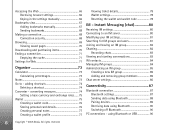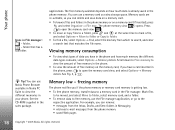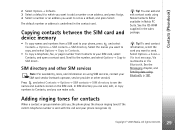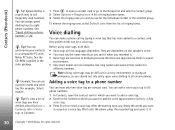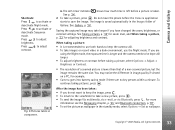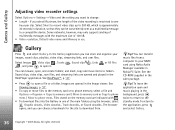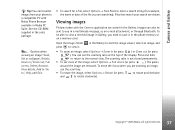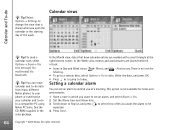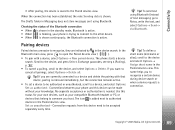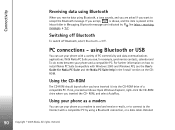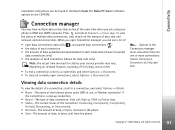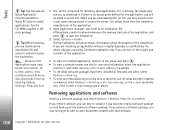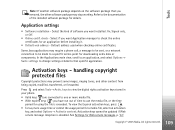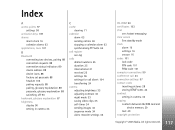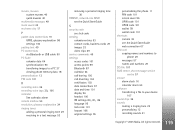Nokia 6630 Support Question
Find answers below for this question about Nokia 6630 - Smartphone 10 MB.Need a Nokia 6630 manual? We have 1 online manual for this item!
Question posted by aeSHA on October 8th, 2014
My Nokia Pc Suite Does Not Show My 6630 Messages
The person who posted this question about this Nokia product did not include a detailed explanation. Please use the "Request More Information" button to the right if more details would help you to answer this question.
Current Answers
Answer #1: Posted by TechSupport101 on October 8th, 2014 5:06 AM
Hi. You will most likely have to replace the USB cable. On the other hand, do note that you have to select "PC Suite" on the menu that pops up on the phone's display following the hook up. Reinstalling the PC Suite software may be necessary too.
Related Nokia 6630 Manual Pages
Similar Questions
How Can I Connect Nokia 6630 With Pc By Software
(Posted by tomrelof 10 years ago)
Why Can't My Nokia 6630 Install Pc Suite Support In Order To Have My Firmwares U
(Posted by pazztor 10 years ago)
I Need Pc Suite And Cable Driver Dku-2 For Nokia 9300
I want to install Nokia 9300 PC Suite and cable driver to syn my Nokia 9300 to computer.Where can I ...
I want to install Nokia 9300 PC Suite and cable driver to syn my Nokia 9300 to computer.Where can I ...
(Posted by makberkhan999 11 years ago)
Pc Suite
Please, how do I transfer photos from my telephone to my computer via PC Suite? I have the cord to p...
Please, how do I transfer photos from my telephone to my computer via PC Suite? I have the cord to p...
(Posted by davesynwolt 12 years ago)