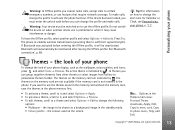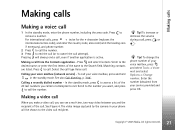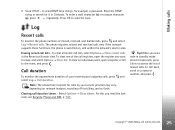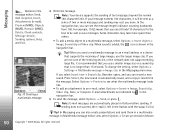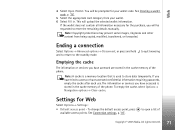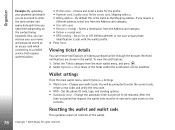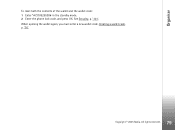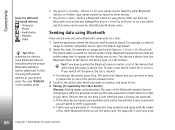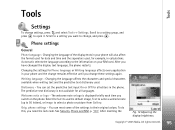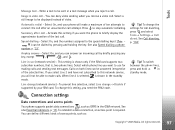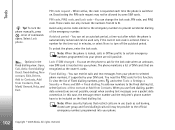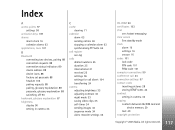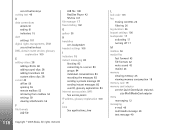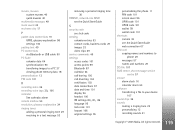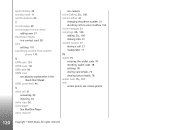Nokia 6630 Support Question
Find answers below for this question about Nokia 6630 - Smartphone 10 MB.Need a Nokia 6630 manual? We have 1 online manual for this item!
Question posted by niykostyk on July 8th, 2014
How To Change 6630 Lock Code
Current Answers
Answer #1: Posted by waelsaidani1 on July 9th, 2014 4:13 AM
1 - Switch on your Nokia 6630 without any sim card.
2 - Don't bother as to what is displayed on your Nokia 6630.
3 - Compose #pw+CODE+1#.
4 - The Nokia 6630 would then display the message "SIM Restriction Off" and will be unlocked!
Note :For Nokia 6630 mobile phones locked to the network Fido or Rogers in Canada follow these instructions :
1 - Switch on your Nokia 6630 without any sim card.
2 - Don't bother as to what is displayed on your Nokia 6630.
3 - Compose #pw+CODE+7#.
4 - The Nokia 6630 would then display the message "SIM Restriction Off" and will be unlocked!
The letter p appears if you press the button star(*) three times quickly
The letter w appears if you press the button star(*) four times quickly
The symbol + appears if you press the button star(*) two times quickly
The CODE you need to enter is the unique unlock code for your Nokia 6630
Related Nokia 6630 Manual Pages
Similar Questions
HOW I CAN CHANGE PICTURE RESOLUTION IN NOKIA C5-03 MOBILE PHONE