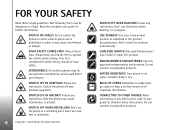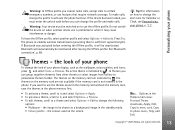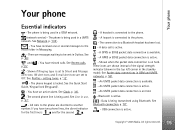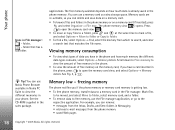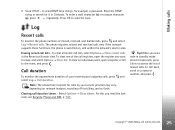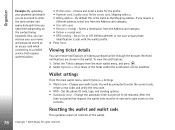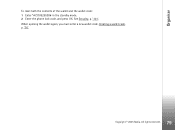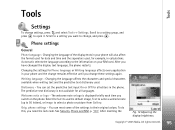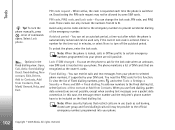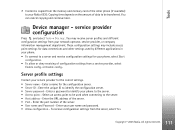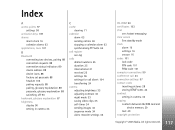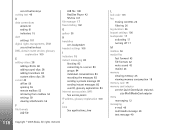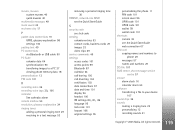Nokia 6630 Support Question
Find answers below for this question about Nokia 6630 - Smartphone 10 MB.Need a Nokia 6630 manual? We have 1 online manual for this item!
Question posted by tuyaoelarden on February 26th, 2014
I Forgot My Phone Lock Code In Nokia 6630 Anyone Can Help Me For Free?
The person who posted this question about this Nokia product did not include a detailed explanation. Please use the "Request More Information" button to the right if more details would help you to answer this question.
Current Answers
Answer #1: Posted by TheWiz on February 26th, 2014 9:04 AM
Unfortunately if you forgot your password you will need to hard reset the phone which will erase everything. To do this, follow the instructions on this page.
Related Nokia 6630 Manual Pages
Similar Questions
How To Reset Nokia 6630 Phone Lock Code
(Posted by johmissx 10 years ago)
I Have Forgot The Lock Code Of Nokia E66-1, Imei :Plz Help Me?
I have forgot the lock code of Nokia e66-1, IMEI, plz help me?
I have forgot the lock code of Nokia e66-1, IMEI, plz help me?
(Posted by hafizniloy 10 years ago)
My Daughter Forgot Her Lock Code Of Nokia E73.
How could I reset the lock code on Nokia E73, because my daughter forgot her lock code and we can no...
How could I reset the lock code on Nokia E73, because my daughter forgot her lock code and we can no...
(Posted by amydichang 11 years ago)