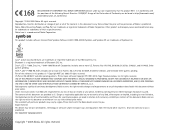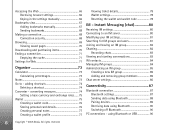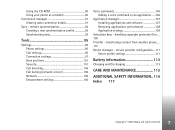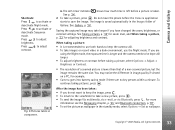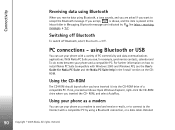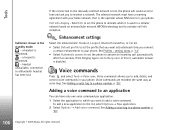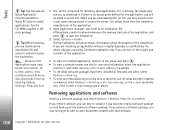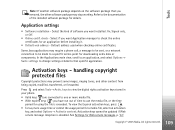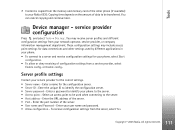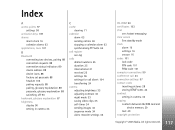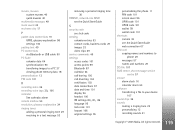Nokia 6630 Support Question
Find answers below for this question about Nokia 6630 - Smartphone 10 MB.Need a Nokia 6630 manual? We have 1 online manual for this item!
Question posted by tomrelof on March 27th, 2014
How Can I Connect Nokia 6630 With Pc By Software
The person who posted this question about this Nokia product did not include a detailed explanation. Please use the "Request More Information" button to the right if more details would help you to answer this question.
Current Answers
Answer #1: Posted by techygirl on March 27th, 2014 3:41 AM
First you have to Download Pc suite for your nokia 6630 and than install it after the installing process is complete than connect your phone via data cable to your pc .
For downloading pc suite click here
Thanks
Techy Girl
Related Nokia 6630 Manual Pages
Similar Questions
My Nokia Pc Suite Does Not Show My 6630 Messages
(Posted by aeSHA 9 years ago)
How To Do Software Update In My Pc For My C6-01 Mobile Phone
(Posted by vmh11rts 10 years ago)
Nokia N72 Be Connected With Pc
I Bought Nokia N72 Mobile, But I Lost The Cd Pro
(Posted by rakeshbabu 11 years ago)