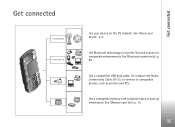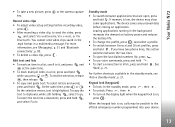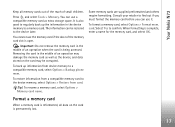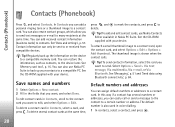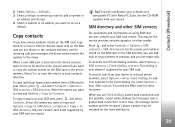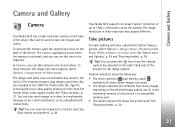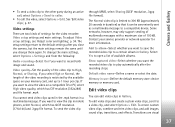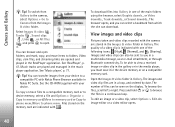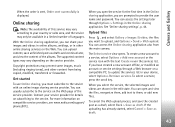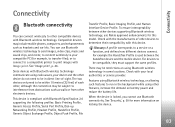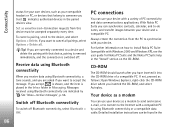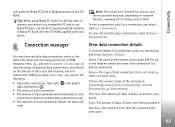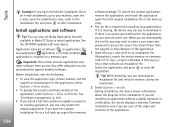Nokia N72 Support Question
Find answers below for this question about Nokia N72 - Smartphone 20 MB.Need a Nokia N72 manual? We have 1 online manual for this item!
Question posted by rakeshbabu on August 19th, 2012
Nokia N72 Be Connected With Pc I Bought Nokia N72 Mobile, But I Lost The Cd Pro
The person who posted this question about this Nokia product did not include a detailed explanation. Please use the "Request More Information" button to the right if more details would help you to answer this question.
Current Answers
Answer #1: Posted by bargeboard on August 20th, 2012 5:27 AM
you can download the software from this site:
http://download.cnet.com/Nokia-N72-USB-Generic/3000-2112_4-99330.html
Related Nokia N72 Manual Pages
Similar Questions
How To Change The Time In Nokia N72 Mobile
(Posted by poodvious 9 years ago)
Nokia N72-5 Mobile Data Conetiv
my nokia n72-5 mobile phone is not connetiv for mobile phone & pc suppoting for data cable so pl...
my nokia n72-5 mobile phone is not connetiv for mobile phone & pc suppoting for data cable so pl...
(Posted by jayesh88g 12 years ago)
Nokia N72 Be Connected With Pc
I bought Nokia N72 mobile, but i lost the CD provided with it. How i connect my mobile N72 to my PC ...
I bought Nokia N72 mobile, but i lost the CD provided with it. How i connect my mobile N72 to my PC ...
(Posted by hsk2011 12 years ago)