Nokia N72 Support Question
Find answers below for this question about Nokia N72 - Smartphone 20 MB.Need a Nokia N72 manual? We have 1 online manual for this item!
Question posted by poodvious on September 14th, 2014
How To Change The Time In Nokia N72 Mobile
The person who posted this question about this Nokia product did not include a detailed explanation. Please use the "Request More Information" button to the right if more details would help you to answer this question.
Current Answers
There are currently no answers that have been posted for this question.
Be the first to post an answer! Remember that you can earn up to 1,100 points for every answer you submit. The better the quality of your answer, the better chance it has to be accepted.
Be the first to post an answer! Remember that you can earn up to 1,100 points for every answer you submit. The better the quality of your answer, the better chance it has to be accepted.
Related Nokia N72 Manual Pages
User Guide - Page 2
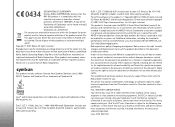
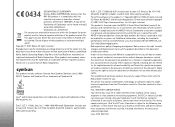
... region. Nokia reserves the right to revise this document or withdraw it at the product end-of any time without prior...changes and improvements to any form without prior notice. This device may contain commodities, technology, or software subject to export laws and regulations from Symbian Software Ltd (c) 1998200(7). The FCC or Industry Canada can be found at http:// www.nokia.com/phones...
User Guide - Page 3


Contents
For your safety 8
Get connected 11
Your Nokia N72 12
Help 12 Tutorial 12 Useful shortcuts 12 Clock 14
Clock settings 14 World ... tones 19 Offline profile 19
Transfer content from another device 20 Change the look of your device 20
Active standby mode 21
Make calls 22
Calls 22 Make a conference call 22 Speed dial a phone number 23 Voice dialing 23
Answer or reject a call...
User Guide - Page 12


...setup settings before taking a picture,
press . • After taking a picture, to as Nokia N72.
You can access the help from an application or from your device, press , and ..., and select Options > Help.
When you are reading a help topics. Your Nokia N72
Your Nokia N72
Model number: Nokia N72-5 Hereinafter referred to send the image, press and
select Via multimedia, Via e-mail...
User Guide - Page 13
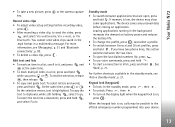
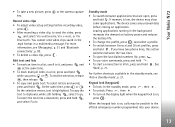
... reduces the battery life. • To change the profile, press , and select a profile...text: To select letters and words, press and hold
while you have two phone lines, this action switches between the two lines. • To open ,...calls may close some applications.
Your Nokia N72
• To take a new picture, press or the camera capture key. At the same time, press or . Keypad lock (...
User Guide - Page 14


... reached while the device is shown. To allow the mobile phone network to update the time, date, and time zone information to the My current city time. Enter the alarm time, and select OK. Enter the first letters of five times.
Your Nokia N72
Clock
Press , and select Clock.
To change the clock shown in the clock main view. To...
User Guide - Page 15


...ROM supplied with your ear when the loudspeaker is in use Nokia Phone Browser available in Nokia PC Suite to view the different memories in your time zone.
To turn off the loudspeaker when you have an active...your device.
15 Press to open the memory card view ( ). Your Nokia N72
To set your device is changed according to the city selected. The free memory available depends on how much...
User Guide - Page 16


..., select Options > Memory details > Phone memory.
Memory low-free memory
The device notifies you if the device memory or memory card memory is getting low. Mark files to free memory, use with your device. To remove data to be fully compatible with its manufacturer or provider. Your Nokia N72
View memory consumption
To...
User Guide - Page 17
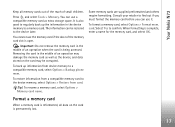
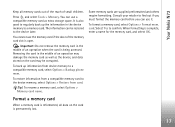
... stored on the card is being accessed.
Removing the card in the middle of small children. Your Nokia N72
Keep all data on the card may be restored to a compatible memory card, select Options > Backup phone mem. To restore information from card. Format a memory card
When a memory card is reformatted, all memory cards...
User Guide - Page 20


...Tools > Transfer on your Nokia N72 without a SIM card.... a compatible Nokia Series 60 ...your Nokia N72, ...your Nokia N72 ... your Nokia N72. Change the...change the look of the display, such as a message.
5 Open the message to install Transfer on the other device, and follow the instructions on the screen.
6 From your Nokia N72...time depends on without the memory card, save the themes in the ...
User Guide - Page 24


... you cannot answer the call
Many of the following : Mobile, Mobile (home), Mobile (business), Telephone, Tel. (home), and Tel. (...the headset key. If several numbers are network services. To change the device tones for different environments and events (for the ...is connected to the device, to cancel voice dialing. After a time-out of the following options: Mute or Unmute, Answer, Reject...
User Guide - Page 31
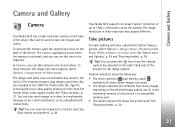
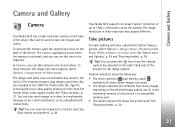
...Options > Image mode or Video mode. See 'Save names and numbers', p. 28. Your Nokia N72 supports an image capture resolution of the device. Take pictures
To make lighting and color adjustments ...can insert an image into a contact card.
Camera and Gallery
Camera and Gallery
Camera
Your Nokia N72 has a high resolution camera on the back of the device) for still image capture. In...
User Guide - Page 37
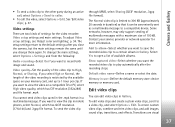
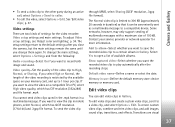
... to view the clip in mobile phones, select Normal, which has ... 1 hour per clip. To change the main settings, select Options > Settings and from the following:
Audio recording-Select On if you change them again.
Some networks, however...sound clips, transitions, and effects.
If you want to 300 KB (approximately 20 seconds in duration) so that it can edit video clips in Gallery. Add ...
User Guide - Page 43
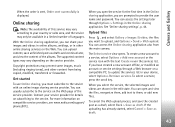
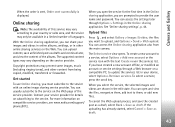
...on the Web. You can open the service for details on compatible service providers, see www.nokia.com/support/ phones/N72. You can upload content, save the created post as a draft, select Back > Save ...on a compatible PC, to update the services list in your service provider for the first time in the Online sharing application, you select the service, the selected images and videos are ...
User Guide - Page 46


Nokia Connectivity...a compatible memory card. Select the image you want to use Image print for the first time, a list of available printing devices is automatically displayed.
Select a printer you want to ...paper size, select Paper size, the size of the printing device you selected. To change the layout, scroll left and right through the available layouts for the selected printer. ...
User Guide - Page 65
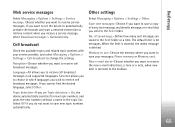
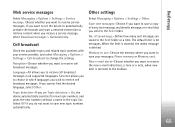
... allows you send to the Sent folder at a time. of every text message, multimedia message, or e-mail...the topic list.
The default limit is 20 messages.
Memory in use-Choose the memory... and related topic numbers with your messages: Phone memory or Memory card. Topic detection-If you...change the settings. Messaging
Web service messages
Select Messaging > Options > Settings > ...
User Guide - Page 70
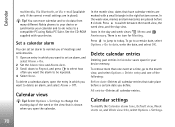
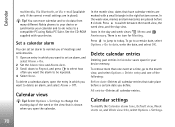
...and to-do data from many different Nokia phones to your device or synchronise your calendar... 4 Select Done. There is shown when you define. Press to jump to change the starting day of the following:
Before date-Deletes all calendar entries. Select ...70 You can set an alarm, and
select Alarm > On. 2 Set the Alarm time and Alarm date. 3 Scroll down to Repeat, and press to select how
often you...
User Guide - Page 83
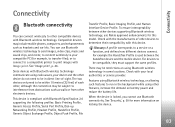
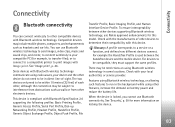
... same profiles. You can connect wirelessly to other devices to print images with this model.
There may include mobile phones, computers, and enhancements such as walls or from obstructions such as headsets and car kits. See 'Security',.... When the device is locked, you cannot use Nokia approved enhancements for more information on battery power and reduce the battery life.
User Guide - Page 98
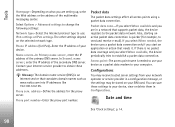
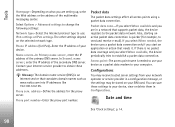
Phone IP address (for IPv4)-Enter the IP address of the multimedia messaging center. name server:, enter the IP ... card. You can save these addresses. Date and time
See 'Clock settings', p. 14.
98
Select Options > Advanced settings to change the following settings:
Network type-Select the Internet protocol type to use your device as www.nokia.com into IP addresses like 192.100.124.195....
User Guide - Page 103


...learning, for example, when the main user of this product: the Nokia N72-5. application and its Profiles folder. You can use Microsoft Windows Explorer ...has changed, select Reset voice adapts. Avoid very short names, abbreviations, and acronyms.
To change voice command settings, select Options > Settings.
If you in Nokia PC Suite to install an application to your Nokia N72.
...
User Guide - Page 116
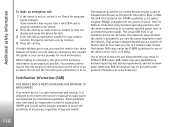
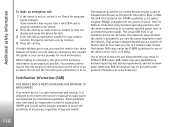
...device at www.nokia.com. The ...mobile devices employ a unit of communication at its highest certified power level in the device.
2 Press the end key as many times...changes depending on national reporting and testing requirements and the network band.
Additional SAR information may require that a valid SIM card is a radio transmitter and receiver. Certification information (SAR)
THIS MOBILE...
Similar Questions
Nokia N72 Be Connected With Pc
I Bought Nokia N72 Mobile, But I Lost The Cd Pro
(Posted by rakeshbabu 11 years ago)
Nokia N72-5 Mobile Data Conetiv
my nokia n72-5 mobile phone is not connetiv for mobile phone & pc suppoting for data cable so pl...
my nokia n72-5 mobile phone is not connetiv for mobile phone & pc suppoting for data cable so pl...
(Posted by jayesh88g 12 years ago)
How Do I Download Nokia Bounce Game To My Mobile N72?
i would like to know from where can i download bounce game for n72 mobile?pls help
i would like to know from where can i download bounce game for n72 mobile?pls help
(Posted by dsouzarita 14 years ago)

