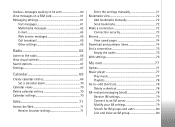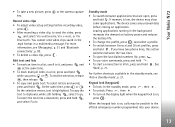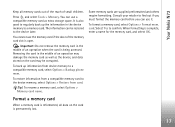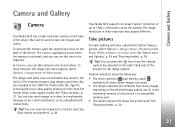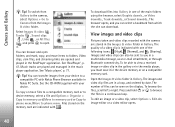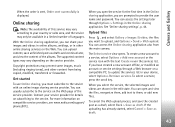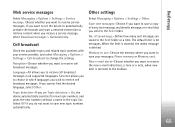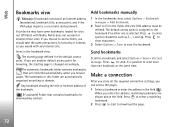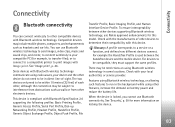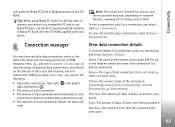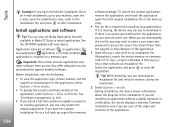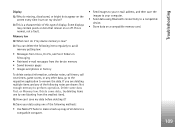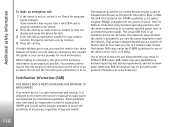Nokia N72 Support Question
Find answers below for this question about Nokia N72 - Smartphone 20 MB.Need a Nokia N72 manual? We have 1 online manual for this item!
Question posted by dsouzarita on December 5th, 2009
How Do I Download Nokia Bounce Game To My Mobile N72?
i would like to know from where can i download bounce game for n72 mobile?pls help
Current Answers
Related Nokia N72 Manual Pages
Similar Questions
I Am Sending My Massage For Other Mobile But Could Not Be Send Pls Help Me
i am sending my massage for other mobile but could not be send pls help me
i am sending my massage for other mobile but could not be send pls help me
(Posted by amulgayathri 9 years ago)
Memory Card For N-72
I wanted to increase memory of my N-72. Suggest choices.
I wanted to increase memory of my N-72. Suggest choices.
(Posted by rdd1963 11 years ago)
Nokia N72 Be Connected With Pc
I Bought Nokia N72 Mobile, But I Lost The Cd Pro
(Posted by rakeshbabu 11 years ago)
My E66 Mobile Doesn't Work,i Cannot Open It,need Lock Code To Open.pls Help Me!
(Posted by rochelamis 12 years ago)
Nokia N72 Be Connected With Pc
I bought Nokia N72 mobile, but i lost the CD provided with it. How i connect my mobile N72 to my PC ...
I bought Nokia N72 mobile, but i lost the CD provided with it. How i connect my mobile N72 to my PC ...
(Posted by hsk2011 12 years ago)