Nokia 6630 Support Question
Find answers below for this question about Nokia 6630 - Smartphone 10 MB.Need a Nokia 6630 manual? We have 1 online manual for this item!
Question posted by pazztor on June 29th, 2013
Why Can't My Nokia 6630 Install Pc Suite Support In Order To Have My Firmwares U
The person who posted this question about this Nokia product did not include a detailed explanation. Please use the "Request More Information" button to the right if more details would help you to answer this question.
Current Answers
There are currently no answers that have been posted for this question.
Be the first to post an answer! Remember that you can earn up to 1,100 points for every answer you submit. The better the quality of your answer, the better chance it has to be accepted.
Be the first to post an answer! Remember that you can earn up to 1,100 points for every answer you submit. The better the quality of your answer, the better chance it has to be accepted.
Related Nokia 6630 Manual Pages
User Guide - Page 16


...clock settings, select Options→ Settings in the Clock main view.
16
Copyright © 2005 Nokia. When the Daylight-saving is active, the indicator is switched off, the device switches itself ...time, and press OK. Your phone
Clock
Options in the standby mode, scroll down and select Clock type→
Analogue or Digital. • To allow the mobile phone network to update the time, date...
User Guide - Page 18
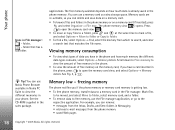
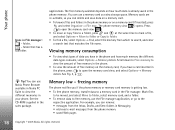
You can use Nokia Phone Browser available in Nokia PC Suite to open the memory card view ( ).
• To move or copy files to a folder, ...to folder.
• To find a file, select Options→ Find, select the memory from the phone memory • saved Web pages
18
Copyright © 2005 Nokia. Mark files to be moved, and select Move to folder, select memory card, and a folder.
&#...
User Guide - Page 22


...supported by pressing and holding the key, press and select Tools→ Settings→ Call and set Speed dialling→ On. Speed dialling a phone number
• To assign a phone number to a compatible mobile phone... mode, press the speed dial key and .
), press
22
Copyright © 2005 Nokia.
With Nokia Video Call Stand PT-8, you may take a while. Then select Options→ Call&#...
User Guide - Page 29
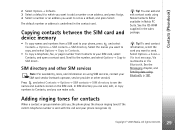
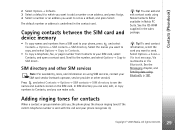
... the SIM card. In SIM directory you can add and edit contact cards using Nokia Contacts Editor available in Nokia PC Suite. See the Messaging chapter, and Sending data using SIM services, contact your phone recognises it).
29 Copyright © 2005 Nokia. Copying contacts between the SIM card and device memory
• To copy names and...
User Guide - Page 30
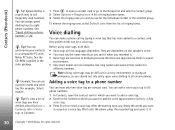
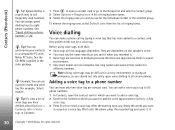
...tags are not accepted. Speed dialling is a quick way to a phone number
You can make a phone call frequently used numbers. To view a list of ringing tones. ...mobile'. Any spoken words can use for
different numbers. You can synchronise your contacts to a contact card. Contacts (Phonebook)
Tip! Before using voice tags, note that has been added to a compatible PC with Nokia PC Suite...
User Guide - Page 32


... See p. '34'. You can also send images or a video in
the memory of your phone or the memory card. The Camera application opens, and you can take pictures and record videos ...mode, Self-timer, Go to open Camera. The image resolution in the standby mode. The Nokia 6630 device supports an image capture resolution of up to zoom out.
4.Night mode active indicator .
5.The sequence...
User Guide - Page 36
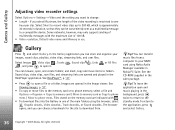
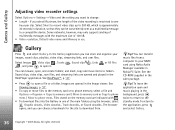
...phone mem. / Move to phone mem.. Images are opened in the Image viewer. See the CD-ROM supplied in the sales package. Gallery
Press and select Gallery. Some networks, however, may only support... clips up to 300 kB, which is restricted to one of the main folders using Nokia Audio Manager available in Nokia PC Suite. See RealPlayer™, p. '41'.
• Press to open it. See Viewing ...
User Guide - Page 37
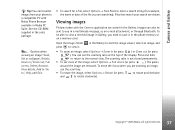
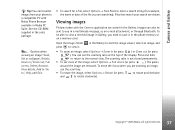
...
to return to enter a search string (for a file, select Options→ Find. Camera and Gallery
Tip! See the CD-ROM supplied in Nokia PC Suite.
Open the Images folder in the phone memory or on a memory card. To move the focus when you in a multimedia message, as wallpaper, Rotate, Zoom in / Zoom out, Full...
User Guide - Page 58
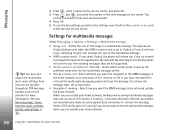
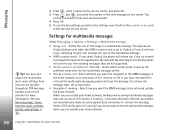
... messages in use (Must be supported by the recipient. The options are not supported.
• Access point in ...; Recept. By selecting Restricted the phone will inform you if you are outside your phone can automatically make an active packet ...has been selected, your home network.
58
Copyright © 2005 Nokia. Select Off from sending messages that may also obtain the multimedia ...
User Guide - Page 64
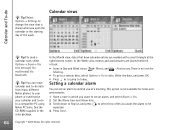
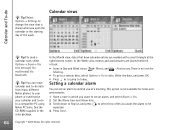
...in the sales package. All rights reserved. Select Options→ Settings to a compatible PC using Nokia PC Suite.
In the Week view, memos and anniversaries are marked with a small triangle at the... a calendar alarm
You can move calendar and to-do data from many different Nokia phones to your phone or synchronise your calendar and to-do
Tip! Calendar and To-do to change...
User Guide - Page 90
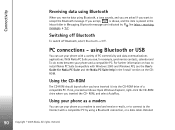
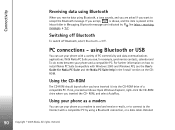
... indicated by using Bluetooth or USB
You can use your phone as a modem
You can , for Nokia PC Suite and the Nokia PC Suite help in Messaging. If you inserted the CD- receiving
...in the
Inbox folder in the 'Install' section on how to install Nokia PC Suite (compatible with a compatible PC by .
Detailed
90
Copyright © 2005 Nokia. using a Bluetooth connection, or ...
User Guide - Page 91
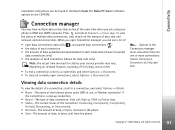
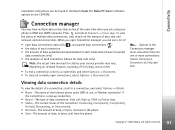
...from the phone.
91 Copyright © 2005 Nokia. Press ...installation instructions can see a list of:
• open data connections: data calls ( ), and packet data connections ( ) • the status of each connection • the amount of data uploaded and downloaded for each connection (shown for packet
data connections only) • the duration of each connection (shown for Nokia PC Suite...
User Guide - Page 101


...SIM card against unauthorised use .
The factory setting for the lock code is supported by UMTS mobile phones. To avoid unauthorised use the wallet services. If the codes are required ...Nokia. Keep the new code secret and in this section. Tools
Date and time
See Clock settings, p. '16'. See Wallet, p. '75'. See the information about PUK code in a safe place separate from your phone...
User Guide - Page 105


...automatically according to use other service providers.
105 Copyright © 2005 Nokia. Operator selection -
Network
Nokia 6630 can be active at the same time. Warning: If you to ... diverting cannot be used.
Network mode (shown only if supported by the operator) -
Select Automatic to set the phone to certain official emergency numbers. To change the settings, ...
User Guide - Page 107


... only restore the original application if you in a multimedia message, as they cannot be installed.
• Other applications and software suitable for Nokia 6630. You can use Nokia Application Installer in Nokia PC Suite to install an application to an existing application, you can install two types of the application. To restore the original application, remove the application, and...
User Guide - Page 108
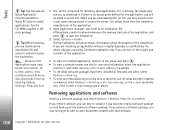
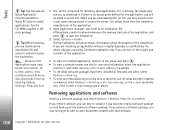
... that software.
108 Copyright © 2005 Nokia. All rights reserved. Options in Nokia PC Suite to a software package, and select Options→ Remove.
Continue installation only if you are sure of the origins and contents of the application.
• To start the installation.
2 Select Options→ Install. Alternatively, search the phone memory or the memory card, select the...
User Guide - Page 110


... entries, you may need to be copied to the other device, and install it again.
The application will start
automatically, and is switched on the
screen. 3 The Data transfer application is sent to the other phone. 4 Install the Transfer application to your Nokia 6630 without a SIM card.
Transfer - The copying process goes through the following...
User Guide - Page 111
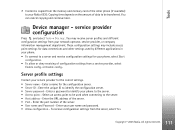
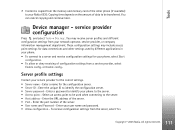
...Disable config.. Enter the unique ID to be used by different applications in your Nokia 6630. To receive configuration settings from your network operator, service provider, or company ...the server. • Access point - Server profile settings
Contact your service provider for your phone, select Start
configuration. • To allow or deny receiving of configuration settings from the...
User Guide - Page 117
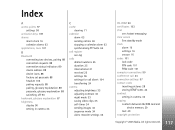
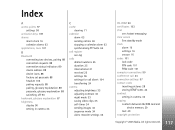
...display 96 setting in camera 33
C
cache clearing 71
calendar alarm 63 sending entries 63 stopping a calendar alarm 63 synchronising PC Suite 64
call register see log
calls dialled numbers 25 duration 25 international 21 received 25 settings 96 settings for call divert 104...between the SIM card and
device memory 29 text 49 copyright protection
117 Copyright © 2005 Nokia. All rights reserved.
User Guide - Page 119
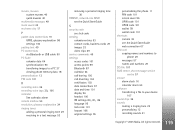
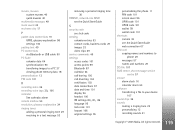
...connections 91 GPRS, glossary explanation 98 settings 100
pasting text 49 PC connections
via Bluetooth or USB cable 90 PC Suite
calendar data 64 synchronisation 90 transfering images to a PC 37 viewing phone memory data 18 personalisation 13 PIN code 101
R
recording video ...sounds
muting a ringing tone 23 personalising 12 recording sounds 41
Copyright © 2005 Nokia. All rights reserved.
119
Similar Questions
My Nokia Pc Suite Does Not Show My 6630 Messages
(Posted by aeSHA 9 years ago)
How Can I Connect Nokia 6630 With Pc By Software
(Posted by tomrelof 10 years ago)
Which Version Of Nokia Pc Suite Support For Nokia C5-03
(Posted by bandaratkkg 11 years ago)

