Nokia 6630 Support Question
Find answers below for this question about Nokia 6630 - Smartphone 10 MB.Need a Nokia 6630 manual? We have 1 online manual for this item!
Question posted by Coosmbiggie on June 27th, 2014
Nokia 6630 Offline Mode How To Solve
The person who posted this question about this Nokia product did not include a detailed explanation. Please use the "Request More Information" button to the right if more details would help you to answer this question.
Current Answers
There are currently no answers that have been posted for this question.
Be the first to post an answer! Remember that you can earn up to 1,100 points for every answer you submit. The better the quality of your answer, the better chance it has to be accepted.
Be the first to post an answer! Remember that you can earn up to 1,100 points for every answer you submit. The better the quality of your answer, the better chance it has to be accepted.
Related Nokia 6630 Manual Pages
User Guide - Page 4


...12 Offline profile 12
Themes - freeing memory 18 Memory card tool 19 Formatting a memory card 20
Making calls 21
Making a voice call 21 Making a video call 21 Speed dialling a phone number...
4
Copyright © 2005 Nokia. All rights reserved. the look of your phone 11
Profiles - Contents
FOR YOUR SAFETY 8
Personalising your phone 13
Your phone 15
Essential indicators 15 Clock...
User Guide - Page 11
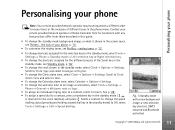
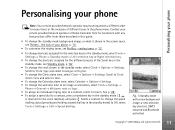
... Themes - Contact your service provider/network operator or Nokia Customer Care for menu items or the inclusion of the Scroll key in the standby mode, see Standby mode, p. '96'.
• To change the Clock alarm tone, select Clock→ Options→ Settings. Personalising your phone
Personalising your phone, p. '13'.
• To customise the ringing tones...
User Guide - Page 12


...wireless network is turned off, as indicated by in the standby mode. Offline profile
Offline profile lets you activate the Offline profile, the connection to the profile and select Options→ ... wireless phone signals to stop the sound.
• To create a new profile, select Options→ Create new. Tip! If you want to be sent later.
12
Copyright © 2005 Nokia. Personalising...
User Guide - Page 13
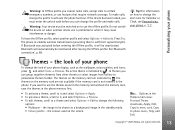
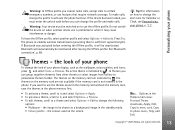
...in the standby mode. • Colour palette - Warning: Your device must enter the unlock code before entering the Offline profile, it will...phone, p. '11'. The phone re-enables wireless transmissions (providing there is indicated by .
Personalising your phone
Warning: In Offline profile you cannot make calls, except calls to phone mem., Help, and Exit.
13 Copyright © 2005 Nokia...
User Guide - Page 15
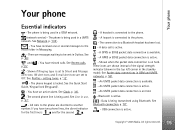
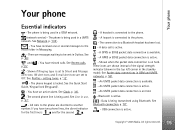
...An UMTS packet data connection is active.
15 Copyright © 2005 Nokia. There are diverted to the phone. - See Clock, p. '16'.
- See Line in GSM and...mode). A loopset is being used in Outbox. An UMTS packet data connection is locked. All rights reserved. Your phone
Your phone
Essential indicators
- The phone keypad is active. - The connection to Off. The phone...
User Guide - Page 16


..., select Options→ Settings in the standby mode, scroll down and select Clock type→
Analogue or Digital. • To allow the mobile phone network to update the time, date, and... alarm, select Options→ Set alarm.
All rights reserved. Your phone
Clock
Options in the Clock main view.
16
Copyright © 2005 Nokia. When the alarm is active, the indicator is shown in Clock...
User Guide - Page 21
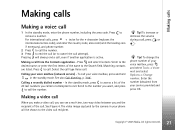
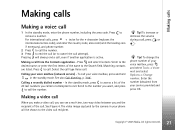
...and select Tools→ Voice mail and select Options→ Change number. To change the phone number of the 20 last numbers you and the recipient of the name to
remove a...Matching contacts are listed. To call recipient.
21 Copyright © 2005 Nokia. The video image captured by the camera in the standby mode. Making calls
Making calls
Making a voice call , even if another ...
User Guide - Page 22


... call : In standby mode, press the speed dial key and .
), press
22
Copyright © 2005 Nokia. The video call , you have denied video sending during a video call . Note: Even if you need to one of and subscription to a compatible mobile phone or an ISDN client. Speed dialling a phone number
• To assign a phone number to have...
User Guide - Page 25
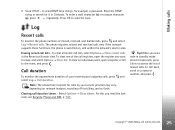
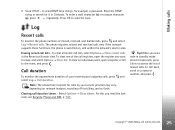
... timers - To clear an individual event, open the register you see Security, Phone and SIM, p. '101'. To call lists, select Options→ Clear recent calls in Contacts.
Log
Recent calls... you need the lock code, see a note in standby mode about missed calls, press Show to a name or number, and press .
25 Copyright © 2005 Nokia. Tip! All rights reserved.
Making calls
• Send ...
User Guide - Page 32


... insert an image into a contact card. The Nokia 6630 device supports an image capture resolution of your phone or the memory card. The Camera application opens,... file extension.
Press or to move . The image resolution in the standby mode. See p. '34'. night mode, Sequence mode / Normal mode, Self-timer, Go to
phone memory ( ) or memory card ( ).
2.Shows an approximate estimate of ...
User Guide - Page 33
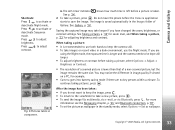
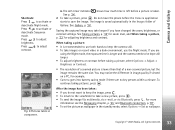
...8226; If you have changed the zoom, brightness, or contrast settings. Do not move the phone before taking pictures, press . To continue taking a picture, select Options→ Adjust→... the standby mode, select Options→ Set as wallpaper.
33 Copyright © 2005 Nokia.
You may take a picture, press .
Press
to activate or
deactivate Night mode.
Camera and...
User Guide - Page 34
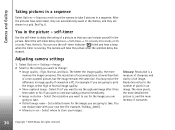
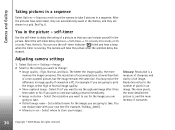
... image name - All rights reserved. Select the self-timer delay: Options→ Self-timer→ 10 seconds, 20 seconds, or 30 seconds. Adjusting camera settings
1 Select Options→ Settings→ Image... in a sequence
Select Options→ Sequence mode to set the camera to take the picture after it consumes.
34
Copyright © 2005 Nokia. See Fig. 6. Select where to print...
User Guide - Page 42
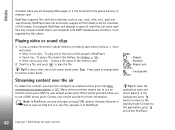
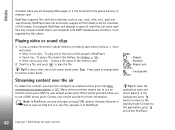
...the application, press and select RealPlayer.
42
Copyright © 2005 Nokia. See Gallery, p. '36', • Mem. Other service ...video clip in the background, press twice to return to the standby mode.
All rights reserved.
See Data connections and access points, p. '...all the variations of the last six files played in phone memory or memory card, select Options→ Open and...
User Guide - Page 55
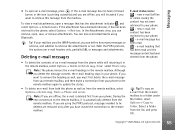
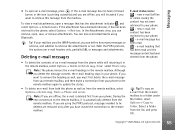
...phone; If you have closed the connection to your phone.
- new e-mail (offline
or online mode), the content has not been retrieved to update the status.
• To delete an e-mail from both the phone...message from the phone while still retaining it has not been retrieved to retrieve this message from the phone. from the list, and press OK.
55 Copyright © 2005 Nokia. You can ...
User Guide - Page 58
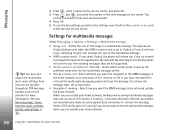
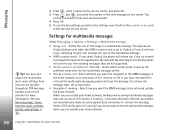
...message. If you select Guided, the phone will prevent you from your home network.
58
Copyright © 2005 Nokia. By selecting Restricted the phone will inform you if you more ...Large. If you want the reception of the multimedia message.
• MMS creation mode - Selecting Original will save the message. See also Receiving logos, tones, business cards, calendar entries...
User Guide - Page 101


... with the SIM card. See the information about PUK code in your phone. See Wallet, p. '75'. See also the Language settings, p. '95'.
101 Copyright © 2005 Nokia. After three consecutive incorrect PIN code entries, the PIN code is supported by UMTS mobile phones.
The UPIN code protects the USIM card against unauthorised use the...
User Guide - Page 105


...Nokia. Contact your service provider. Glossary: Roaming agreement - All rights reserved. Several divert options can be used. Call barring (network service)
Call barring allows you select Dual mode, the phone will be made or received with the phone...roaming agreements between the GSM and UMTS networks.
Network
Nokia 6630 can automatically switch between the network operators. The UMTS...
User Guide - Page 107


...cannot be transferred to your phone or a memory card. management, p. '103'.
• If you in Nokia PC Suite to install an application to your phone as the application type, version...sis extension. Installation files may be installed.
• Other applications and software suitable for Nokia 6630. You can only restore the original application if you have received the installation file as...
User Guide - Page 110


... other phone. Offline profile is automatically activated when the phone is sent to the other phone. 4 Install the Transfer application to send the file, select an activation key and press . To avoid duplicate entries, you may need to be copied to use at the moment (Not used), press twice. If you to your Nokia 6630.
For...
User Guide - Page 111
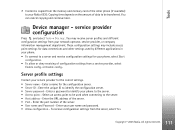
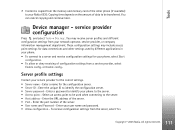
... name and password. • Allow configuration - Enter the port number of the server. • Port - Enter your phone to the server. • Access point - mgr.. You may include access point settings for your Nokia 6630.
Select an access point to be transferred. To receive configuration settings from the server, select Yes.
111 Copyright...
Similar Questions
My Nokia E5-00 Is Continue Offline Mode
dear sir, pls suggest me what i do my nokia e5-00 is continue offline mode. i insert sime card but m...
dear sir, pls suggest me what i do my nokia e5-00 is continue offline mode. i insert sime card but m...
(Posted by tariqueanwar613 9 years ago)
How To Switch Offline Mode?
my 6630 nokia stuck up in offline mode i cant call or send message how to swith it?
my 6630 nokia stuck up in offline mode i cant call or send message how to swith it?
(Posted by jessicavillaruel 11 years ago)

