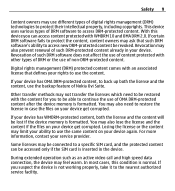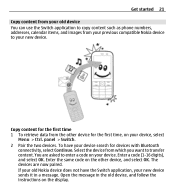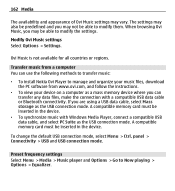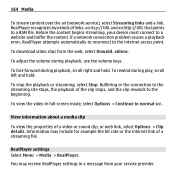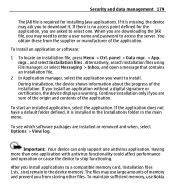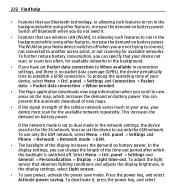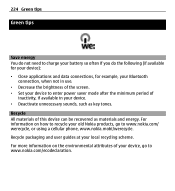Nokia E5-00 Support Question
Find answers below for this question about Nokia E5-00.Need a Nokia E5-00 manual? We have 2 online manuals for this item!
Question posted by tariqueanwar613 on July 6th, 2014
My Nokia E5-00 Is Continue Offline Mode
dear sir, pls suggest me what i do my nokia e5-00 is continue offline mode. i insert sime card but mobile show insert sim card pls help me
Current Answers
Answer #1: Posted by techyagent on July 6th, 2014 10:39 AM
You can get it back online by changing the profile to anything else other than Offline. To do this, briefly press the power button. This bring up a menu. Select another profile, say General.
There are also other reasons why your phone stays in Offline mode even when you do that. The most common of these would be a problem with your sim card.
Thanks
Techygirl
Related Nokia E5-00 Manual Pages
Similar Questions
I Am Sending My Massage For Other Mobile But Could Not Be Send Pls Help Me
i am sending my massage for other mobile but could not be send pls help me
i am sending my massage for other mobile but could not be send pls help me
(Posted by amulgayathri 10 years ago)
Formatting Procedure Of Nokia E5-00.
I have a Nokia e5-00 set which I want to know the procedure of format the completely. Pls suggest m...
I have a Nokia e5-00 set which I want to know the procedure of format the completely. Pls suggest m...
(Posted by garodiadhanraj 11 years ago)
I Have A Problem On My Nokia 6300 Orange, Whenever I Insert Sim On Phone, Phone
i have a problem on my nokia 6300 orange, whenever i insert sim on phone, phone ask for restriction ...
i have a problem on my nokia 6300 orange, whenever i insert sim on phone, phone ask for restriction ...
(Posted by ahroriddinqosimov 12 years ago)