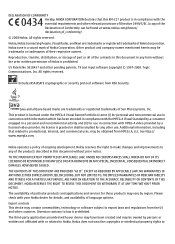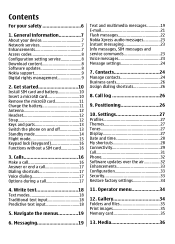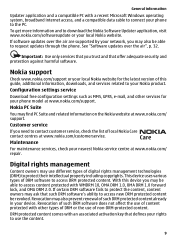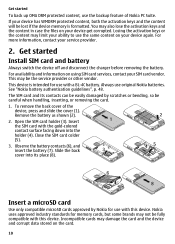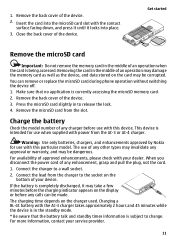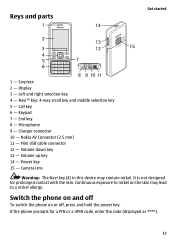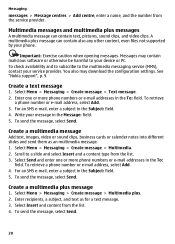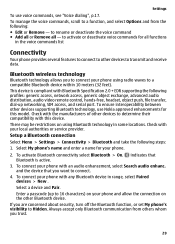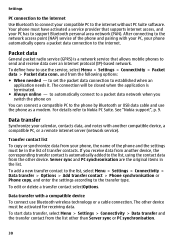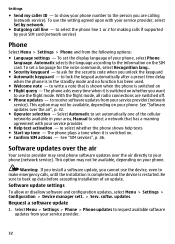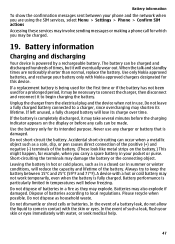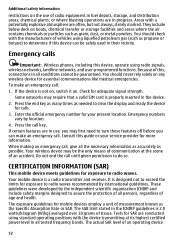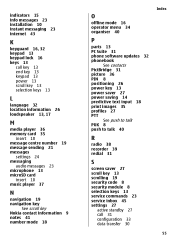Nokia 6300 black Support Question
Find answers below for this question about Nokia 6300 black - 6300 Cell Phone.Need a Nokia 6300 black manual? We have 1 online manual for this item!
Question posted by ahroriddinqosimov on September 29th, 2011
I Have A Problem On My Nokia 6300 Orange, Whenever I Insert Sim On Phone, Phone
i have a problem on my nokia 6300 orange, whenever i insert sim on phone, phone ask for restriction code, but i do not know what is the restriction code number of this mobile, so could you please help me to find out that number?
Current Answers
Related Nokia 6300 black Manual Pages
Similar Questions
How Do I Retrieve Data On My Sim That Has Disappeared When In A Replacement Phon
I have replaced my Nokia 6300 phone but the sim from my old Nokia 6300 has lost all the contact deta...
I have replaced my Nokia 6300 phone but the sim from my old Nokia 6300 has lost all the contact deta...
(Posted by cliffordhand 7 years ago)
I Have A New Debit Card And Nokia Will Not Let Me Use It To Top Up My Phone. How
I have a new debit card and my nokia 6300 will not let me top up. How do I change my number please?
I have a new debit card and my nokia 6300 will not let me top up. How do I change my number please?
(Posted by jennypoulson380 7 years ago)
When I Insert Sim Card To My Nokia X2-01 It Shows Ur Phone Is Restricted.what
can i do?
can i do?
(Posted by Jofangky 10 years ago)
I Was Inserted Memory Card It Asks Unlock Code For The Memory Card
i was inserted memory card it asks unlock code for the memory card.
i was inserted memory card it asks unlock code for the memory card.
(Posted by mustufayaz 10 years ago)
Nokia 6300 Screen Is Blank. No Image And Lcd Is Black And White
. How To Fix I
(Posted by maricelbarbosa 11 years ago)