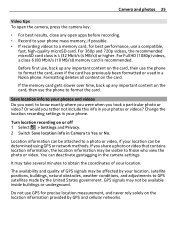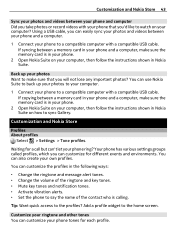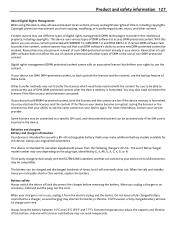Nokia 808 PureView Support Question
Find answers below for this question about Nokia 808 PureView.Need a Nokia 808 PureView manual? We have 1 online manual for this item!
Question posted by mustufayaz on August 15th, 2013
I Was Inserted Memory Card It Asks Unlock Code For The Memory Card
i was inserted memory card it asks unlock code for the memory card.
Current Answers
Answer #1: Posted by TommyKervz on August 15th, 2013 5:53 AM
Greetings - The SD card must be password protected - well, link below should help you get by
http://in.answers.yahoo.com/question/index?qid=20110123234522AA9Iu83
http://in.answers.yahoo.com/question/index?qid=20110123234522AA9Iu83
Related Nokia 808 PureView Manual Pages
Similar Questions
Whenever I Insert Any Memory Card In My Mobile Phone C1-01, My Phone
automaticaly switched off & then restart.how i repair my mobile
automaticaly switched off & then restart.how i repair my mobile
(Posted by dmeel 9 years ago)
How To Unlock Nokia T Mobile Phone Model 1680 Security Code
(Posted by Terryhoangq 10 years ago)
How Do I Remove A Password From My Mobile Phone Memory Card On My Nokia X2-01
(Posted by sribar 10 years ago)