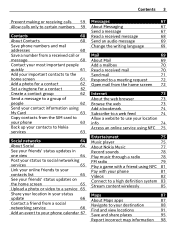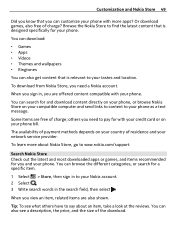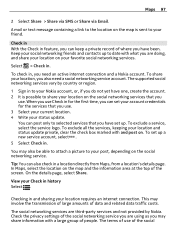Nokia 808 PureView Support and Manuals
Get Help and Manuals for this Nokia item

View All Support Options Below
Free Nokia 808 PureView manuals!
Problems with Nokia 808 PureView?
Ask a Question
Free Nokia 808 PureView manuals!
Problems with Nokia 808 PureView?
Ask a Question
Most Recent Nokia 808 PureView Questions
How To Remove Call Barring Activated Inadvertently Without User's Intervention
The incoming calls are being prevented as a result of call barring for incoming calls/messages.To de...
The incoming calls are being prevented as a result of call barring for incoming calls/messages.To de...
(Posted by nisheedhi 9 years ago)
My Nokia 808pureview Shows 'disk Error. Cannot Complete The Write'
my nokia pure view 808 has stopped functioning. The message is disk error. Cannot complete the write...
my nokia pure view 808 has stopped functioning. The message is disk error. Cannot complete the write...
(Posted by eddiey2k5 10 years ago)
Picture Text
Greetings, "message sending fail" comes up when trying to send picture text, how do I fix this? Noki...
Greetings, "message sending fail" comes up when trying to send picture text, how do I fix this? Noki...
(Posted by Anonymous-119767 10 years ago)
Contact Name Does Not Show
my set is nokia 200, during incoming call contact name does not show in the screen.
my set is nokia 200, during incoming call contact name does not show in the screen.
(Posted by shasanbb 10 years ago)
I Was Inserted Memory Card It Asks Unlock Code For The Memory Card
i was inserted memory card it asks unlock code for the memory card.
i was inserted memory card it asks unlock code for the memory card.
(Posted by mustufayaz 10 years ago)
Nokia 808 PureView Videos

Nokia 808 PureView - Models Fashion Shooting Test - Photo Video Gallery - Part 03c
Duration: 1:01
Total Views: 3,463
Duration: 1:01
Total Views: 3,463

Nokia 808 pureview sample - A Glimpses of a Finnish Spring (www.symbian-developers.net)
Duration: 3:44
Total Views: 31,712
Duration: 3:44
Total Views: 31,712
Popular Nokia 808 PureView Manual Pages
Nokia 808 PureView Reviews
We have not received any reviews for Nokia yet.