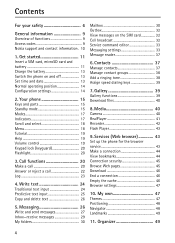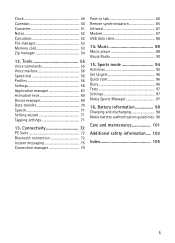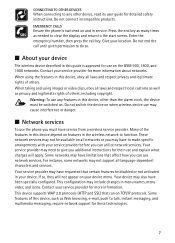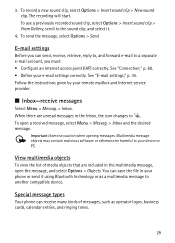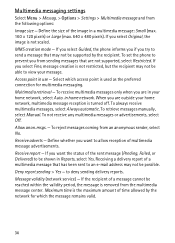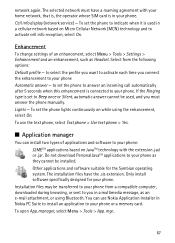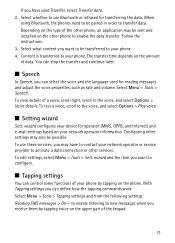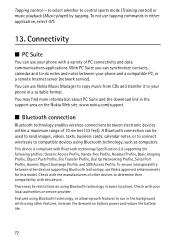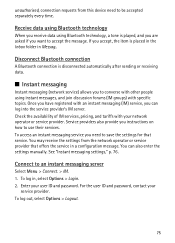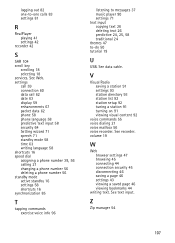Nokia 5500 Sport - Smartphone 64 MB Support and Manuals
Get Help and Manuals for this Nokia item
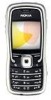
View All Support Options Below
Free Nokia 5500 Sport manuals!
Problems with Nokia 5500 Sport?
Ask a Question
Free Nokia 5500 Sport manuals!
Problems with Nokia 5500 Sport?
Ask a Question
Most Recent Nokia 5500 Sport Questions
How To Update Nokia 5500sports I Have Internet Connection
please help me
please help me
(Posted by arjungeetacom 12 years ago)
Why Is My Javascript Just Not Playing?
(Posted by mumcares66 12 years ago)
I Can Not Get My Off Offline
(Posted by williamgood27 12 years ago)
Nokia 5500 Sport Videos
Popular Nokia 5500 Sport Manual Pages
Nokia 5500 Sport Reviews
We have not received any reviews for Nokia yet.