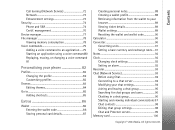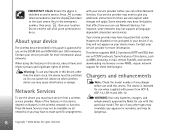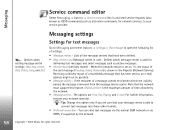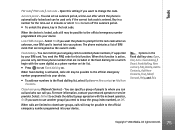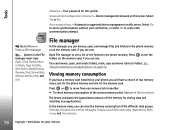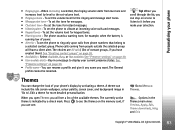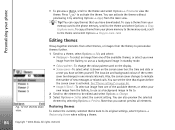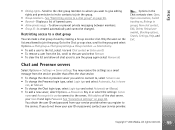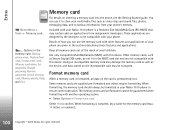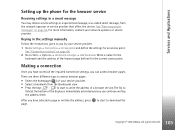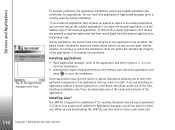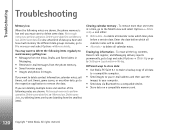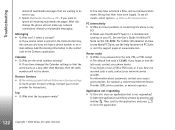Nokia 7610 - Smartphone 8 MB Support and Manuals
Get Help and Manuals for this Nokia item
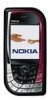
Most Recent Nokia 7610 Questions
Why Cant I Play Youtube In My Nokia 7610
(Posted by ddinesh719 10 years ago)
White Display
(Posted by jameskahlua 11 years ago)
Why Won't My Nokia 7610 Connect With Bluetooth In My Mazda
(Posted by georgiepops1 11 years ago)
Nokia7610 Mmc Card Not Working
when i press *#7780# on nokia 7610 it asking lock code what we hav todo.
when i press *#7780# on nokia 7610 it asking lock code what we hav todo.
(Posted by sayedshahi786 11 years ago)
If I Delete Nokia 7610 Certificate Management What Will Happen With Phone
(Posted by akshaymotogp 11 years ago)
Nokia 7610 Videos
Popular Nokia 7610 Manual Pages
Nokia 7610 Reviews
We have not received any reviews for Nokia yet.