Nokia N70 - Smartphone 30 MB Support and Manuals
Get Help and Manuals for this Nokia item
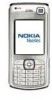
Most Recent Nokia N70 Questions
When I Put Videos On My Nokia N70 It Just Shows A Screen Saying Realplayer
when i put videos on my nokia n70 it just shows a screen saying realplayer and it only plays audio
when i put videos on my nokia n70 it just shows a screen saying realplayer and it only plays audio
(Posted by mizosherry3 2 years ago)
Why Is My Gallery Stopping On N70 Android Tablet
(Posted by catabl 9 years ago)
How To Install Wifi On Nokia N70
(Posted by dnslgpa 9 years ago)
How To Print Contacts From Nokia N70 Backup Memory Card
(Posted by Aleez 9 years ago)
Whatsapp Download.com
(Posted by manojyadav729 9 years ago)
Nokia N70 Videos
Popular Nokia N70 Manual Pages
Nokia N70 Reviews
We have not received any reviews for Nokia yet.
















