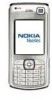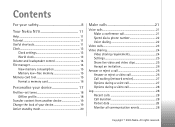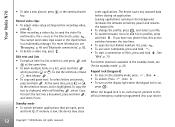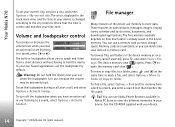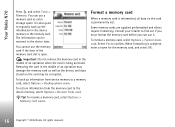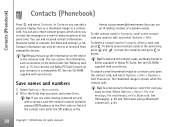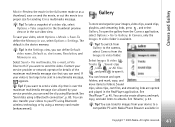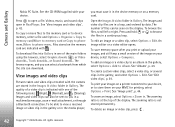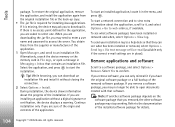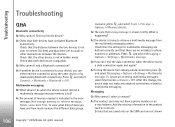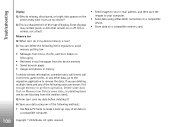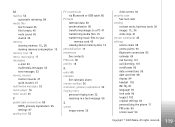Nokia N70 Support Question
Find answers below for this question about Nokia N70 - Smartphone 30 MB.Need a Nokia N70 manual? We have 1 online manual for this item!
Question posted by Aleez on July 15th, 2014
How To Print Contacts From Nokia N70 Backup Memory Card
The person who posted this question about this Nokia product did not include a detailed explanation. Please use the "Request More Information" button to the right if more details would help you to answer this question.
Current Answers
Related Nokia N70 Manual Pages
Similar Questions
Nokia N70 Software Update Can Format Memory Card?
(Posted by Patgecy 10 years ago)
Memory Card Is Having Password And Phone Is Damaged
sir my nokia c1-01 is damaged but the memory card inserted in it was password protected and when i a...
sir my nokia c1-01 is damaged but the memory card inserted in it was password protected and when i a...
(Posted by ayushbhatt197 11 years ago)
How Can I Transfer Contacts From Memory Card To Nokia C5??
i got a new nokia c5 and i already have back-up of the contacts on mu memory card but i cant find th...
i got a new nokia c5 and i already have back-up of the contacts on mu memory card but i cant find th...
(Posted by anthich 11 years ago)