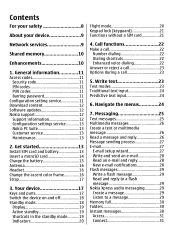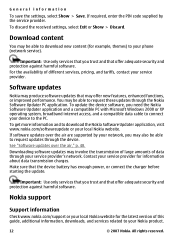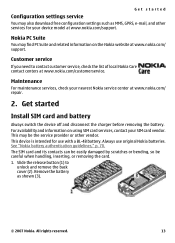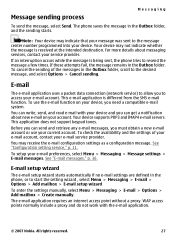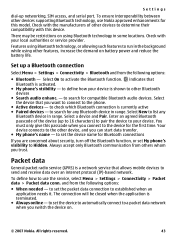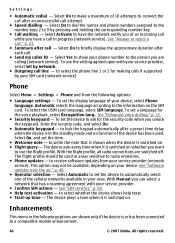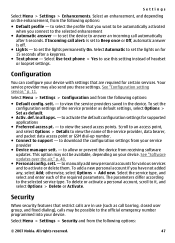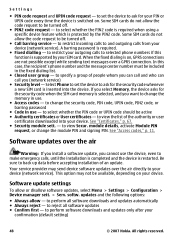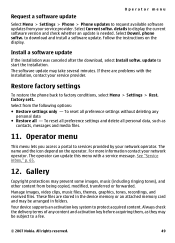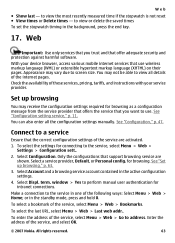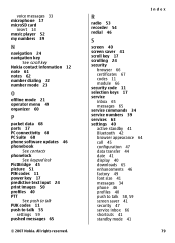Nokia 7500 - Prism Cell Phone 30 MB Support and Manuals
Get Help and Manuals for this Nokia item

Most Recent Nokia 7500 Questions
Nokia 7500 Not Accepting Calls, Also How Is Bill Paid Using 7500
my wife gave a relative a Nokia 7500, she has since passed tried to call relative phone does accept ...
my wife gave a relative a Nokia 7500, she has since passed tried to call relative phone does accept ...
(Posted by Kjbaucham 2 years ago)
Plz Help Me To Reset My Phone Codes
(Posted by araqelyangeorgi 9 years ago)
Resetare Cod Securitate
am un nokia 7500 si nu pot sa resetez codul de securitata
am un nokia 7500 si nu pot sa resetez codul de securitata
(Posted by adimihaita05 10 years ago)
Nokia 7500 Prisom
Hi, i lost my sciruty code . it is colse now as wel i cant find my imei number. could u help me how ...
Hi, i lost my sciruty code . it is colse now as wel i cant find my imei number. could u help me how ...
(Posted by robailsweet143 11 years ago)
How I Can Update The Program Of My Cell Phone Nokia 7500
HOW I CAN UPDATE THE PROGRAM OF MY CELL PHONE NOKIA 7500
HOW I CAN UPDATE THE PROGRAM OF MY CELL PHONE NOKIA 7500
(Posted by firaol123 11 years ago)
Nokia 7500 Videos
Popular Nokia 7500 Manual Pages
Nokia 7500 Reviews
We have not received any reviews for Nokia yet.