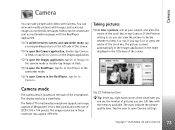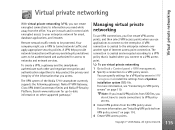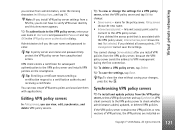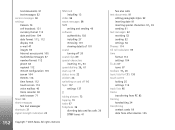Nokia 7710 - Cell Phone 90 MB Support and Manuals
Get Help and Manuals for this Nokia item

Most Recent Nokia 7710 Questions
How Can I Upgrade My Nokia 7710 From Version 4.1 To The Latest Version?
(Posted by DesmondOfori 10 years ago)
Upgrade
good day,how can i upgrade my nokia 7710 v2.08.0 to v4.10.0?can i do it manually upgrade?
good day,how can i upgrade my nokia 7710 v2.08.0 to v4.10.0?can i do it manually upgrade?
(Posted by eztent 12 years ago)
Nokia 7710 Videos
Popular Nokia 7710 Manual Pages
Nokia 7710 Reviews
We have not received any reviews for Nokia yet.