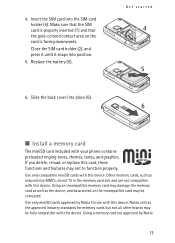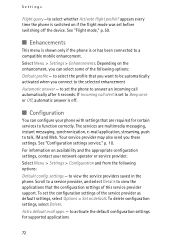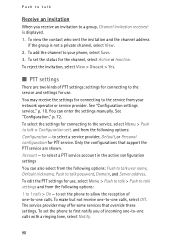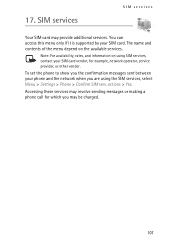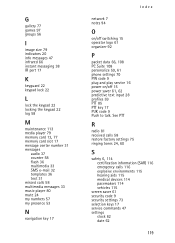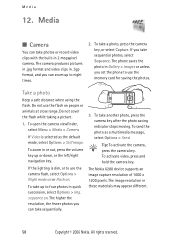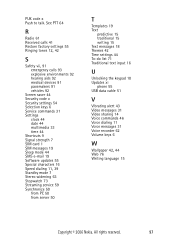Nokia 6280 - Cell Phone 10 MB Support and Manuals
Get Help and Manuals for this Nokia item

Most Recent Nokia 6280 Questions
I Want The Code Nokia 6280(imei:357603002856805)
(Posted by okyereyeboahdaniel 9 years ago)
How To Restore Security Code Nokia 6280
(Posted by owlm19barb 9 years ago)
Want To Know My Service Provider.
(Posted by dankomly 11 years ago)
What To Know My Service Provider.
(Posted by dankomly 11 years ago)
How Do I Unlock A Nokia 6280 Phone Vodafone
(Posted by princesskiosha 11 years ago)
Nokia 6280 Videos
Popular Nokia 6280 Manual Pages
Nokia 6280 Reviews
We have not received any reviews for Nokia yet.