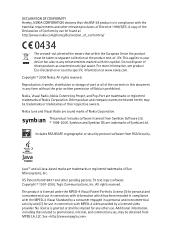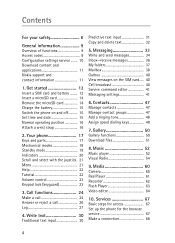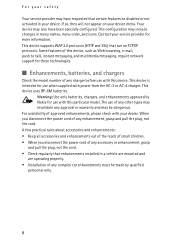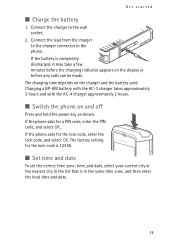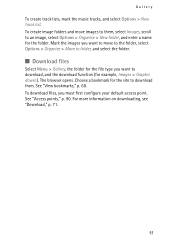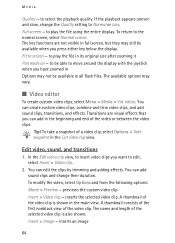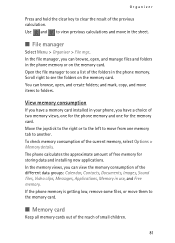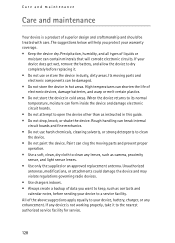Nokia 3250 - XpressMusic Cell Phone 10 MB Support and Manuals
Get Help and Manuals for this Nokia item

Most Recent Nokia 3250 Questions
I Am Looking For A Nokia 3250 Mobile New Or Good Used For Me Pls
I am looking for a nokia 3250 mobile new or good used for me pls help me get one pls
I am looking for a nokia 3250 mobile new or good used for me pls help me get one pls
(Posted by awaaarajatt 1 year ago)
Nokia 3250 Videos
Popular Nokia 3250 Manual Pages
Nokia 3250 Reviews
We have not received any reviews for Nokia yet.