Nokia 6280 Support Question
Find answers below for this question about Nokia 6280 - Cell Phone 10 MB.Need a Nokia 6280 manual? We have 2 online manuals for this item!
Question posted by dankomly on September 30th, 2012
What To Know My Service Provider.
The person who posted this question about this Nokia product did not include a detailed explanation. Please use the "Request More Information" button to the right if more details would help you to answer this question.
Current Answers
There are currently no answers that have been posted for this question.
Be the first to post an answer! Remember that you can earn up to 1,100 points for every answer you submit. The better the quality of your answer, the better chance it has to be accepted.
Be the first to post an answer! Remember that you can earn up to 1,100 points for every answer you submit. The better the quality of your answer, the better chance it has to be accepted.
Related Nokia 6280 Manual Pages
User Guide - Page 9
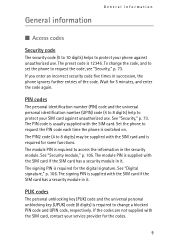
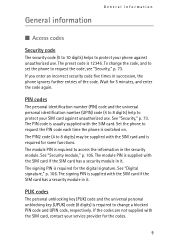
...digital signature. General information
General information
■ Access codes
Security code
The security code (5 to 10 digits) helps to protect your SIM card against unauthorized use . To change a blocked PIN code ... the code, and to set the phone to request the PIN code each time the phone is supplied with the SIM card, contact your service provider for 5 minutes, and enter the ...
User Guide - Page 10
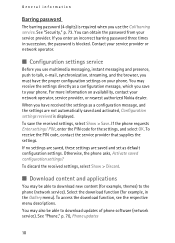
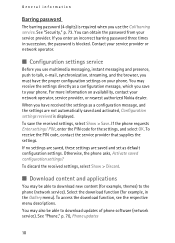
... See "Security," p. 73. For more information on your service provider or network operator.
■ Configuration settings service
Before you use the Call barring service. See "Phone," p. 70, Phone updates
10 To receive the PIN code, contact the service provider that supplies the settings. Otherwise, the phone asks, Activate saved configuration settings? Select the download function (for...
User Guide - Page 16


... support in "Configuration," p. 72 and "Configuration settings service," p. 10.
■ Start up without a SIM card
To start up the phone without the SIM card, accept Start up phone without SIM card?.
Contact with the antenna area when ...See Connect to get the configuration settings from your phone for the first time, and the phone is switched on your service provider (network service).
User Guide - Page 27


... an invitation and the Sending invitation to is routed to the service, contact your phone book. To check availability and costs, and to subscribe to the loudspeaker. Call functions
mobile device, and a SIP address in your network operator or service provider.
27 Audio is shown on your display shows Start sharing view with , press Yes...
User Guide - Page 42


... your service provider may maintain. Groups
You can also unblock messages from whom you have no contacts added,
select Add. The groups are dimmed. To unblock messages, connect to the instant messaging service, and select Groups > Public channel. Scroll to the contact from the contact list. To delete a group from server, or By mobile...
User Guide - Page 43


... name for a group, select Groups > Search groups. See "Configuration settings service," p. 10. Your phone supports POP3 and IMAP4 e-mail servers. You can also save and delete the e-mail on your phone. See "E-mail," p. 49. This e-mail application is different from your network operator or e-mail service provider. To activate the e-mail settings, select Menu > Messaging > Message...
User Guide - Page 64
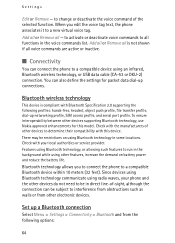
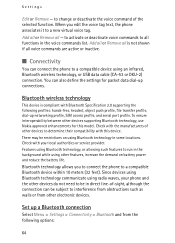
... using Bluetooth technology communicate using other devices do not need to a compatible Bluetooth device within 10 meters (32 feet). Set up a Bluetooth connection
Select Menu > Settings > Connectivity > ...waves, your local authorities or service provider. Add all or Remove all voice commands are active or inactive.
■ Connectivity
You can connect the phone to change or deactivate the ...
User Guide - Page 66


...ports of your network operator or service provider.
66 This device is canceled and must be started within 2 minutes after the activation of your phone. IR connection indicator When is .... When sending or receiving data, ensure that there are pointing at anyone's eye or allow mobile phones to establish a connection must be IrDA compliant. To deactivate the IR connection, select Menu >...
User Guide - Page 69


...the synchronization, and start the synchronization from your service provider. Synchronize from a server
To use a remote Internet server, you must install the Nokia PC Suite software of your phone on the settings, select Initialising synchronisation or Initialising copy.
You can use the phone to a synchronization service. when the phone displays USB data cable connected. to use...
User Guide - Page 70


.... Summary after each call in "Security," p. 73. to connect to select the phone line 1 or 2 for outgoing calls - You may not be able to divert your SIM card (network service). to divert your service provider, select Set by your incoming calls (network service). Settings
Data storage - to briefly display the approximate duration and cost (network...
User Guide - Page 72
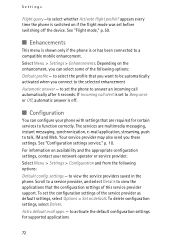
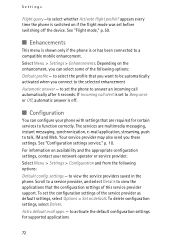
... the following options: Default config. to a compatible mobile enhancement. default in the phone. appears every time the phone is off the device. To delete configuration settings, ... if the phone is set the configuration settings of this service provider support. To set to view the service providers saved in all apps. - See "Configuration settings service," p. 10. to select...
User Guide - Page 79


..., Bookmarks, Go to resume the recording, select Continue. The phone saves the recording in these materials may receive the configuration settings ...supports the following :
79 See "Configuration settings service," p. 10. To pause the recording, select Pause; To... server (network service). You can also view compatible streaming videos from the network operator or service provider.
The image...
User Guide - Page 90
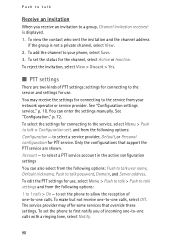
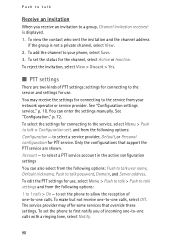
... settings You can enter the settings manually. To edit the PTT settings for connecting to -one calls. to set the phone to allow the reception of PTT settings: settings for use . The service provider may receive the settings for the channel, select Active or Inactive. To reject the invitation, select View > Discard > Yes...
User Guide - Page 99


... operator or service provider that offers the service that you trust and that you finish browsing, end the connection to use wireless markup language (WML) or extensible hypertext markup language (XHTML) on their pages. See "Connect to the service. You may vary due to use services
1. You can access various mobile Internet services with your phone browser. Appearance...
User Guide - Page 116


...Check for essential communications like medical emergencies. Your mobile device is properly inserted in use, you can make ..., or metal powders.
■ Emergency calls
Important: Wireless phones, including this device, operate using radio signals, wireless networks,...chemical plants; Enter the official emergency number for your service provider for calls.
3. You should never rely solely on ...
User Manual - Page 11


... reserved. General information
■ Access codes
Security code
The security code (5 to 10 digits) helps to protect your service provider. The signing PIN is supplied with the SIM card if the SIM card has ...54. The PIN code is 12345. Set the phone to access the information in the security module. The PIN2 code (4 to protect your service provider for some functions. If the codes are not...
User Manual - Page 27


...key is shown on top of the video, indicating that it .
You can share your phone is missing, enter it is displayed.
To pause video sharing press Pause.
Call functions
...share a video the recipient must have a compatible mobile device, and a SIP address in your live camera view with your network operator or service provider.
■ Options during a video call
Select Options...
User Manual - Page 61


... at anyone's eye or allow mobile phones to establish a connection must be...phone or data device (for some applications you have selected GPRS as the Internet. You cannot select between the devices. Infrared
You can send or receive data to
48
Copyright © 2006 Nokia. Do not point the IR (infrared) beam at each other functionalities of your network operator or service provider...
User Manual - Page 64


... does not have the network notify you have a call while you of 10 attempts to interact with your service provider, select Set by your incoming calls (network service).
All rights reserved.
51 when the phone displays USB data cable connected. to use the phone to connect the call after call attempt
Speed dialling > On - You may...
User Manual - Page 66


...phone is supported by the service provider
Personal config. to set the phone to answer an incoming call alert is set the configuration settings of the service provider as default settings, select Options > Set as default. to the
Copyright © 2006 Nokia. Scroll to a service provider.... to a compatible mobile enhancement. to add new personal accounts for various services, and to view ...
Similar Questions
Nokia 2300 Service Provider
How can i get to use my phone since its saying i contact service provider?
How can i get to use my phone since its saying i contact service provider?
(Posted by bernardwambua43 6 years ago)
How Do I Unlock A Nokia 6280 Phone Vodafone
(Posted by princesskiosha 11 years ago)
Service Provider
how to contact my service provider where can i find my saved configuration settings
how to contact my service provider where can i find my saved configuration settings
(Posted by sweetsirenKC 12 years ago)
Please, I Want To Know Why Configuration Sent By My Service Provider On My Nokia
(Posted by Mujay4real 12 years ago)

