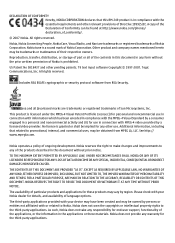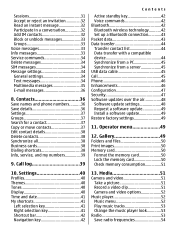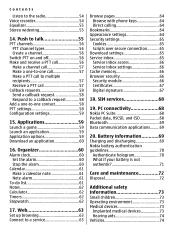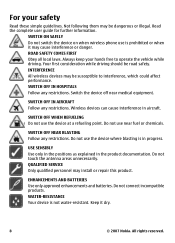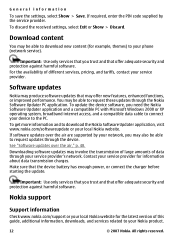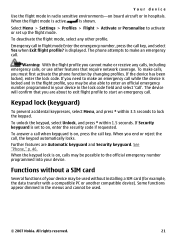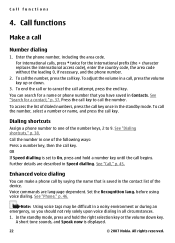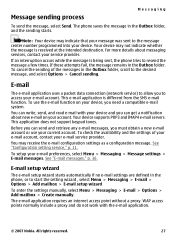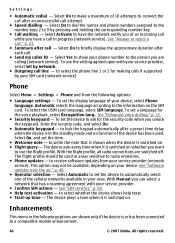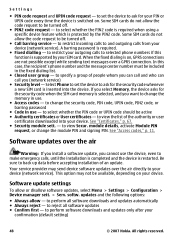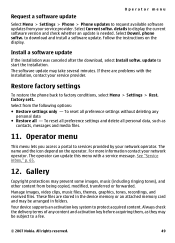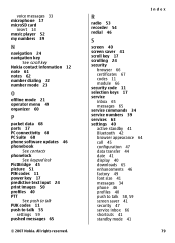Nokia 7500 Support Question
Find answers below for this question about Nokia 7500 - Prism Cell Phone 30 MB.Need a Nokia 7500 manual? We have 1 online manual for this item!
Question posted by araqelyangeorgi on May 19th, 2014
Plz Help Me To Reset My Phone Codes
The person who posted this question about this Nokia product did not include a detailed explanation. Please use the "Request More Information" button to the right if more details would help you to answer this question.
Current Answers
Answer #1: Posted by waelsaidani1 on May 19th, 2014 10:58 PM
You can format your Nokia 7500 Prism device by typing: * + 3 + call + Power on. Before the device is reset, you need to provide the lock code. The default lock code is 12345.
If it is not working try this code:
You can format your device by typing *#7370# in standby mode. Before the device is reset, you need to provide the lock code. The default lock code is 12345.
If it is not working try this code:
You can format your device by typing *#7370# in standby mode. Before the device is reset, you need to provide the lock code. The default lock code is 12345.
Related Nokia 7500 Manual Pages
Similar Questions
Nokia 7500 Not Accepting Calls, Also How Is Bill Paid Using 7500
my wife gave a relative a Nokia 7500, she has since passed tried to call relative phone does accept ...
my wife gave a relative a Nokia 7500, she has since passed tried to call relative phone does accept ...
(Posted by Kjbaucham 2 years ago)
I Have Forgot The Lock Code Of Nokia E66-1, Imei :Plz Help Me?
I have forgot the lock code of Nokia e66-1, IMEI, plz help me?
I have forgot the lock code of Nokia e66-1, IMEI, plz help me?
(Posted by hafizniloy 10 years ago)
Nokia 7500 Prisom
Hi, i lost my sciruty code . it is colse now as wel i cant find my imei number. could u help me how ...
Hi, i lost my sciruty code . it is colse now as wel i cant find my imei number. could u help me how ...
(Posted by robailsweet143 11 years ago)
How I Can Update The Program Of My Cell Phone Nokia 7500
HOW I CAN UPDATE THE PROGRAM OF MY CELL PHONE NOKIA 7500
HOW I CAN UPDATE THE PROGRAM OF MY CELL PHONE NOKIA 7500
(Posted by firaol123 11 years ago)
Reset Security Code
RESET SECURITY CODE DONT MATCH 12345 THIS CODE.SO WHAT I DO
RESET SECURITY CODE DONT MATCH 12345 THIS CODE.SO WHAT I DO
(Posted by ANIKETVISHE 12 years ago)