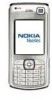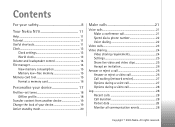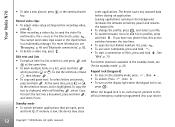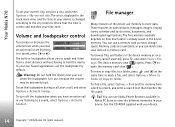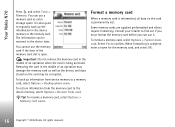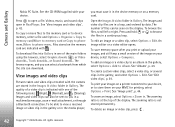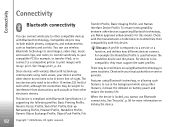Nokia N70 Support Question
Find answers below for this question about Nokia N70 - Smartphone 30 MB.Need a Nokia N70 manual? We have 1 online manual for this item!
Question posted by mizosherry3 on August 28th, 2021
When I Put Videos On My Nokia N70 It Just Shows A Screen Saying Realplayer
Requests for more information
is it like the video does not get played or the real player isn't functuoning?
Responses to this request
Response submitted August 28th, 2021 6:00 PMit only plays the audio of the video Response submitted August 28th, 2021 6:00 PM
it only plays the audio of the vid
Current Answers
Answer #1: Posted by SonuKumar on August 28th, 2021 10:45 PM
https://nokia-n70.helpdoc.net/en/imaging/realplayer/receive-realplayer-settings/
if not issue remains same :
Try this make sure you back up your data
"Strong" reset or "deep" reset
1- Unlock your Nokia N70 and from the home screen press or type the following code *#7370#
2- Once the code is written, press the call button.
3- A message will appear on the screen of your N70 asking if you want to restore the settings, press "Continue" f you want to continue.
Please respond to my effort to provide you with the best possible solution by using the "Acceptable Solution" and/or the "Helpful" buttons when the answer has proven to be helpful.
Regards,
Sonu
Your search handyman for all e-support needs!!
Related Nokia N70 Manual Pages
Similar Questions
How can i remove clock from home screen on c6-00 mobile phone