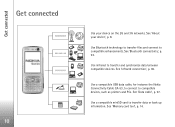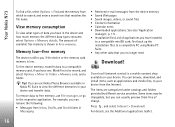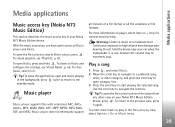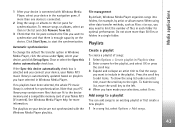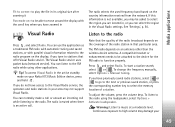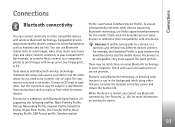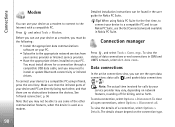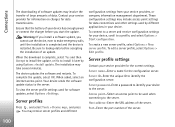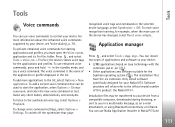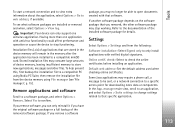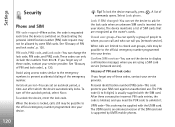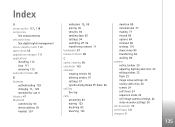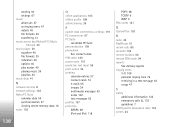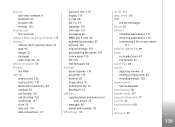Nokia N73 Music Edition - Smartphone 42 MB Support and Manuals
Get Help and Manuals for this Nokia item

View All Support Options Below
Free Nokia N73 Music Edition manuals!
Problems with Nokia N73 Music Edition?
Ask a Question
Free Nokia N73 Music Edition manuals!
Problems with Nokia N73 Music Edition?
Ask a Question
Most Recent Nokia N73 Music Edition Questions
How Do I Update Device Manager Of Nokia N73
(Posted by russary 9 years ago)
How To Update Server Profile For N73 Mobile
(Posted by lshope 9 years ago)
What Is The Use Of Flash Player In N73 Music Edition
(Posted by Prolfoss 9 years ago)
How We Can Instal Nokia N73 Mobile Phone Software
(Posted by flMarvTH 9 years ago)
How Do Flash My N73 Nokia
(Posted by uswbi 9 years ago)
Nokia N73 Music Edition Videos
Popular Nokia N73 Music Edition Manual Pages
Nokia N73 Music Edition Reviews
We have not received any reviews for Nokia yet.