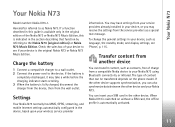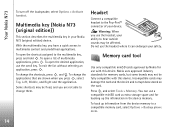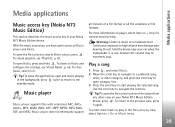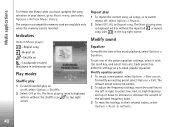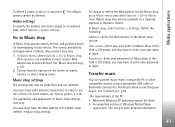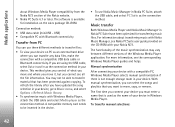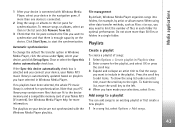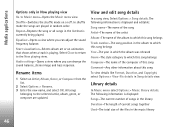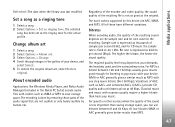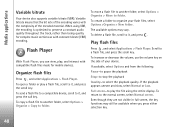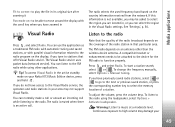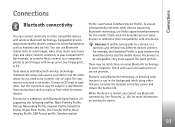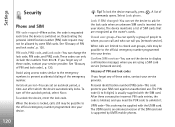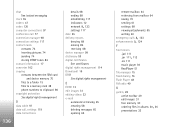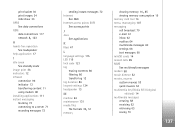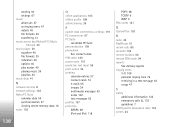Nokia N73 Music Edition Support Question
Find answers below for this question about Nokia N73 Music Edition - Smartphone 42 MB.Need a Nokia N73 Music Edition manual? We have 1 online manual for this item!
Question posted by Prolfoss on July 29th, 2014
What Is The Use Of Flash Player In N73 Music Edition
The person who posted this question about this Nokia product did not include a detailed explanation. Please use the "Request More Information" button to the right if more details would help you to answer this question.
Current Answers
Related Nokia N73 Music Edition Manual Pages
Similar Questions
How We Can Instal Nokia N73 Mobile Phone Software
(Posted by flMarvTH 9 years ago)
How Can I Get Adobe Flash Player To Install
it says it doesnt support the browser. i believe i have google as my browser but not sure how to be ...
it says it doesnt support the browser. i believe i have google as my browser but not sure how to be ...
(Posted by gutierreztanya62 10 years ago)
How Can I Update My Nokia N73 Music Edition
(Posted by mmweise 10 years ago)
What Is The Use Of Authority Certificates On A Nokia X2-01 Mobile Phone
(Posted by peanbeefr 10 years ago)