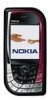Nokia 7610 Support Question
Find answers below for this question about Nokia 7610 - Smartphone 8 MB.Need a Nokia 7610 manual? We have 1 online manual for this item!
Question posted by sayedshahi786 on July 17th, 2012
Nokia7610 Mmc Card Not Working
when i press *#7780# on nokia 7610 it asking lock code what we hav todo.
Current Answers
There are currently no answers that have been posted for this question.
Be the first to post an answer! Remember that you can earn up to 1,100 points for every answer you submit. The better the quality of your answer, the better chance it has to be accepted.
Be the first to post an answer! Remember that you can earn up to 1,100 points for every answer you submit. The better the quality of your answer, the better chance it has to be accepted.
Related Nokia 7610 Manual Pages
User Guide - Page 3
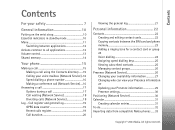
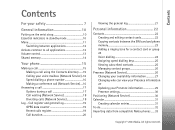
... 7
General information 10
Putting on the wrist strap 10 Essential indicators in standby mode 10 Menu 11
Switching between the SIM card and phone memory 23 Adding a ringing tone for a contact card or group 23 Voice dialling 24 Assigning speed dialling keys 25 Viewing subscribed contacts 25 Managing contact groups 26
Presence (Network...
User Guide - Page 4


...Camera 34 Taking pictures 34 Recording videos 36
Viewing images 37 Zooming on a SIM card 57 Cell broadcast (Network Service 57 Service command editor 58 Messaging settings 58 Settings ... 62
Tools 64
Using the Setting Wizard 64 Settings 65
Changing general settings 65 Phone settings 66 Call settings 67 Connection settings 68 Date and time 72
receiving messages 52 Viewing multimedia ...
User Guide - Page 5
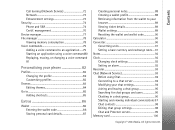
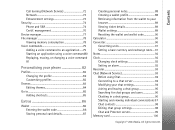
... Replaying, erasing, or changing a voice command 81
Personalising your phone 82
Profiles 82 Changing the profile 82 Customising profiles 82
Themes 83...shortcuts 85
Extras 86
Wallet 86 Entering the wallet code 86 Storing personal card details 87
Creating personal notes 88 Creating a ...card 100
Copyright © 2004 Nokia. Call barring (Network Service 72 Network 73 Enhancement...
User Guide - Page 6
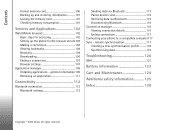
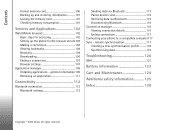
... information 101 Locking the memory card 101 Checking memory consumption 101
Services and Applications 102
Web (Mobile browser 102 Basic steps for accessing 102 Setting up the phone for the ...116 Connection manager 116 Viewing connection details 116 Ending connections 117 Connecting your phone to a compatible computer117 Sync - remote synchronisation 117 Creating a new synchronisation ...
User Guide - Page 10
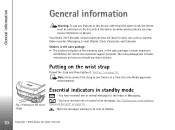
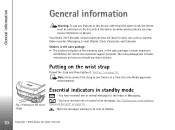
... sales package also includes instructions on the wrist strap. Use only Nokia approved enhancements. Fig. 1 Putting on how you should use these stickers. Stickers in the sales package • The stickers included on page 10. See Fig. 1 on the warranty card, in the sales package, contain important
information for daily use, such...
User Guide - Page 19
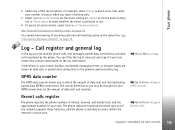
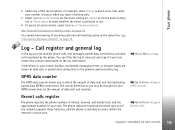
... to Menu→ Log→ Recent calls.
19 Copyright © 2004 Nokia.
The phone registers missed and received calls only if the network supports these functions, and the phone is switched on the log information.
Recent calls register
The phone registers the phone numbers of missed, received, and dialled calls, and the approximate duration of...
User Guide - Page 22
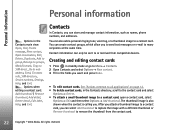
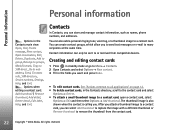
...phone numbers, and addresses. Contacts
In Contacts, you can create contact groups, which allow you can select Add thumbnail to replace the image with a different thumbnail or Remove thumbnail to remove the thumbnail from compatible devices. You can only be sent to or received from the contact card.
22
Copyright © 2004 Nokia... card.
Creating and editing contact cards
1 Press in...
User Guide - Page 23


... chosen ringing tone (if the caller's telephone number is used.
23 Copyright © 2004 Nokia. Copying contacts between the SIM card and phone memory
• To copy names and numbers from a SIM card to your phone recognises it). 1 Press to open a contact card or go to Contacts, open a contact card and select Options→ Defaults. All rights reserved.
User Guide - Page 24
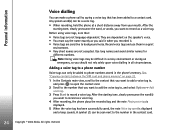
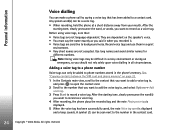
... added to a contact card. Any spoken word(s) can make a phone call by saying a voice tag that has been added to phone numbers stored in the contact card.
24
Copyright © 2004 Nokia. They are dependent on...you want to add a voice tag to, and press to open the contact card.
2 Scroll to record as a voice tag.
4 After recording, the phone plays the recorded tag and the note Playing voice ...
User Guide - Page 25
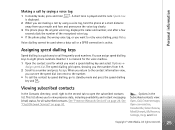
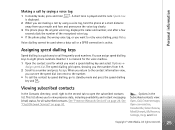
...dialling is reserved for the voice mailbox.
1 Open the contact card for all subscribed contacts.
See "Chat (Network Service)" on...Nokia.
All rights reserved. When you return to the contact information view, you can assign speed dialling keys to open the subscribed contacts list. Personal information
Making a call by saying a voice tag
1 In standby mode, press and hold the phone...
User Guide - Page 28
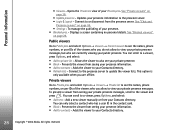
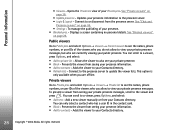
... the names, phone numbers, or user IDs of the viewers who has a user ID in the contact card.
• ... to a viewer, press Options, and select:
• Add to also see the names, phone numbers, or user IDs... of the viewers who are offline. and select Options→ Viewers → Current viewers to view your Contacts directory.
28
Copyright © 2004 Nokia...
User Guide - Page 66
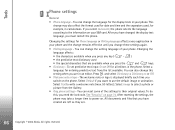
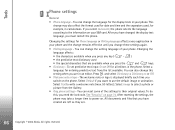
... you need the lock code. All documents and files that are in your phone and the change the language for date and time and the separators used
• the special characters that you want to power on the phone. After you have
created are left as they are.
66
Copyright © 2004 Nokia. Press and select...
User Guide - Page 73
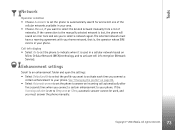
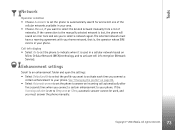
...the profile you want to your phone. If the connection to the manually selected network is lost, the phone will sound an error tone and ask you connect a
certain enhancement to...Nokia. If the Incoming call alert is set the phone to answer an incoming call automatically after
five seconds time when you must have a roaming agreement with your home network, that is, the operator whose SIM card...
User Guide - Page 74
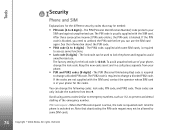
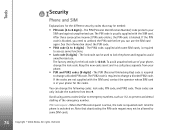
... by some functions.
• Lock code (5 digits) - After three consecutive incorrect PIN code entries, the PIN code is required to change the lock code. The lock code can only include the numbers from your phone for the codes. The PUK (Personal Unblocking Key) code is required to access some SIM cards.
74
Copyright © 2004 Nokia. The PUK2 code is blocked.
Keep the new...
User Guide - Page 75
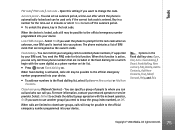
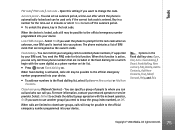
...Press to whom you can call and who can call those phone numbers that are recognised as the owner's cards. Key in a number for the time-out in the fixed dialling list or which the phone....
75 Copyright © 2004 Nokia. fixed dialling, New contact, Edit, Delete, Add to the official emergency number programmed into your phone.
Options in the lock code. When the device is activated,...
User Guide - Page 87
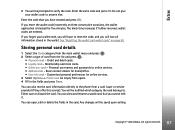
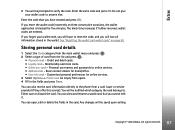
... upon exiting.
87 Copyright © 2004 Nokia. Do not give your wallet code, you will lose all information stored in the wallet. If you forget your wallet code to the phone from the list and press .
• Payment cards - If you cannot edit it.
Membership and store cards. • Online acc. cards - Customised personal preferences for home/office...
User Guide - Page 89
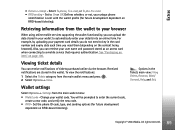
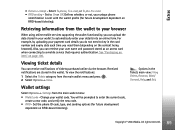
...).
Change your browser
When using online mobile services supporting the wallet functionality, you can upload the data stored in the card number and expiry date each time you... code,
create a new code, and verify the new code. • RFID -
Set the phone ID code, type, and sending options (for future development dependent on RFID-based ticketing).
89 Copyright © 2004 Nokia....
User Guide - Page 100
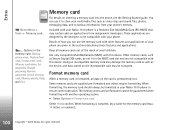
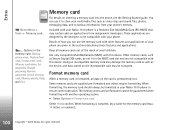
... card
For details on the incompatible card may damage the memory card as well as Secure Digital (SD) cards, do not fit in the MMC card slot and are given in the sections describing these features and applications. Using an incompatible memory card may be compatible with your Nokia 7610 phone to Menu→ Tools→ Memory card.. Options in your Nokia 7610 phone...
User Guide - Page 102
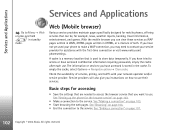
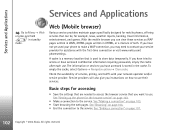
...→ Web or press and hold
in the cache. Web (Mobile browser)
Various service providers maintain pages specifically designed for mobile phones, offering services that is used your phone to make a WAP... mixture of services, pricing, and tariffs with the first-time connection or visit www.nokia.com/ phonesettings. Service providers will also give you have tried to store data temporarily....
User Guide - Page 122
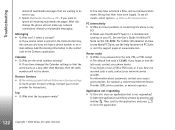
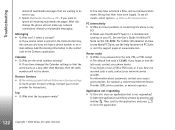
... information to the contact card in connecting the phone to ignore all incoming multimedia messages. A: If you . • Select Multimedia reception→ Off - PC connectivity • Q: Why do I select a contact?
A: The default lock code is 12345.
See the User's Guide for the lock, PIN, or PUK codes? A: Open the application switching window by pressing and holding . if...
Similar Questions
Why Cant I Play Youtube In My Nokia 7610
(Posted by ddinesh719 10 years ago)
Backup On Mmc Card
how can i backup my contacts on the mmc card and can i use it as another contacts memory to search ...
how can i backup my contacts on the mmc card and can i use it as another contacts memory to search ...
(Posted by zeirifx 11 years ago)
Could A Cellular One Sim Card Work If Placed In The Phone?
could i place a cellular one sim card work in this phone?...this phone has a sim card slot & i h...
could i place a cellular one sim card work in this phone?...this phone has a sim card slot & i h...
(Posted by dtodacheeny 11 years ago)
Why Won't My Nokia 7610 Connect With Bluetooth In My Mazda
(Posted by georgiepops1 11 years ago)
If I Delete Nokia 7610 Certificate Management What Will Happen With Phone
(Posted by akshaymotogp 11 years ago)