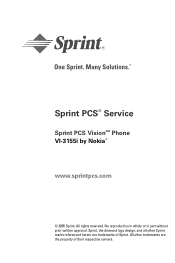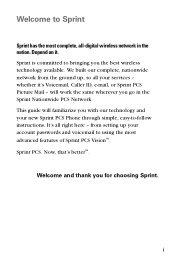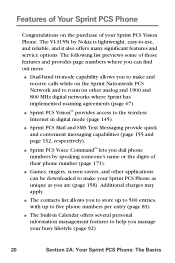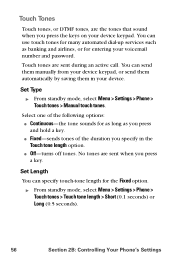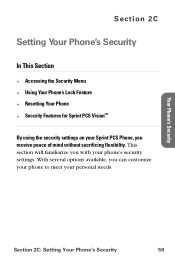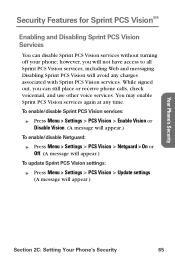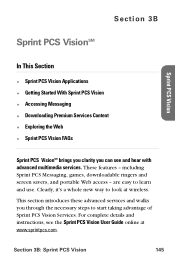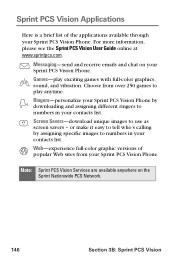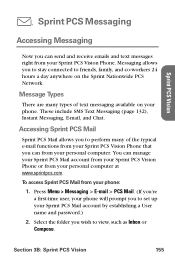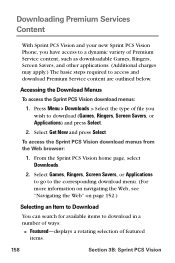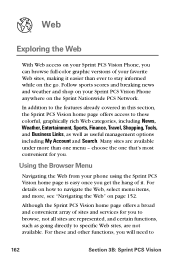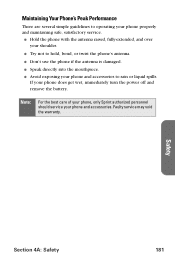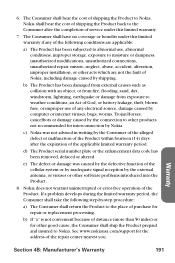Nokia VI-3155 - Sprint PCS Vision Phone Support and Manuals
Get Help and Manuals for this Nokia item

View All Support Options Below
Free Nokia VI-3155 manuals!
Problems with Nokia VI-3155?
Ask a Question
Free Nokia VI-3155 manuals!
Problems with Nokia VI-3155?
Ask a Question
Most Recent Nokia VI-3155 Questions
I Have An Older Model Nokia 31551 And Need A Manual. How To Get
I have an older nokia 31551 model and need a manual. Dropping calls . dont understand mute/unmute an...
I have an older nokia 31551 model and need a manual. Dropping calls . dont understand mute/unmute an...
(Posted by pweening 11 years ago)
Could A Cellular One Sim Card Work If Placed In The Phone?
could i place a cellular one sim card work in this phone?...this phone has a sim card slot & i h...
could i place a cellular one sim card work in this phone?...this phone has a sim card slot & i h...
(Posted by dtodacheeny 11 years ago)
Popular Nokia VI-3155 Manual Pages
Nokia VI-3155 Reviews
We have not received any reviews for Nokia yet.