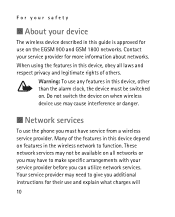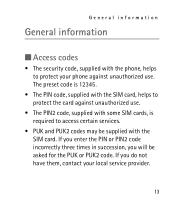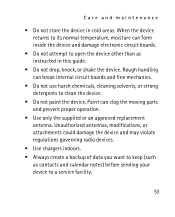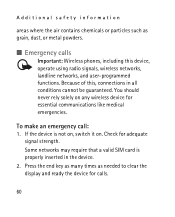Nokia 1112 - Cell Phone - GSM Support and Manuals
Get Help and Manuals for this Nokia item

Most Recent Nokia 1112 Questions
How To Change Nokia 1110 1112 Imei
(Posted by Anonymous-169033 2 years ago)
Nokia 1112 Imei Change Code
(Posted by Anonymous-168388 2 years ago)
Nokia 1110 / 1112 / 2310 How To Unlock Keypad Security Code
(Posted by toppydec 9 years ago)
How Can I Reset My Nokia 1112
(Posted by toolJGAG12 10 years ago)
Nokia 1112 Videos
Popular Nokia 1112 Manual Pages
Nokia 1112 Reviews
We have not received any reviews for Nokia yet.