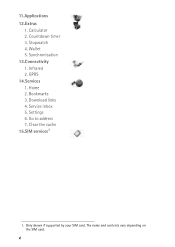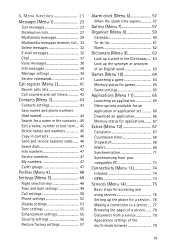Nokia 6108 - Cell Phone - GSM Support and Manuals
Get Help and Manuals for this Nokia item
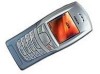
Nokia 6108 Videos

Batería compatible Nokia® 3650 6108 3100 2270 3660 1100 N70 N71 etc distribuido por CABLEMATIC ®
Duration: :33
Total Views: 14
Duration: :33
Total Views: 14
Popular Nokia 6108 Manual Pages
Nokia 6108 Reviews
We have not received any reviews for Nokia yet.