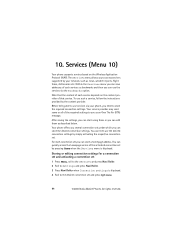Nokia 7110 - Cell Phone - GSM Support and Manuals
Get Help and Manuals for this Nokia item

Most Recent Nokia 7110 Questions
Replacement Houseing Can I Purchase A Replacement Housing For Nokia Mobile 71
Can I purchase a replacement Housing for Nokia 7110 in England? Where? How much?
Can I purchase a replacement Housing for Nokia 7110 in England? Where? How much?
(Posted by avnathanielsz 10 years ago)
Mobile Volume Ring/how To Adjust
HOW DO I ADJUST THE VOLUME OF THE PHONES RING
HOW DO I ADJUST THE VOLUME OF THE PHONES RING
(Posted by agincourt1 11 years ago)
Nokia 7110 Videos
Popular Nokia 7110 Manual Pages
Nokia 7110 Reviews
We have not received any reviews for Nokia yet.