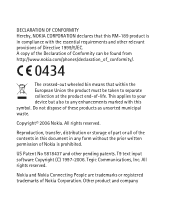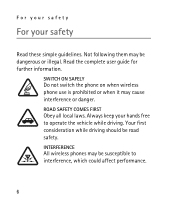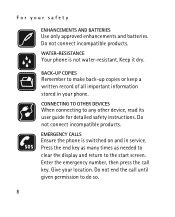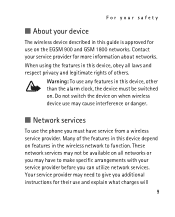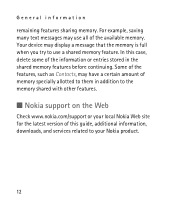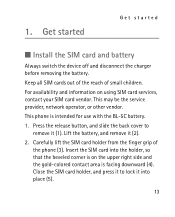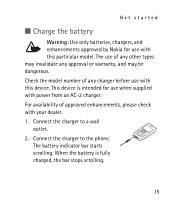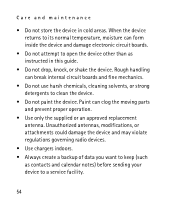Nokia 2310 - Cell Phone - GSM Support and Manuals
Get Help and Manuals for this Nokia item

Most Recent Nokia 2310 Questions
I Accidentally Pressed Black Screen Display Settings Of My Nokia 2310 Rm189
I still have my Nokia 2310 rm189 as backup phone recently while selecting display setting options I ...
I still have my Nokia 2310 rm189 as backup phone recently while selecting display setting options I ...
(Posted by fransa2 2 years ago)
Nokia 2310 Faulty
Nokia 2310 handset locked, no longer accepts pin code, have been advised phone is at fault, is it so...
Nokia 2310 handset locked, no longer accepts pin code, have been advised phone is at fault, is it so...
(Posted by sealey 9 years ago)
Forgot My Sec.keyguard Code..how Can I Reset It..thanks .my
(Posted by jonalynmpel28 9 years ago)
My Phone Is Locked Pls Help Me
i have forgoten the security code i used on my nokia 2310 phone.the phone is locked and i cannot use...
i have forgoten the security code i used on my nokia 2310 phone.the phone is locked and i cannot use...
(Posted by SaskatoanPeprah 10 years ago)
Nokia 2310 Videos
Popular Nokia 2310 Manual Pages
Nokia 2310 Reviews
We have not received any reviews for Nokia yet.