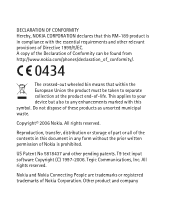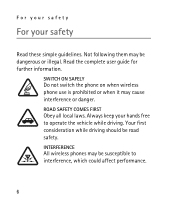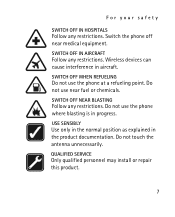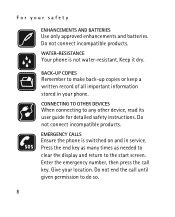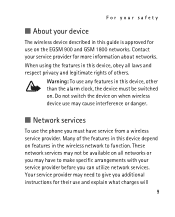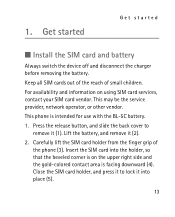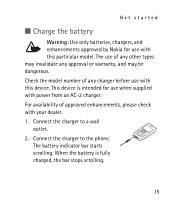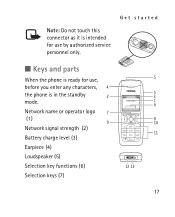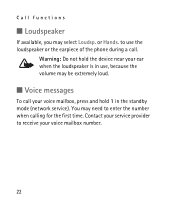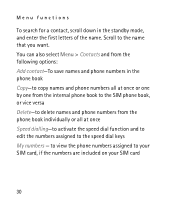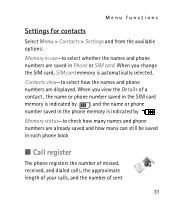Nokia 2310 Support Question
Find answers below for this question about Nokia 2310 - Cell Phone - GSM.Need a Nokia 2310 manual? We have 1 online manual for this item!
Question posted by sealey on December 2nd, 2014
Nokia 2310 Faulty
Nokia 2310 handset locked, no longer accepts pin code, have been advised phone is at fault, is it somehow possible to retrieve contacts list saved on phone memory?
Current Answers
Answer #1: Posted by TommyKervz on December 10th, 2014 7:29 AM
There is no way you can retrieve your contacts unless on your sim card.
the only solution to get your phone back working again is to flash your`s firmware. follow the instructions below to flash your phone
Related Nokia 2310 Manual Pages
Similar Questions
I Accidentally Pressed Black Screen Display Settings Of My Nokia 2310 Rm189
I still have my Nokia 2310 rm189 as backup phone recently while selecting display setting options I ...
I still have my Nokia 2310 rm189 as backup phone recently while selecting display setting options I ...
(Posted by fransa2 2 years ago)
Nokia 1221 Cell Phone
Does Nokia cell phone have a sim card , & if so how do you change it ? Thanks
Does Nokia cell phone have a sim card , & if so how do you change it ? Thanks
(Posted by biking20042003 8 years ago)
Forgot My Sec.keyguard Code..how Can I Reset It..thanks .my
(Posted by jonalynmpel28 9 years ago)
Would Like To Review An Owner Manual For A Nokia 6682rvi Cell Phone
My daughter has MS and is legally blind as well as balance problems and hand tremmors. We were think...
My daughter has MS and is legally blind as well as balance problems and hand tremmors. We were think...
(Posted by bnbbarry 10 years ago)
My Phone Is Locked Pls Help Me
i have forgoten the security code i used on my nokia 2310 phone.the phone is locked and i cannot use...
i have forgoten the security code i used on my nokia 2310 phone.the phone is locked and i cannot use...
(Posted by SaskatoanPeprah 10 years ago)