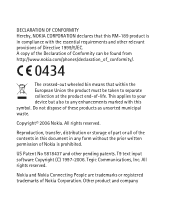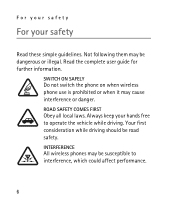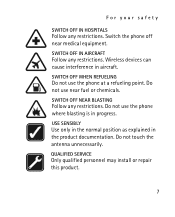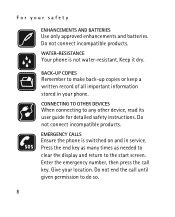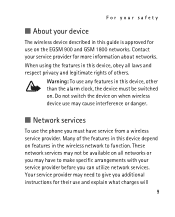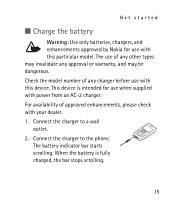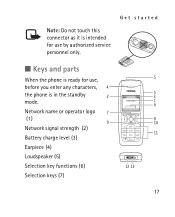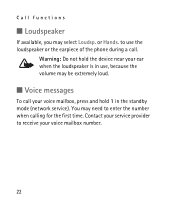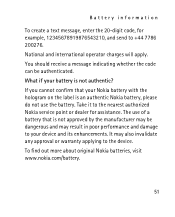Nokia 2310 Support Question
Find answers below for this question about Nokia 2310 - Cell Phone - GSM.Need a Nokia 2310 manual? We have 1 online manual for this item!
Question posted by jonalynmpel28 on May 29th, 2014
Forgot My Sec.keyguard Code..how Can I Reset It..thanks .my
Current Answers
Answer #1: Posted by TechSupport101 on May 29th, 2014 2:16 AM
1. Nokia PC Suite
2. Phoenix Service Software
3. Nokia Model's RM file (Eg. "RM-614" for Nokia C3-00)
4. Compatible USB driver
Phoenix flashing tutorials are here
http://www.cpkb.org/wiki/Nokia_dead_phone_USB_flashing_with_Phoenix_Service_Software
http://digipassion.com/2011/01/how-to-flash-nokia-mobile-phone-using.html
Related Nokia 2310 Manual Pages
Similar Questions
Nokia 2310 handset locked, no longer accepts pin code, have been advised phone is at fault, is it so...
Have used my Nokia cell phone for several months. All of a sudden it is asking for my security code....