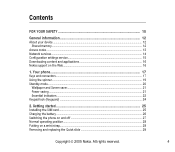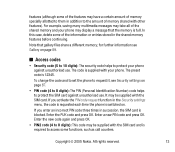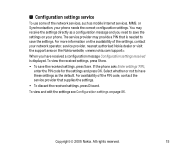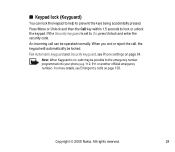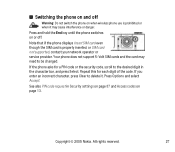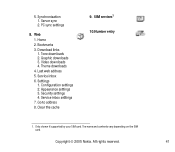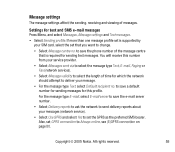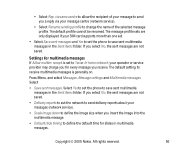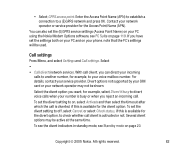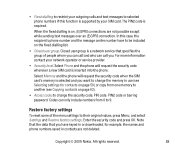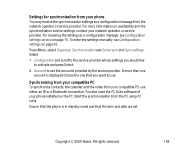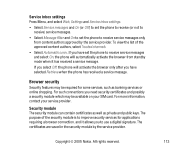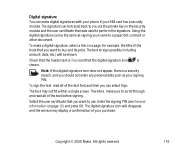Nokia 7280 - Cell Phone - GSM Support and Manuals
Get Help and Manuals for this Nokia item

Most Recent Nokia 7280 Questions
How To Replace The Battery For Nokia 7280
how to replace the battery for nokia 7280
how to replace the battery for nokia 7280
(Posted by lopaur65 10 years ago)
Can't Get My 7280 To Work On At&t Network
I cannot get my 7280 to work on AT&T, is there a configuration file or upgrade that allows conne...
I cannot get my 7280 to work on AT&T, is there a configuration file or upgrade that allows conne...
(Posted by amazingbw 12 years ago)
Nokia 7280 Videos
Popular Nokia 7280 Manual Pages
Nokia 7280 Reviews
We have not received any reviews for Nokia yet.