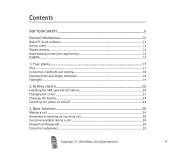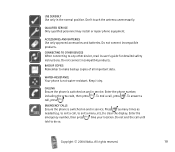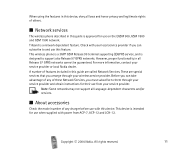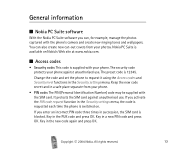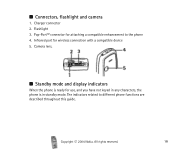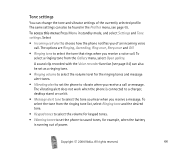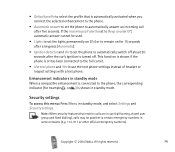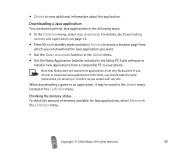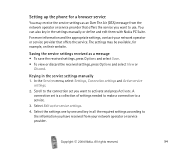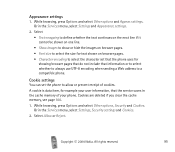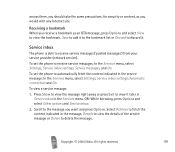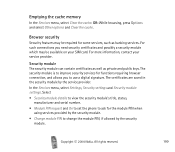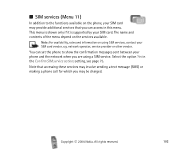Nokia 3200 - Cell Phone - GSM Support and Manuals
Get Help and Manuals for this Nokia item

Most Recent Nokia 3200 Questions
Nokia 3200 Charger Output
Hello, Charger, ACP &X, output should be 3.7v. Measured output is 9.3V DC and 19.8V AC. One woul...
Hello, Charger, ACP &X, output should be 3.7v. Measured output is 9.3V DC and 19.8V AC. One woul...
(Posted by billpallan 9 years ago)
Factory Ringtones
what are the title of the ringtones of nokia 3200... i like the ringtong but i forgot what is the ti...
what are the title of the ringtones of nokia 3200... i like the ringtong but i forgot what is the ti...
(Posted by slowlypieces 9 years ago)
I Use Operamini Version 8 Use Brower Download Images Failed Hw 2 Rectify Problem
(Posted by sridharraja805 10 years ago)
No Service
Till yesterday I have no signal on my Nokia 3200. I don't know why. I had the self problem last week...
Till yesterday I have no signal on my Nokia 3200. I don't know why. I had the self problem last week...
(Posted by claudinetumson 11 years ago)
Nokia 3200 Videos
Popular Nokia 3200 Manual Pages
Nokia 3200 Reviews
We have not received any reviews for Nokia yet.