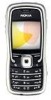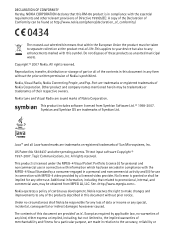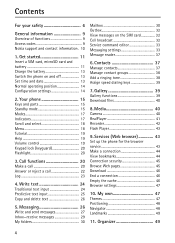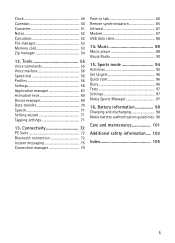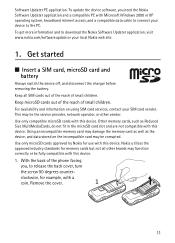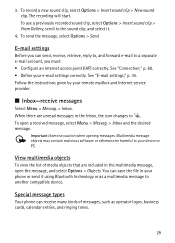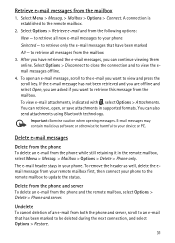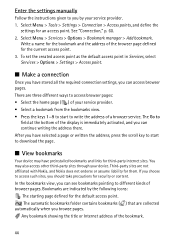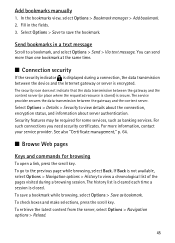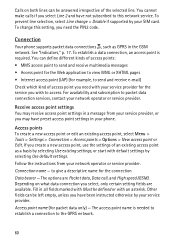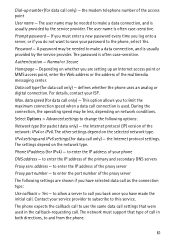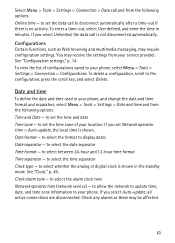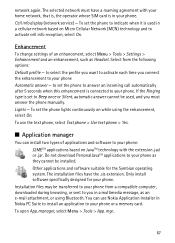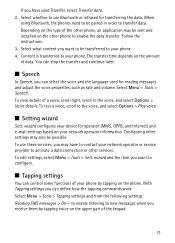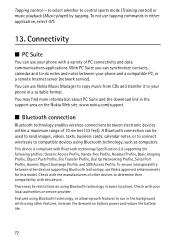Nokia 5500 Sport Support Question
Find answers below for this question about Nokia 5500 Sport - Smartphone 64 MB.Need a Nokia 5500 Sport manual? We have 1 online manual for this item!
Question posted by arjungeetacom on March 31st, 2012
How To Update Nokia 5500sports I Have Internet Connection
please help me
Current Answers
Related Nokia 5500 Sport Manual Pages
Similar Questions
How To Update Your Nokia X2-01 Mobile Phone At Home With The Help Of Internet
(Posted by redabc1 9 years ago)
I Can Not Access A Internet Connections In My Mobile Phone Nokia X2-01
(Posted by salemtaguicleonora 10 years ago)
Wireless Internet Connection
How To Connect Nokia X2-01 Model With Wireless Internet Conection
How To Connect Nokia X2-01 Model With Wireless Internet Conection
(Posted by ams777 10 years ago)
Facing Internet Connection Problem Showing Message Dbms-table, Reason Code-4.
facing internet connection problem showing message DBMS-Table with my handset nokia-9300i, reason co...
facing internet connection problem showing message DBMS-Table with my handset nokia-9300i, reason co...
(Posted by reza079 11 years ago)
My Internet Connections Were Lost As I Updated Automatically The Time And Date,
how can I retrieve and connect to available wi-fi connections? because it was lost and i dont know h...
how can I retrieve and connect to available wi-fi connections? because it was lost and i dont know h...
(Posted by tarzan1984 11 years ago)