Nokia 9300i Support Question
Find answers below for this question about Nokia 9300i.Need a Nokia 9300i manual? We have 1 online manual for this item!
Question posted by reza079 on November 9th, 2012
Facing Internet Connection Problem Showing Message Dbms-table, Reason Code-4.
facing internet connection problem showing message DBMS-Table with my handset nokia-9300i, reason code-4, can anyone advice how i get solution.
Current Answers
There are currently no answers that have been posted for this question.
Be the first to post an answer! Remember that you can earn up to 1,100 points for every answer you submit. The better the quality of your answer, the better chance it has to be accepted.
Be the first to post an answer! Remember that you can earn up to 1,100 points for every answer you submit. The better the quality of your answer, the better chance it has to be accepted.
Related Nokia 9300i Manual Pages
User Manual - Page 3
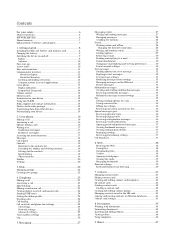
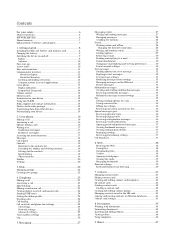
... 28 Changing the Internet connection 28 Writing and sending e-mail 29 Sending options 29 Retrieving e-mail 30 Reading and replying to e-mail 30 E-mail attachments 30 Changing e-mail replying and viewing preferences 30 E-mail account settings 30
Text messages 32 Sending options for a text message 32 Replying to text messages 32 Text message settings 33 Modifying...
User Manual - Page 4
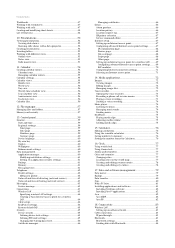
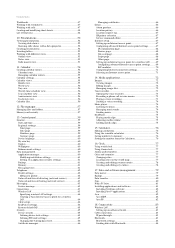
... and fax call barring (network service 63 Messaging 63 Service message 63 Connections 63 Wireless LAN 63 Specifying wireless LAN settings 64 Creating a basic Internet access point for a wireless LAN............69 Configuring advanced Internet access point settings...........69 EAP modules 70 Configuring Internet connection settings 71 Selecting an Internet access point 71
14. Clock 77...
User Manual - Page 24
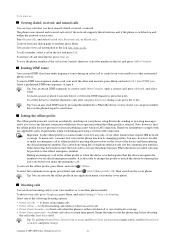
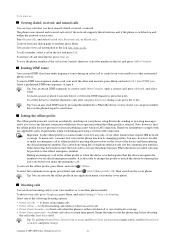
...phone number. Select one dialog page to your voice mailbox or other automated phone services. Copyright © 2005-2006 Nokia... any Internet connection which ...connection.
To save the phone number of reach -
Tip: You can be in your phone, using Bluetooth, sending or receiving messages, and it . It is closed, you must first activate the phone function by entering the lock code...
User Manual - Page 28
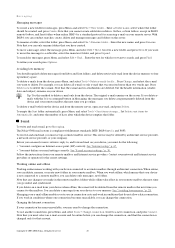
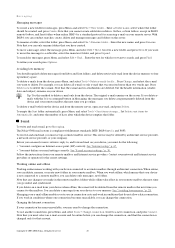
...online and synchronize. The Nokia 9300i mail system is changed only for which means that do the following: • You must set up memory space. See "Internet setup," p. 67....connection. Contact your e-mail offline enables you want to move a message, select the message, press Menu, and select Edit > Move. Changing the Internet connection
If your company. Copyright © 2005-2006 Nokia...
User Manual - Page 30
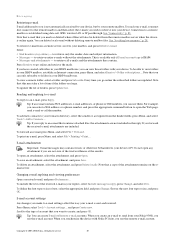
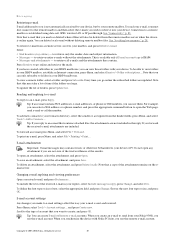
...phone or GSM numbers, you can use the e-mail account. For example, you can select a Web address or a phone... the device with your Nokia 9300i, you use them. All Rights Reserved.
30 Messaging
Retrieving e-mail E-mail addressed...Messages and attachments - To define the font type or size of folders, press Update list. Connection to your IMAP4 mailbox, establish an Internet connection...
User Manual - Page 38
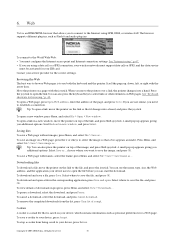
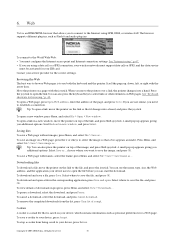
...keyboard and the pointer. If you need to the Internet using a data call or a GPRS connection, your wireless network must support data calls or GPRS, and the data service
must configure the Internet access point and Internet connection settings.
Press Menu, and select File > Save >...the World Wide Web: • You must be activated for a Web page. Copyright © 2005-2006 Nokia.
User Manual - Page 41


... window, scroll to a mobile phone number, and press Write text message or Write MMS. To send...(2). You can use the phone number abroad, add a plus (+) character before the country code.
Managing contact cards
To ... list. Copyright © 2005-2006 Nokia. The available contact databases are shown at... the Contacts main view (Contacts directory) shows the contents of the contact in the device...
User Manual - Page 42


... contact cards as business cards in vCard or Nokia Compact Business Card format to compatible devices using an infrared or Bluetooth connection, or use the information in the list becomes... and press Delete field. To save the business card message as a message or using the SMS, MMS, or e-mail service or an infrared or Bluetooth connection. To delete a contact card, press Menu, select File...
User Manual - Page 43
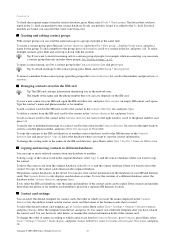
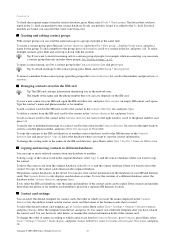
...to a mobile phone number, and press Write text message or Write MMS. To copy the contents of the name and the phone number that only includes those people. To send a text or multimedia message to a... Contacts directory, and select File > New group.... Copyright © 2005-2006 Nokia. Type the contact's name and phone number or fax number. Select the template from the SIM card, scroll to the...
User Manual - Page 57
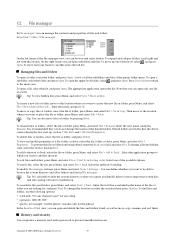
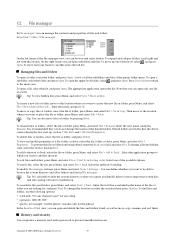
... To view hidden files, press Menu, and select View > Show all its folders and files in the name of the default ...whether you can open subfolders and files.
Copyright © 2005-2006 Nokia. 12. On the left with a password to another, press the ...8226; operators: AND, OR, NOT • quotes: for example, "mobile phone" searches only for files and folders, press Menu, and select Tools >...
User Manual - Page 67
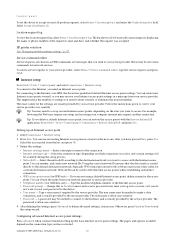
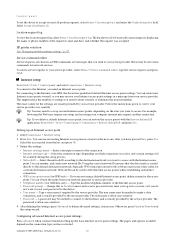
..., are messages that the data traffic is routed directly to filter Internet access points when establishing an Internet connection. • GPRS access point name (for network services. If you select, only certain settings will
be needed to connect to the Internet, and is usually provided by the service provider. HP printer selection See "Managing mobile printing settings...
User Manual - Page 68


...problems establishing a connection, select No. Ask your Internet service provider. Server number refers to the standard Microsoft
callback, and Server number (IETF) refers to limit the maximum connection speed. Enter the data call phone number of ISDN connections. Some Internet...If ISDN connections are not encrypted. Copyright © 2005-2006 Nokia. Contact your password as www.nokia.com ...
User Manual - Page 69


... point. Common values are obtained automatically from the list. Copyright © 2005-2006 Nokia. In the ad hoc mode, the users themselves name the wireless LAN. If you... the IPv4 protocol, or DHCP for authentication.
Select Yes to filter Internet access points when establishing an Internet connection. • Internet settings type - WPA/WPA2 page
You can be used in the field...
User Manual - Page 71


... device, and this Internet access point. To change the Internet access point. • GPRS operating mode - To view all Internet connections.
Tip: The Network connection dialog opens only if you select No in the Password prompt field, the password is no GPRS or GSM Internet access points are currently available, press Show available. Copyright © 2005-2006 Nokia.
User Manual - Page 75


...Internet connection link, press Menu, and select File > Save link as a message attachment. This creates a shortcut to Desk.... To turn on the Internet...is displayed. If a network connection problem causes a playback error, ...connecting to the beginning. Playing media clips You can be sent as .... You cannot make a shortcut to the Internet access point. Copyright © 2005-2006 Nokia...
User Manual - Page 82
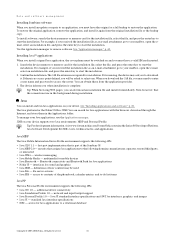
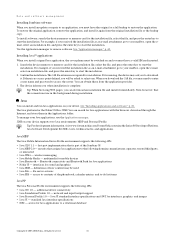
... through the Internet, and store them in the background during installation. wireless messaging • Java Mobile Media -
Installing Java™ applications
When you install a signed Java application, the cover phone must be switched on and you must have a valid SIM card inserted. 1. When you download the .JAR file, you can search for the Nokia 9300i is...
User Manual - Page 83
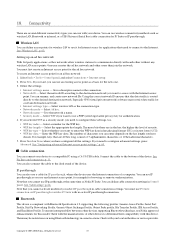
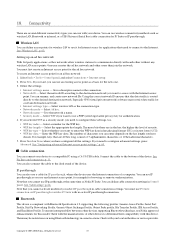
... in cable connection settings. Connect the cable to access with the Internet access
point. See Fig Keys and connectors, p. 11. Note that the data traffic is compliant with each other users then join the network. You can use Nokia approved enhancements for applications that need to connect to communicate directly with Bluetooth Specification 1.2 supporting the...
User Manual - Page 88
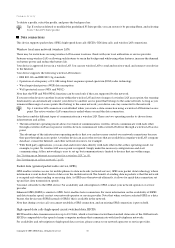
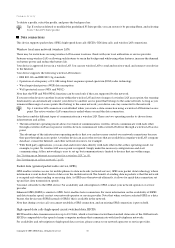
... in some locations.
As GPRS uses the network efficiently, it allows for mobile phones to the GPRS service. High-speed data calls (high-speed circuit switched data, HSCSD)
HSCSD enables data transmission rates up to the network. All Rights Reserved.
88 Connectivity
To delete a profile, select the profile, and press the backspace key...
User Manual - Page 94


... Reply Expand folder contents Disconnect Change the connection Retrieve all messages Retrieve the selected messages Rename the selected folder Forward the selected message Create a new folder Reply to all Sent items storage Account settings Delete messages locally Retrieve mail
Create a new anniversary ...Underline Format paragraph alignment Format bullets
Copyright © 2005-2006 Nokia.
User Manual - Page 99


...reason to believe that the 20-digit code is achieved only after two or three complete charge and discharge cycles. Nokia battery authentication guidelines
Always use original Nokia... battery connected to the nearest authorized Nokia service ...facing upwards. Unplug the charger from an authorized Nokia dealer, look for example, when you should receive a message indicating whether the code...
Similar Questions
I Can Not Access A Internet Connections In My Mobile Phone Nokia X2-01
(Posted by salemtaguicleonora 10 years ago)
When E66 Mobile Phone Connected With Pc Via Usb Cables Message Shown Usb Device
not recognised how to solve
not recognised how to solve
(Posted by hbaq9fay 10 years ago)
Problem Of Mobile Phone
I have a problem with my mobile phone he wrote contact Serves
I have a problem with my mobile phone he wrote contact Serves
(Posted by compta2011 12 years ago)

